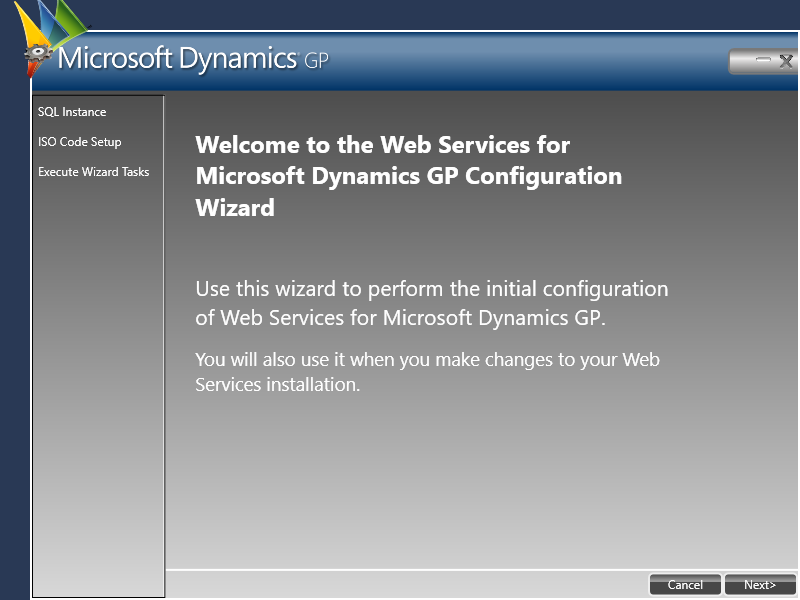This post is part of the Hands On with Microsoft Dynamics GP October 2019 Release series where I am going hands on with the new version of Microsoft Dynamics GP. Over the last couple of posts, I’ve downloaded the fixed version of the Web Services and run through the installation.
This post is part of the Hands On with Microsoft Dynamics GP October 2019 Release series where I am going hands on with the new version of Microsoft Dynamics GP. Over the last couple of posts, I’ve downloaded the fixed version of the Web Services and run through the installation.
The next step in installing the web services, is to run the Web Services for Microsoft Dynamics GP Configuration Wizard from the Windows Start menu. When it starts, click Next on the welcome screen:
Continue reading “Hands On with Microsoft Dynamics GP October 2019 Release: Configure Web Services”