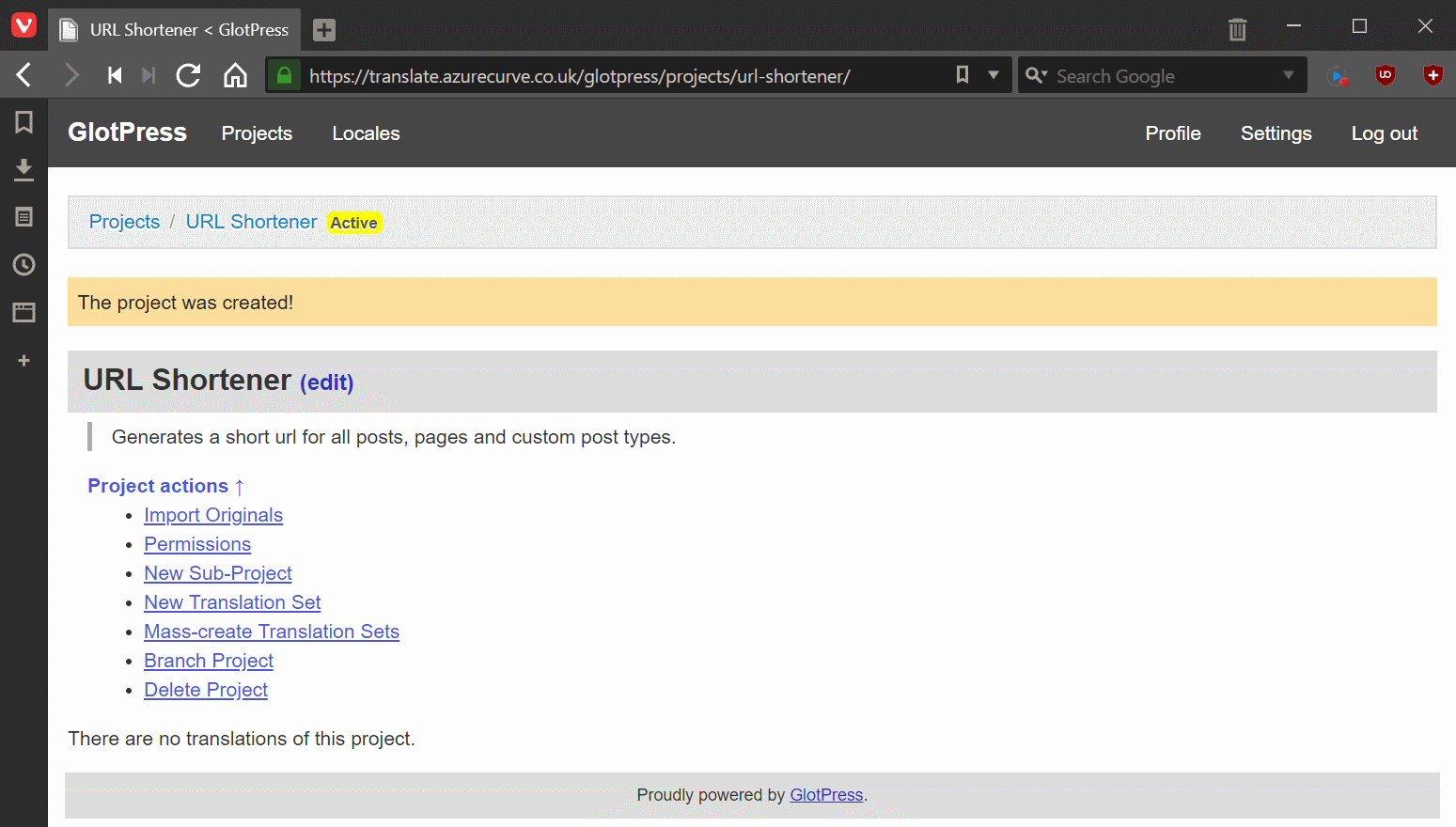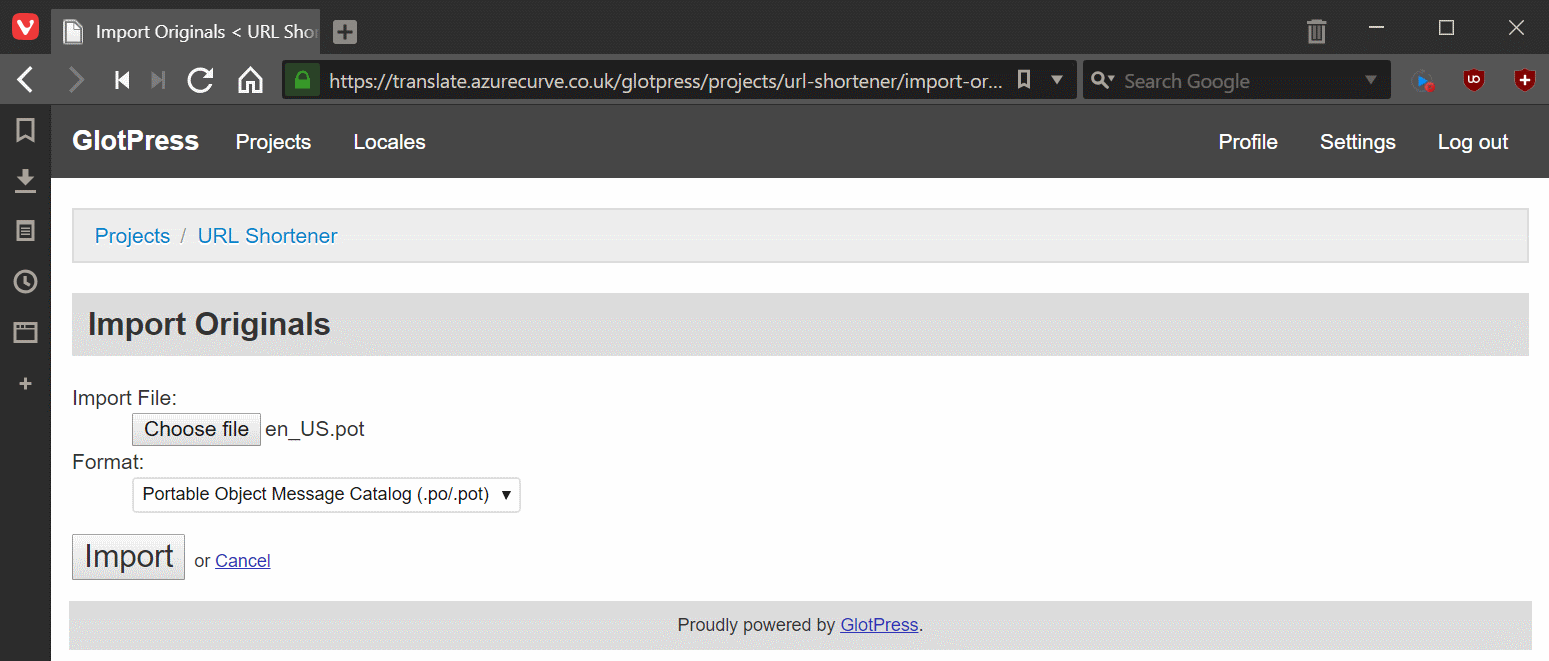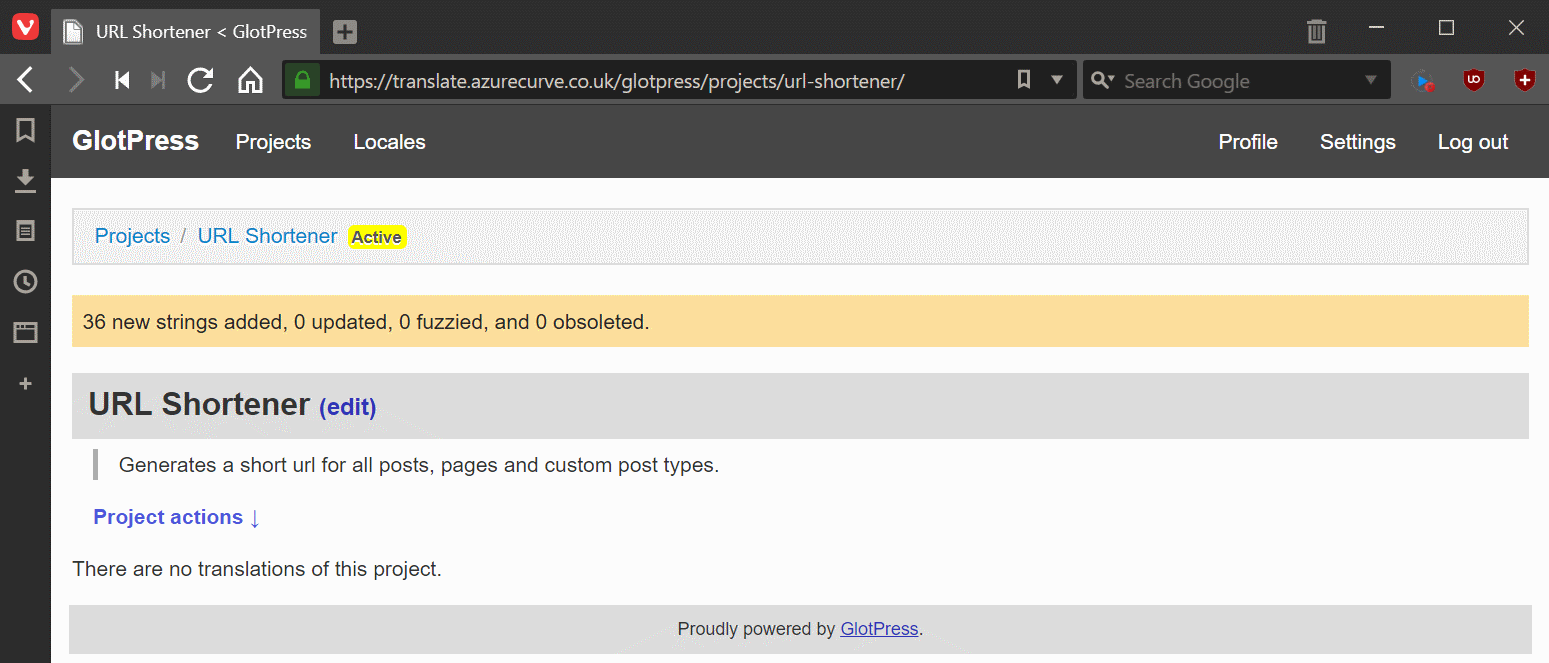This post is part of the sub-series on Translating a ClassicPress plugin with GlotPress which is part of the Translating a ClassicPress plugin with GlotPress series.
This post is part of the sub-series on Translating a ClassicPress plugin with GlotPress which is part of the Translating a ClassicPress plugin with GlotPress series.
With the project created, the template file can be imported. Load the project and expand the Project axctions; click Import Originals:
Click the Choose file button and select the pot file to load and then click the Import button:
The page will refresh and show a gold bar showing the status of the import:
In my case, 36 strings were added.