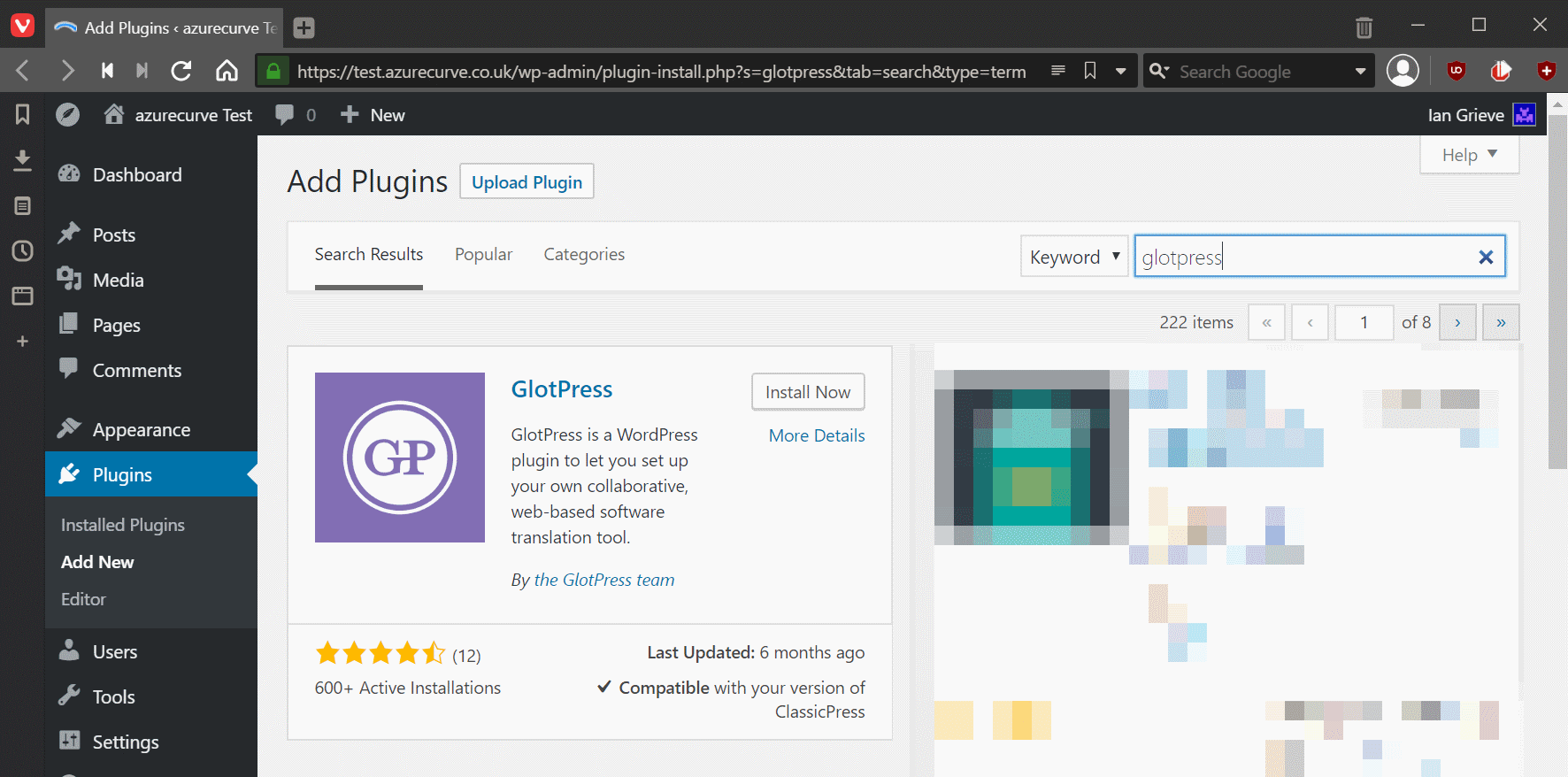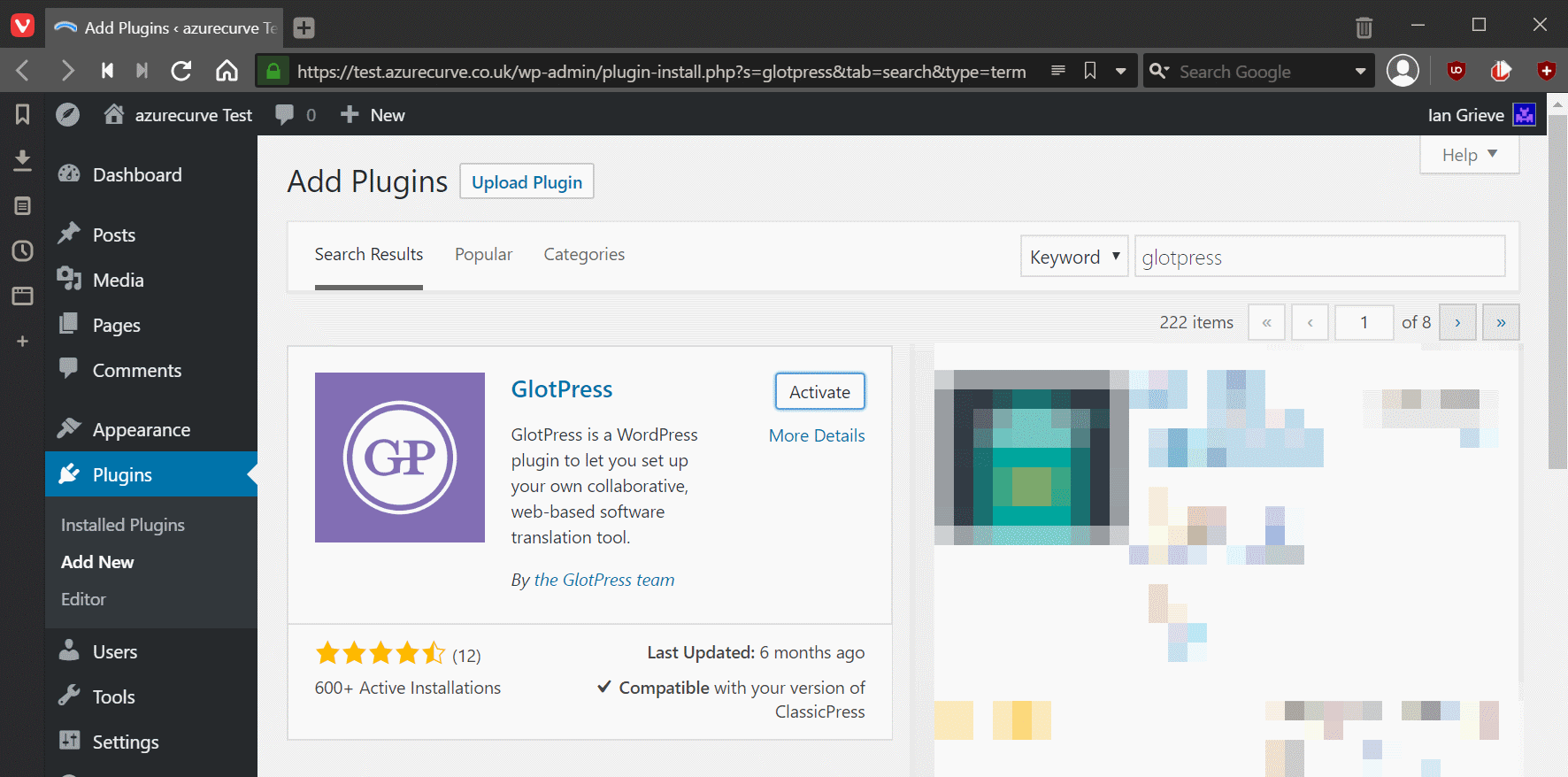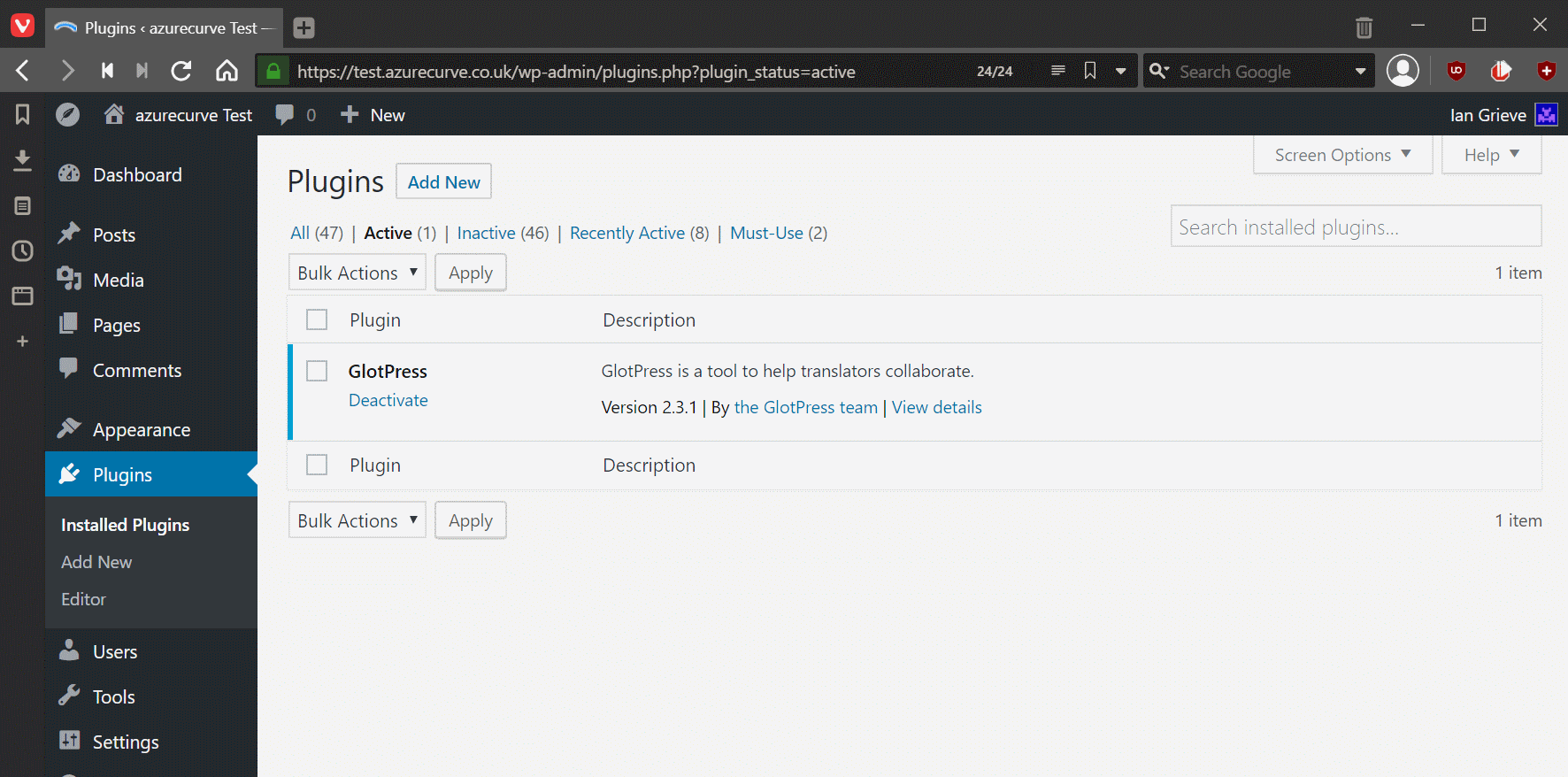This post is part of the sub-series on Translating a ClassicPress plugin which is part of the Translating a ClassicPress plugin series.
This post is part of the sub-series on Translating a ClassicPress plugin which is part of the Translating a ClassicPress plugin series.
The plugin version of GlotPress is easy to install on ClassicPress; on the ClassicPress site it is to be installed into, navigate to the Add New page of the Plugins.
Enter glotpress in the search field; the first result should be the plugin, so click the Install Now button:
Once the installation is complete, click Activate:
Once the plguin is activated, you will be taken to the Plugins page showing that the plugin has successfully been installed and activated:
GlotPress does not show up in the menu structure of the
Translating a ClassicPress plugin
What should we write about next?
If there is a topic which fits the typical ones of this site, which you would like to see me write about, please use the form, below, to submit your idea.