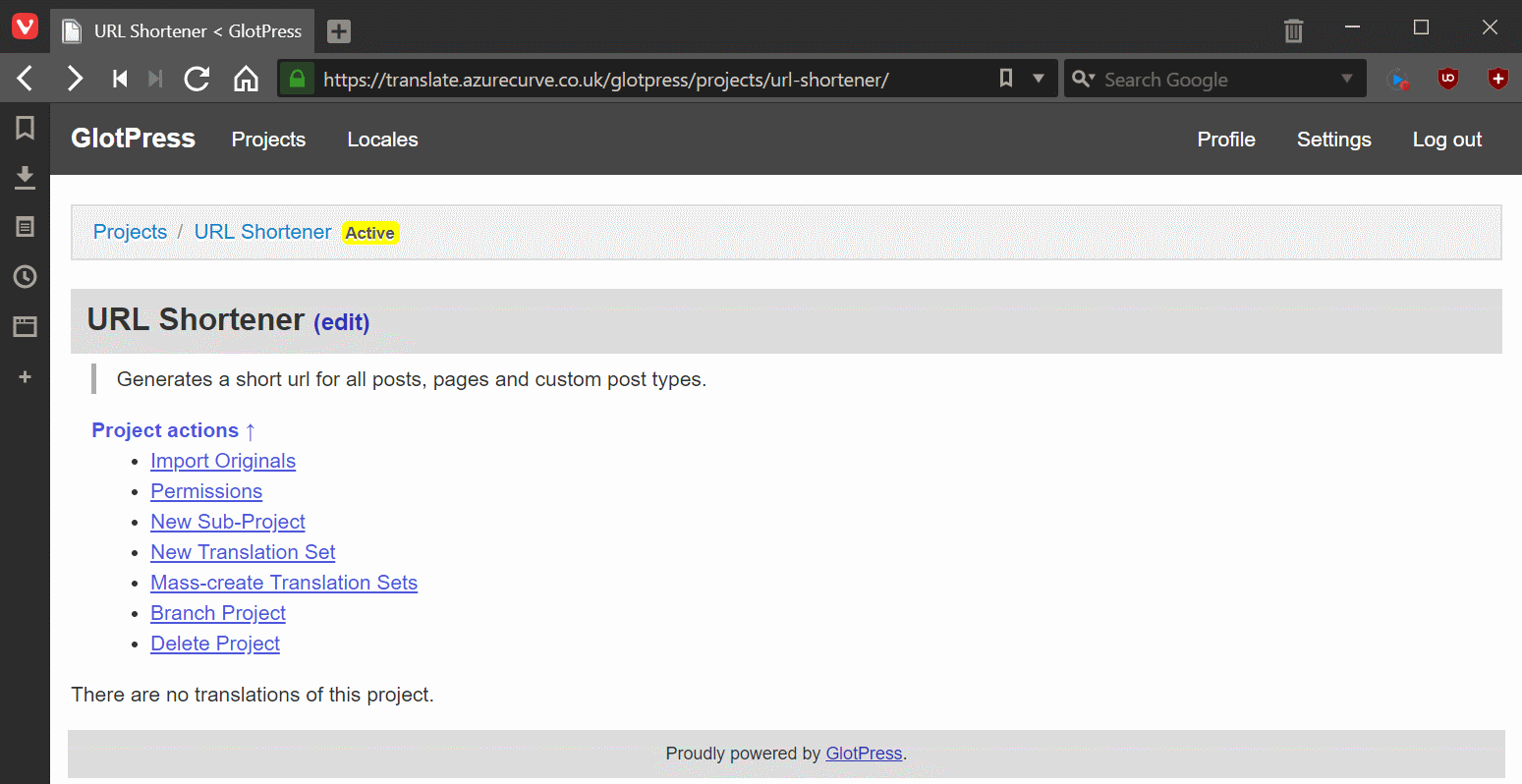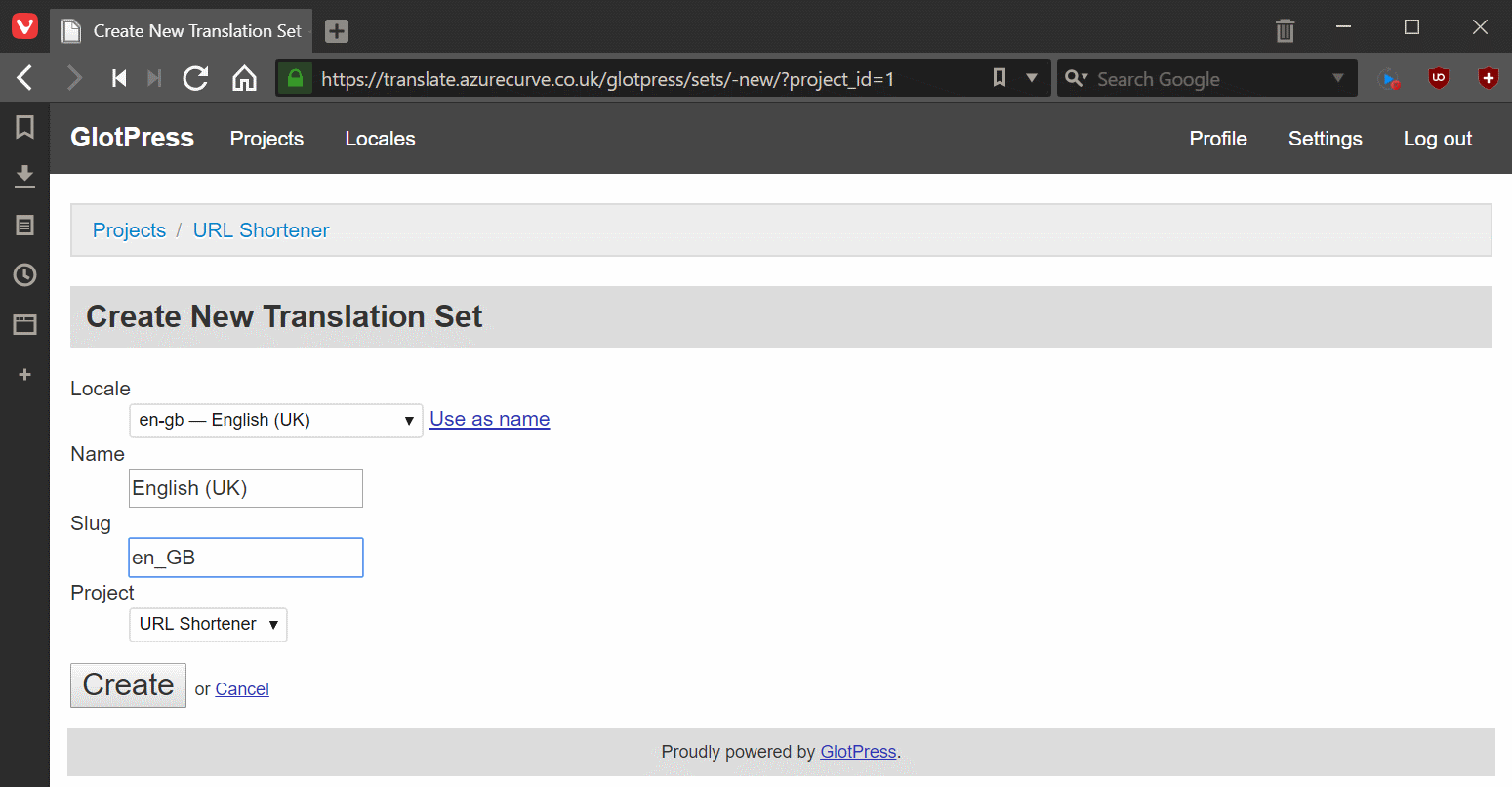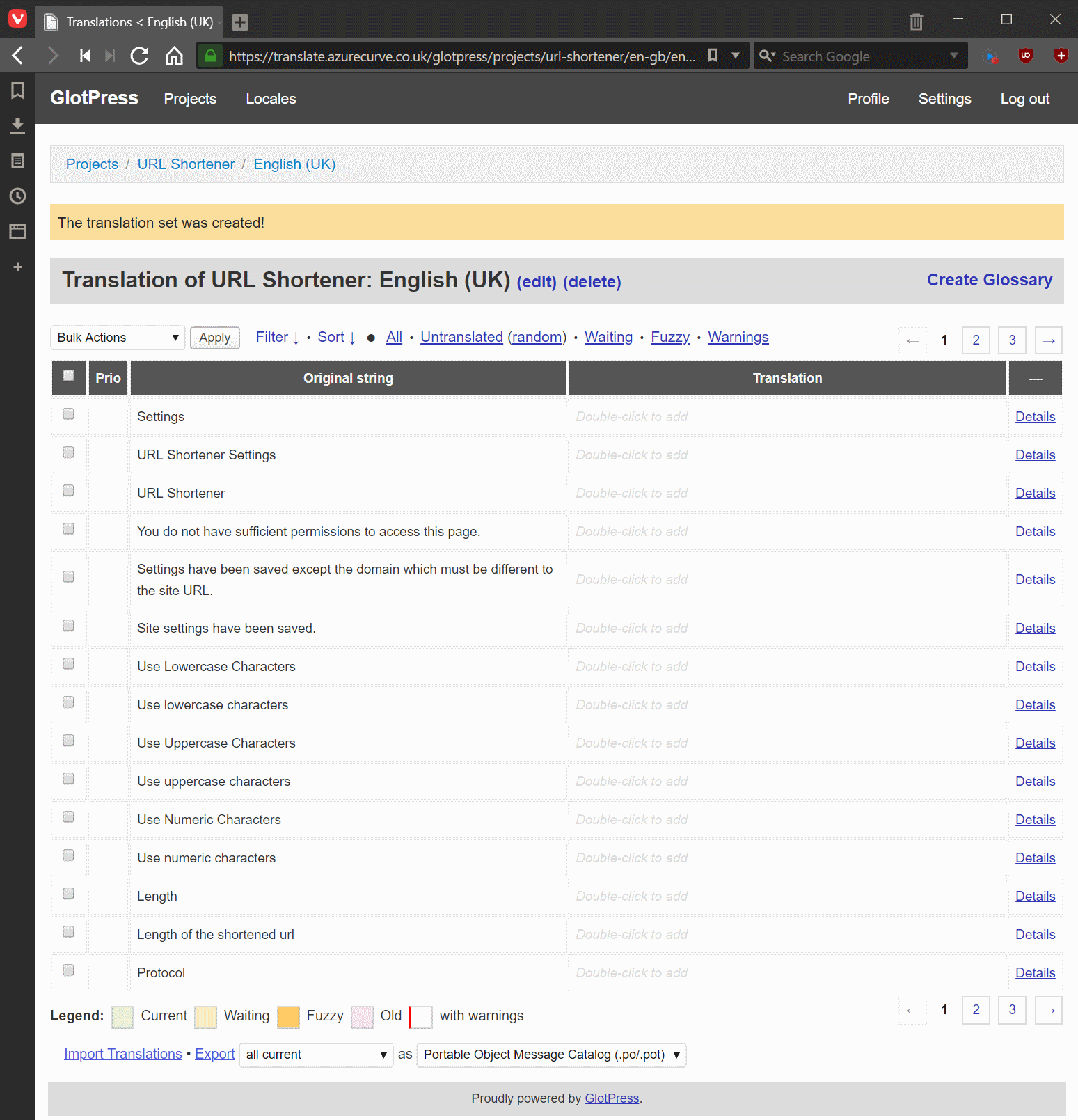This post is part of the sub-series on Translating a ClassicPress plugin with GlotPress which is part of the Translating a ClassicPress plugin with GlotPress series.
This post is part of the sub-series on Translating a ClassicPress plugin with GlotPress which is part of the Translating a ClassicPress plugin with GlotPress series.
GlotPress allows plugins or themes to be translated into many different languages. To translate the text, you need to create a new translation set. TO do this, open the project, expand the project actions and select New Translation Set:
Select the Locale of the translation, enter the descriptive Name, set the Slug and click Create:
The translation set will be created and displayed:
Users can now enter translations for the original strings. If they are an administrator, their changes are immediate, otherwise they are recorded and need to be approved.