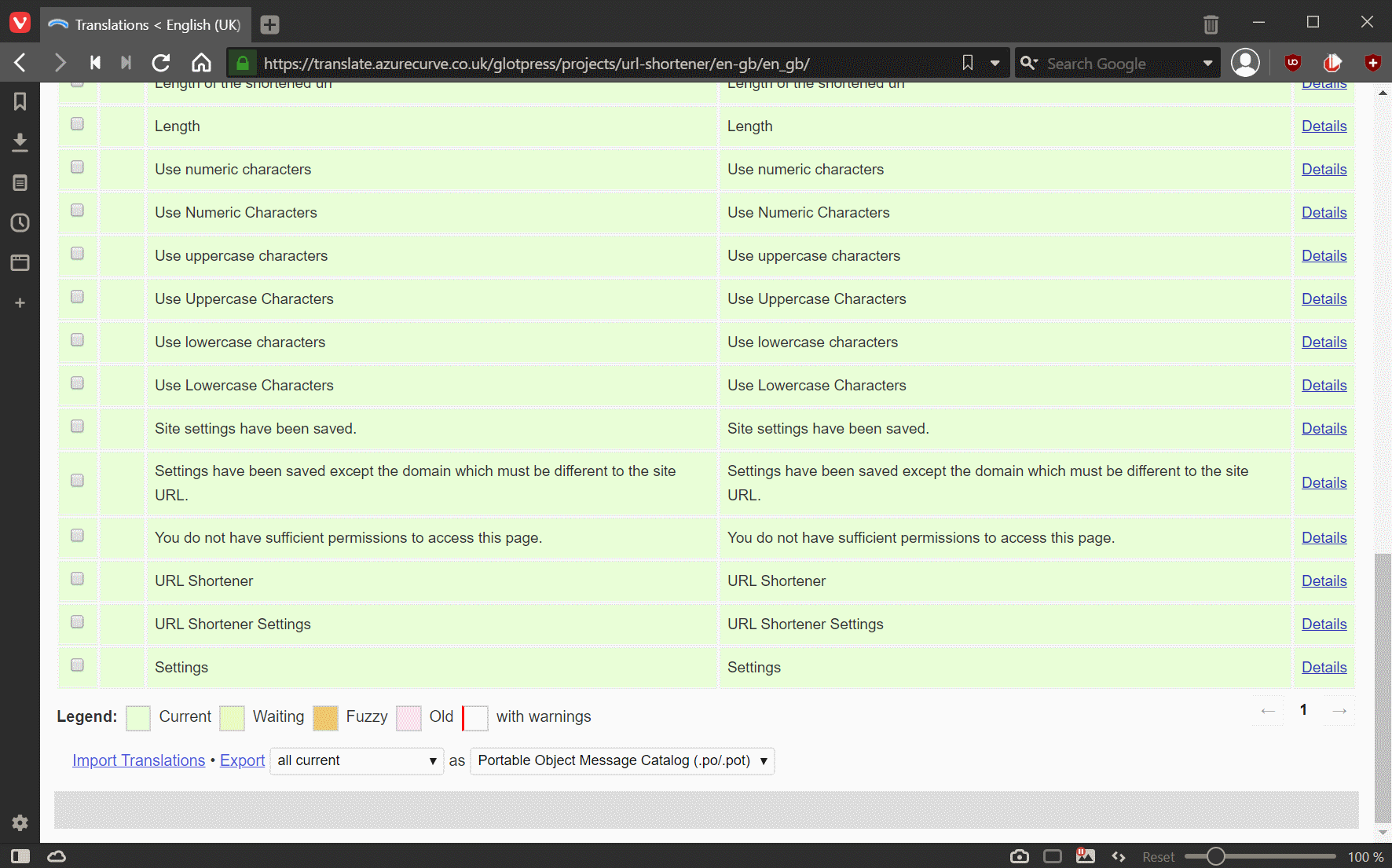This post is part of the sub-series on Translating a ClassicPress plugin with GlotPress which is part of the Translating a ClassicPress plugin with GlotPress series.
This post is part of the sub-series on Translating a ClassicPress plugin with GlotPress which is part of the Translating a ClassicPress plugin with GlotPress series.
Once you have translation sets created for your plugins or themes, you will, at some point, need to download them. You can do this one at a time or in bulk depending on why you’re downloading them; if downloading to make a new version package, you can do the bulk download, or a user can do a single download to get a new translation which isn’t part of the current released package.
To download a single translation set, open the project, drill into the required translation set and scroll to the bottom of the page. Click the Export button to download the translation set:
Continue reading “Translating a ClassicPress plugin with GlotPress: Export translations”