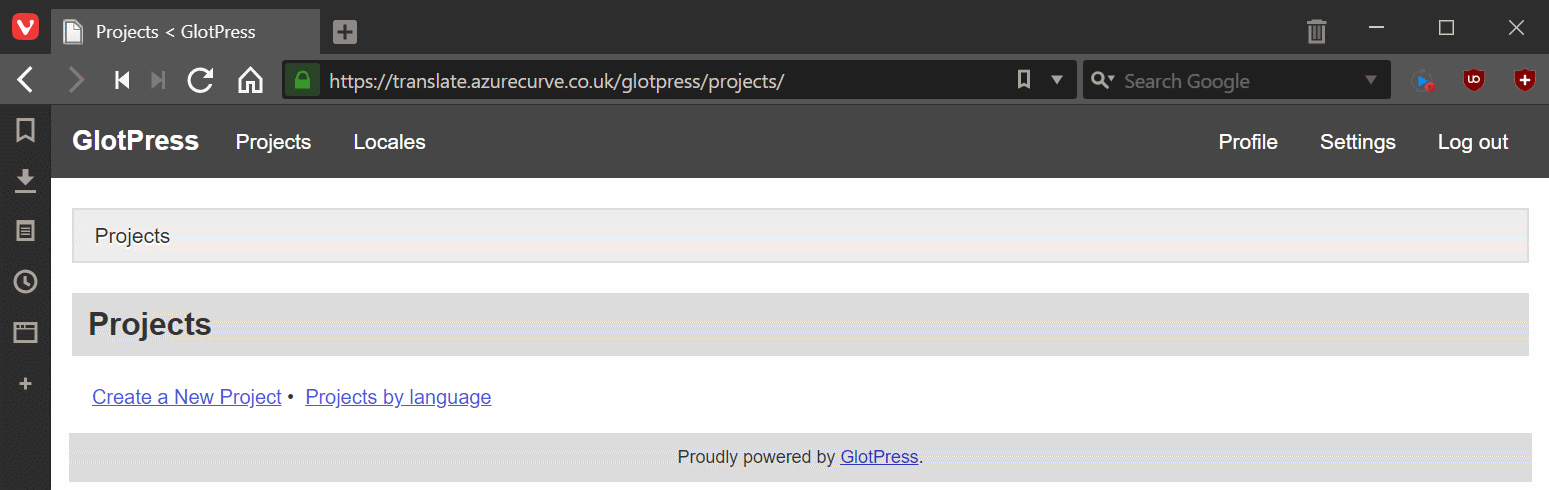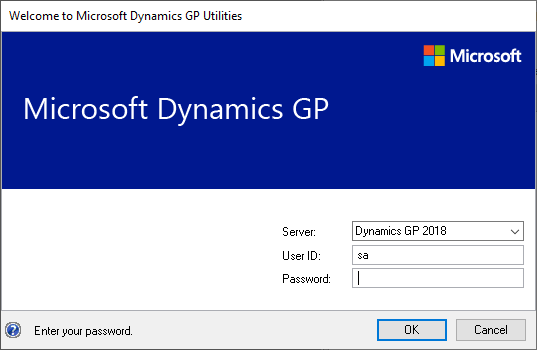This post is part of the sub-series on Translating a ClassicPress plugin with GlotPress which is part of the Translating a ClassicPress plugin with GlotPress series.
This post is part of the sub-series on Translating a ClassicPress plugin with GlotPress which is part of the Translating a ClassicPress plugin with GlotPress series.
With GlotPress installed, the next step is to create a project. Do this by navigating to the GlotPress page on the site with the plugin installed. The URL will be https://{yourdomain}/glotpress/ (switch out the highlighted section for your websites URL.
Click the Create a New Project link:
Continue reading “Translating a ClassicPress plugin with GlotPress: Create a project”