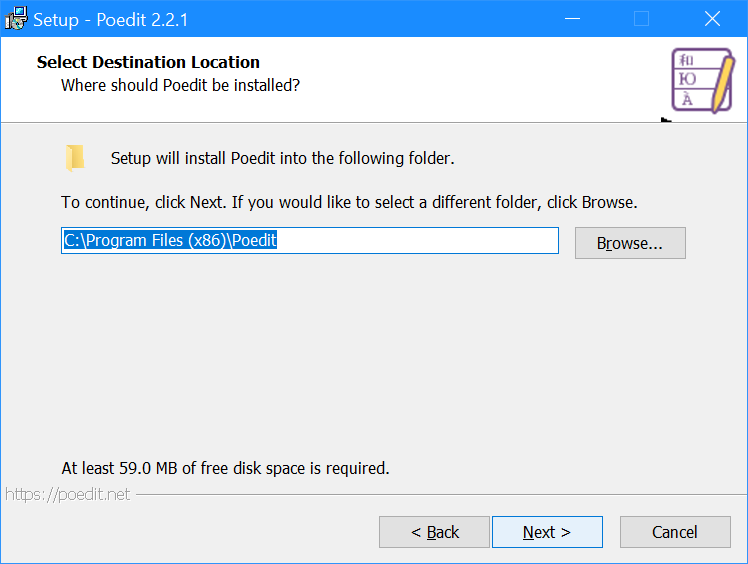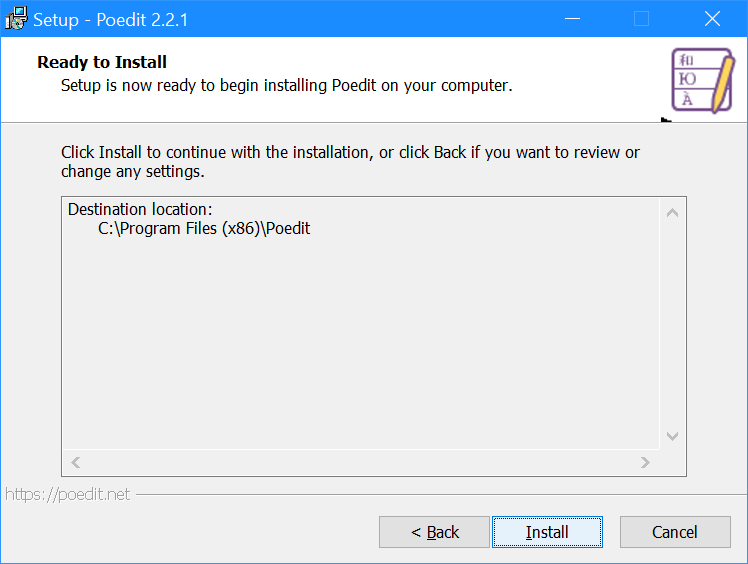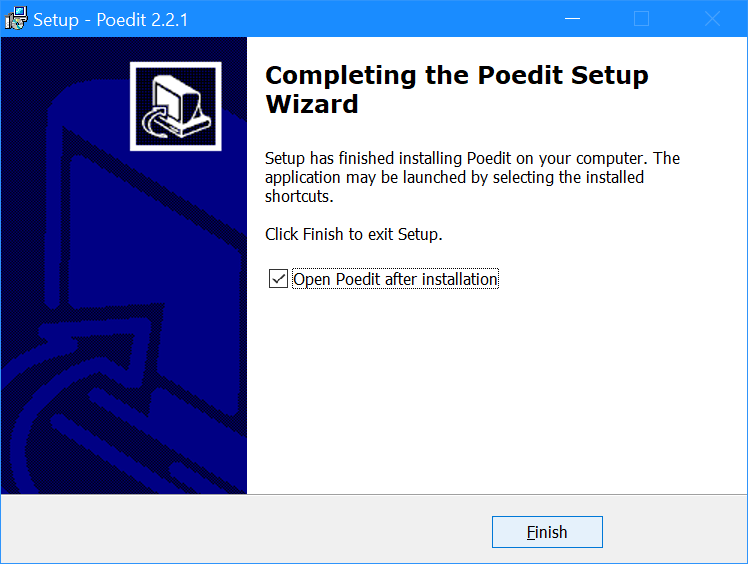This post is part of the sub-series on Translating a ClassicPress plugin with Poedit which is part of the Translating a ClassicPress plugin with Poedit series.
This post is part of the sub-series on Translating a ClassicPress plugin with Poedit which is part of the Translating a ClassicPress plugin with Poedit series.
With the Windows version of Poedit downloaded launch the downloaded setup application.
Accept the terms of the license agreement and click Next:
Check the destination location, change if desired, and click Next:
Verify the install options and click Next:
Once the installation is complete, click Finish to close the installer:
| Translating a ClassicPress plugin with Poedit |
|---|
| What is Poedit? |
| Download Poedit |
| Install Poedit |
| Create New Translation Template |
| Create Translations |