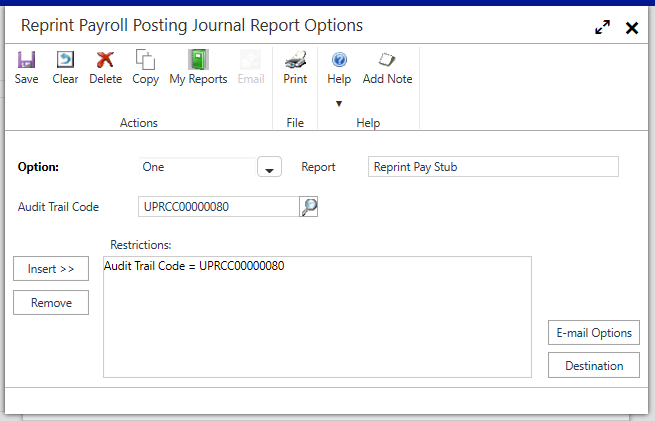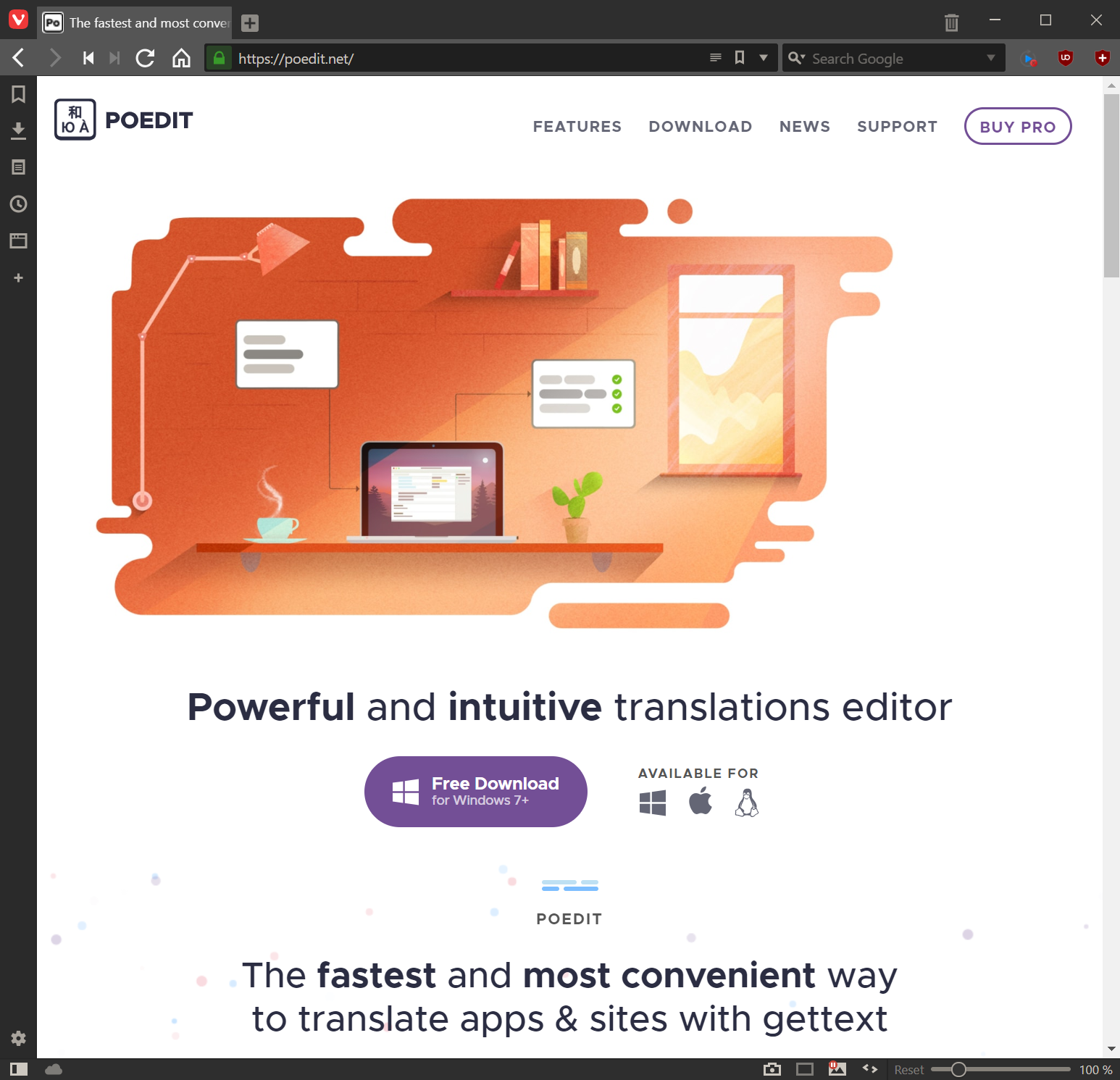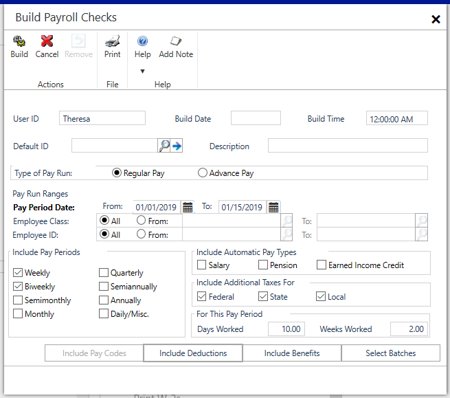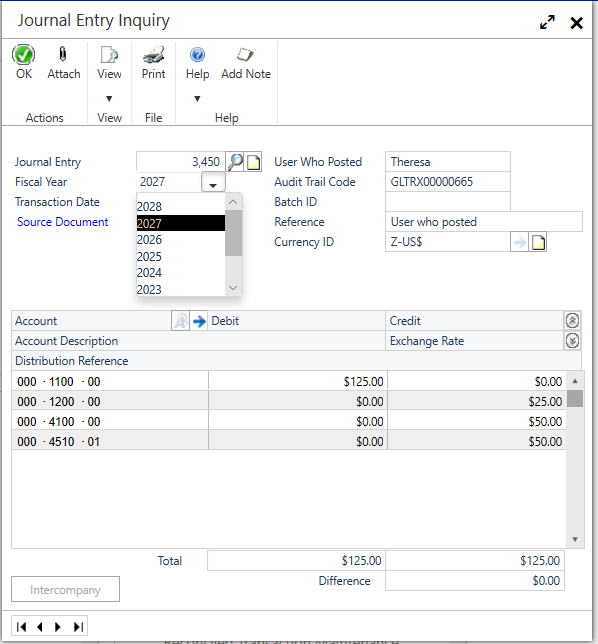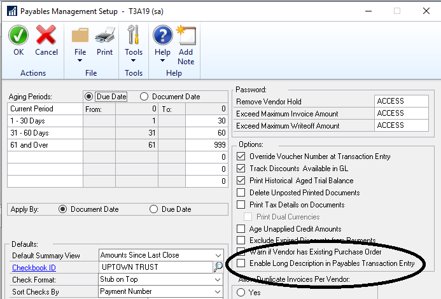The Inside Microsoft Dynamics GP blog has started a series Feature of the Day posts for Microsoft Dynamics GP “October 2019” Release on which I am following and adding commentary. The index for this series of posts is here.
The Inside Microsoft Dynamics GP blog has started a series Feature of the Day posts for Microsoft Dynamics GP “October 2019” Release on which I am following and adding commentary. The index for this series of posts is here.
The eleventh Feature of the Day is Reprint Pay Statements. Another Payroll feature has been added, whereby you can reprint an entire group of pay statements as duplicates. This is added to the Payroll Reprint Journals report options.
Select Reprint Payroll posting journals –> Reprint Pay Statements. You select an audit trail code on the report option and the duplicate pay statements will print for all the payments made in that check run.
Continue reading “MDGP October 2019 Release Feature of the Day: Reprint Pay Statements”