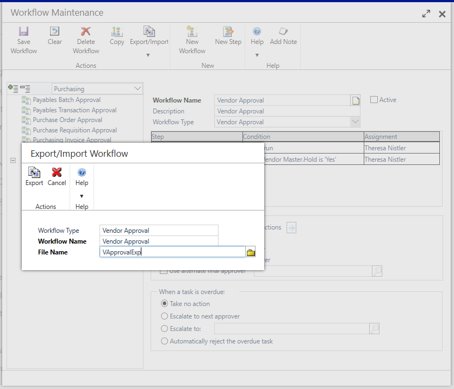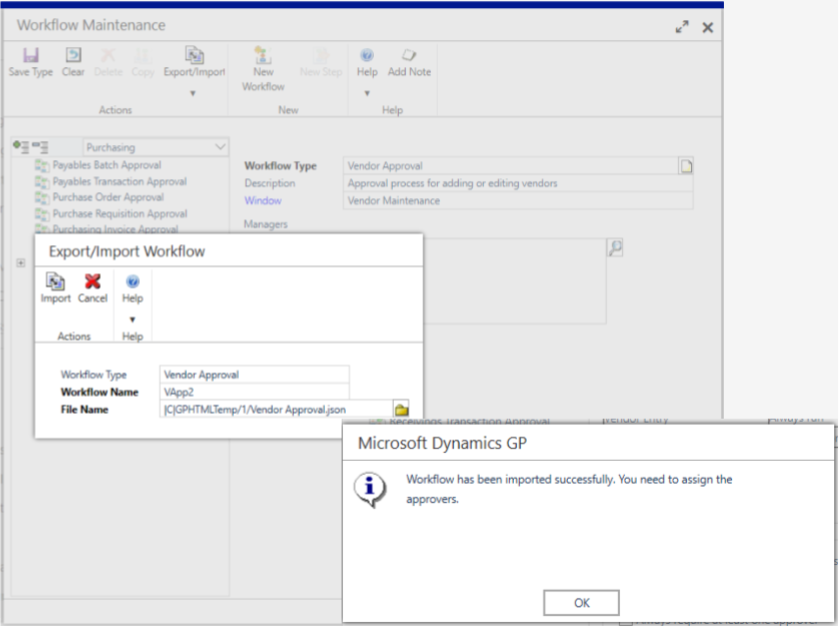The Inside Microsoft Dynamics GP blog has started a series Feature of the Day posts for Microsoft Dynamics GP “October 2019” Release on which I am following and adding commentary. The index for this series of posts is here.
The Inside Microsoft Dynamics GP blog has started a series Feature of the Day posts for Microsoft Dynamics GP “October 2019” Release on which I am following and adding commentary. The index for this series of posts is here.
The fifth Feature of the Day is User Access Enhancements.
There are four enhancements to the User Access window. Firstly, you can choose to filter inactive users from displaying in User Access Setup. This is a per user setting and will be saved the next time you open the window:
Secondly, you can change the sort order of companies in the company display scrolling window. You can sort by company name or company ID.
Thirdly, database name has been added to the scrolling window so you can understand how the multiple companies are configured.
Fourthly, you can use a Find By field to search company names. The system will default you to the closest match and still will include all the companies in the scrolling window so you can move up or down in the list:
The greater visibility and navigation added to this window, should be very useful. Especially where there are a lot of users and/or companies.
Click to show/hide the MDGP October 2019 Release Feature of the Day Series Index
What should we write about next?
If there is a topic which fits the typical ones of this site, which you would like to see me write about, please use the form, below, to submit your idea.