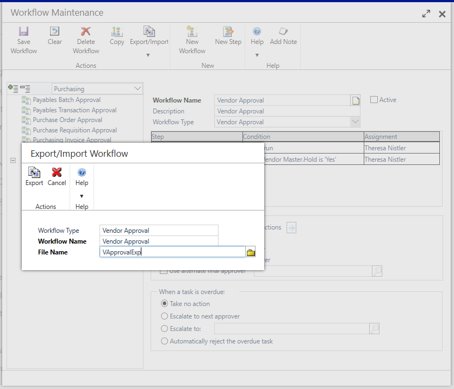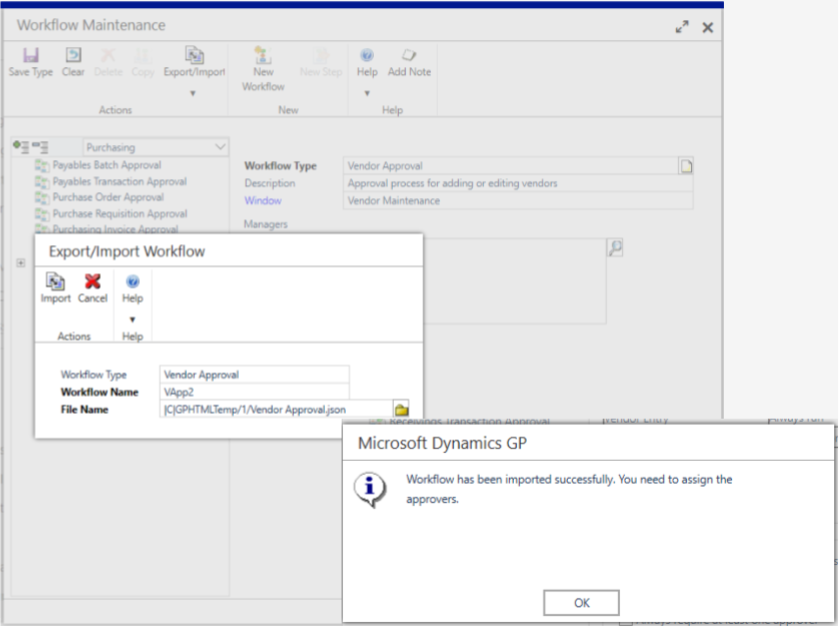The Inside Microsoft Dynamics GP blog has started a series Feature of the Day posts for Microsoft Dynamics GP “October 2019” Release on which I am following and adding commentary. The index for this series of posts is here.
The Inside Microsoft Dynamics GP blog has started a series Feature of the Day posts for Microsoft Dynamics GP “October 2019” Release on which I am following and adding commentary. The index for this series of posts is here.
The fourth Feature of the Day is Export and Import Workflows.
Have you setup a workflow in one company and want to create it in another company? A new workflow feature in Dynamics GP is the ability to Export and Import Workflows. If you export a workflow, a json file will be created with the format of the workflow.:
When you import a workflow, you identify the workflow json file and the system will create a new workflow in your company. The workflow type must match with the json file in order for the import to complete successfully. After you’ve imported the workflow, the system will remind you to setup approvers or assigners for the different workflow steps and to identify the messages you wish to be used in this new workflow:
This will be very useful to allow the transfer of a workflow process from a dev or test system to live, or even from my system to a clients. However, I’d like this feature more if it included an option to transfer approvers.
Click to show/hide the MDGP October 2019 Release Feature of the Day Series Index
What should we write about next?
If there is a topic which fits the typical ones of this site, which you would like to see me write about, please use the form, below, to submit your idea.