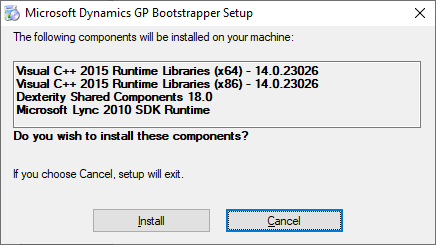This post is part of the Hands On with Microsoft Dynamics GP October 2019 Release series where I am going hands on with the new version of Microsoft Dynamics GP. In a previous post, i downloaded the media so the next action is to install the client.
This post is part of the Hands On with Microsoft Dynamics GP October 2019 Release series where I am going hands on with the new version of Microsoft Dynamics GP. In a previous post, i downloaded the media so the next action is to install the client.
Back in the old days of Microsoft Dynamics GP 9, I would have installed the server components first, but since Dynamics GP 10, the client includes the media. When you launch the Setup Utility from the installation media on a machine for the first time, the Microsoft Dynamics GP Bootstrapper Setup will run.
Click Install to install the listed components: