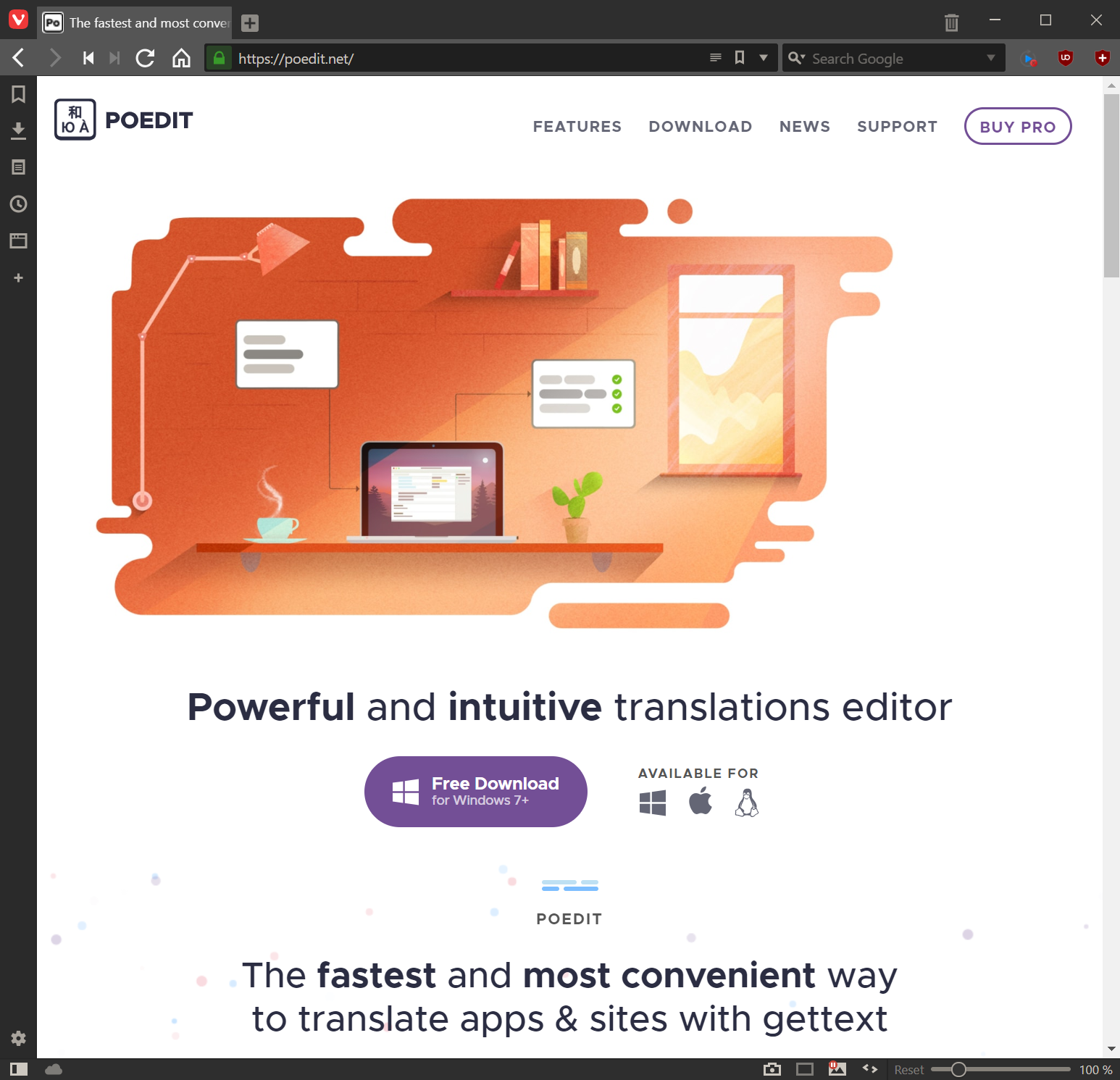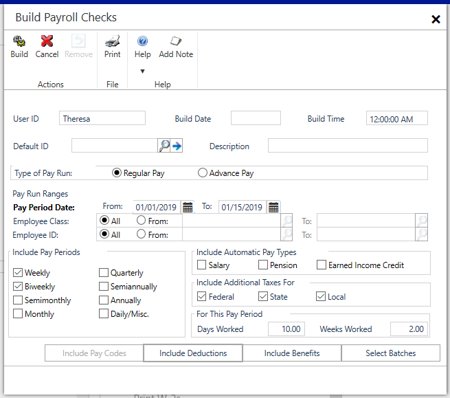This post is part of the sub-series on Translating a ClassicPress plugin which is part of the Translating a ClassicPress plugin series.
This post is part of the sub-series on Translating a ClassicPress plugin which is part of the Translating a ClassicPress plugin series.
Poedit is available as a free download fow Windows, Mac and Linux. I am going to be showing the Windows version, so click the large purple Free Download for Windows 7+ button:
This will allow you to download and save the file or run the installer.
Translating a ClassicPress plugin
| Translating a ClassicPress plugin with Poedit |
|---|
| What is Poedit? |
| Download Poedit |
| Install Poedit |
| Create New Translation Template |
| Create Translations |