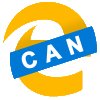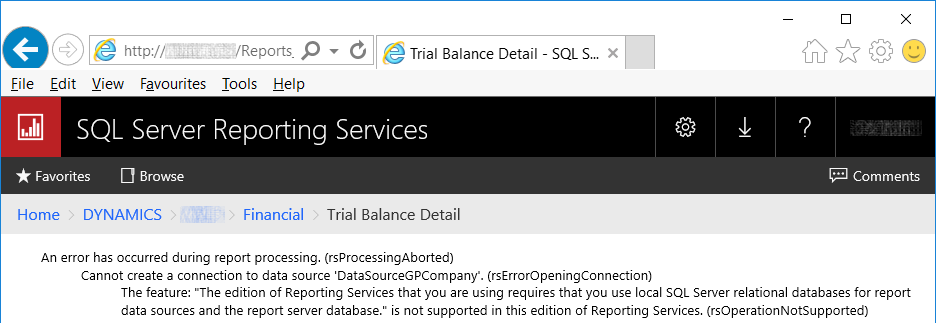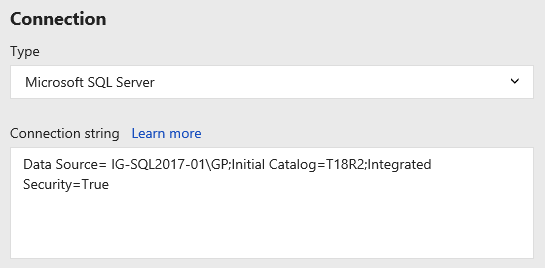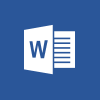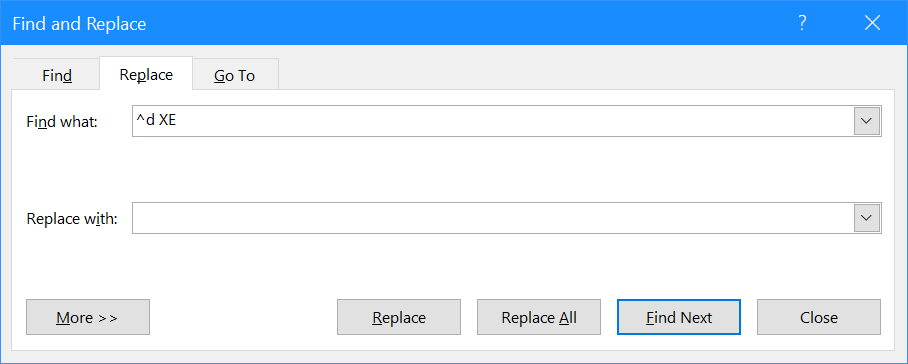The new version of Microsoft Dynamics GP is coming in October this year and a trickle (hopefully) of new features has just been announced at the GP Tech Conference in Fargo, North Dakota.
The new version of Microsoft Dynamics GP is coming in October this year and a trickle (hopefully) of new features has just been announced at the GP Tech Conference in Fargo, North Dakota.
The features have been announced in one of the sessions at the conference which I have unfortunately not been able to attend; the features listed below have been tweeted by attendees I follow on Twitter:
The first feature announced was a new long description (100 characters) on AP Transactions:
Coming in GP Next in October: New AP Transaction Long Description field#GPTechConf #MSDynGP pic.twitter.com/IPTD2Beshe
— Steve Endow (@steveendow) September 9, 2019
This will be nice as it is a common request from clients to have a longer description when entering an invoice.
Continue reading “New features coming to Microsoft Dynamics GP in 2019”