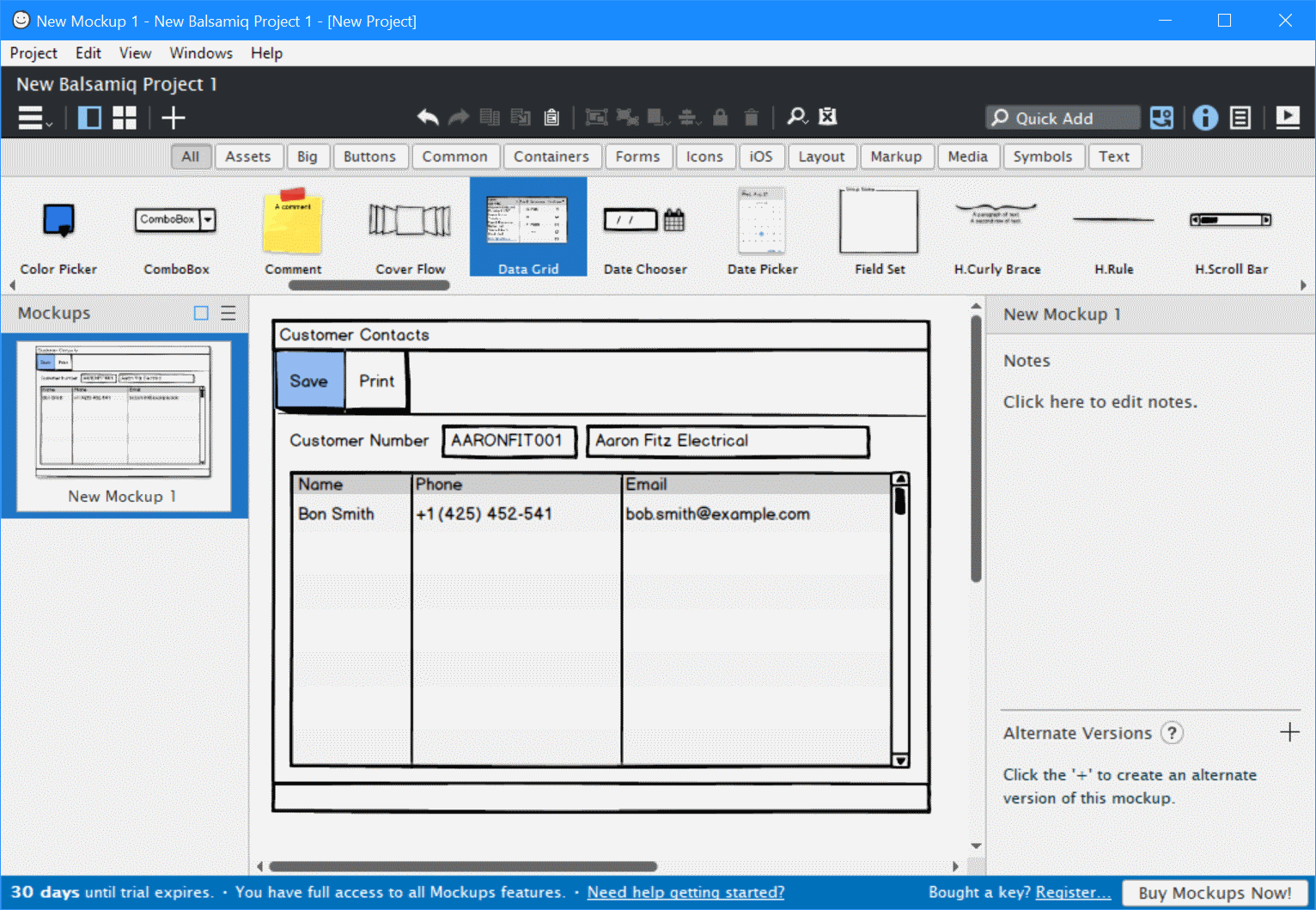This post is part of the series on Balsamiq Mockups 3.
This post is part of the series on Balsamiq Mockups 3.
Balsamiq is a simple program to use for creating mockups. The available objects are available along the top of the screen; you simply drag-and-drop the object where you want it on the page:
The mockup shown above only took me a couple of minutes to create. Within a project you can create several mockups which are grouped together within the project.
Click to show/hide the Balsamiq Mockups 3 Series Index
| Balsamiq Mockups 3 |
|---|
| What is Balsamiq Mockups 3? |
| Licensing |
| Download |
| Install |
| Creating a mockup |
| Conclusion |
What should we write about next?
If there is a topic which fits the typical ones of this site, which you would like to see me write about, please use the form, below, to submit your idea.