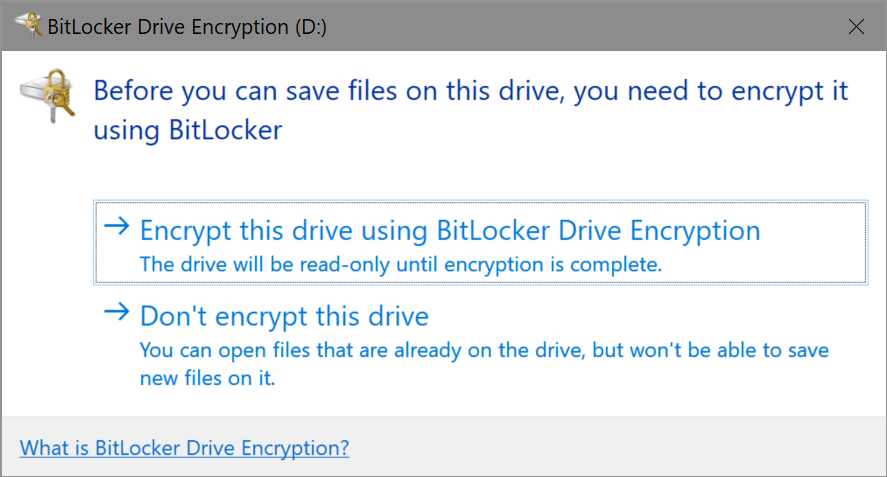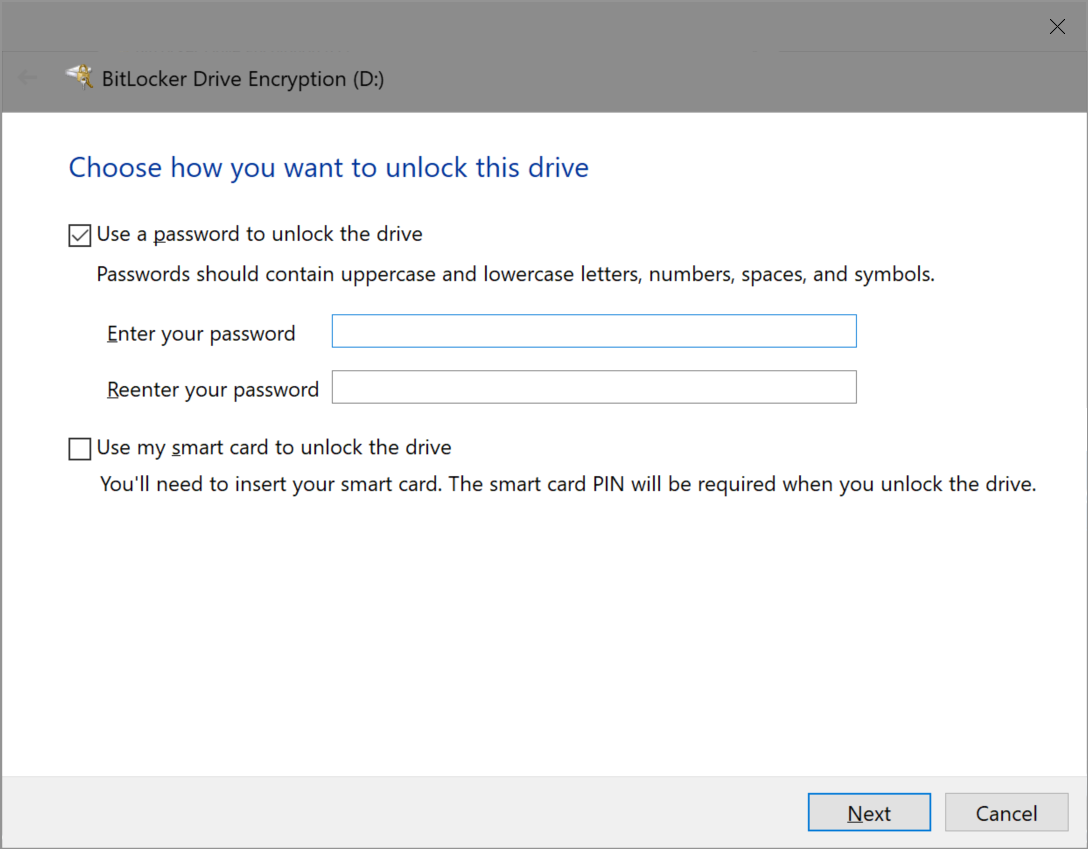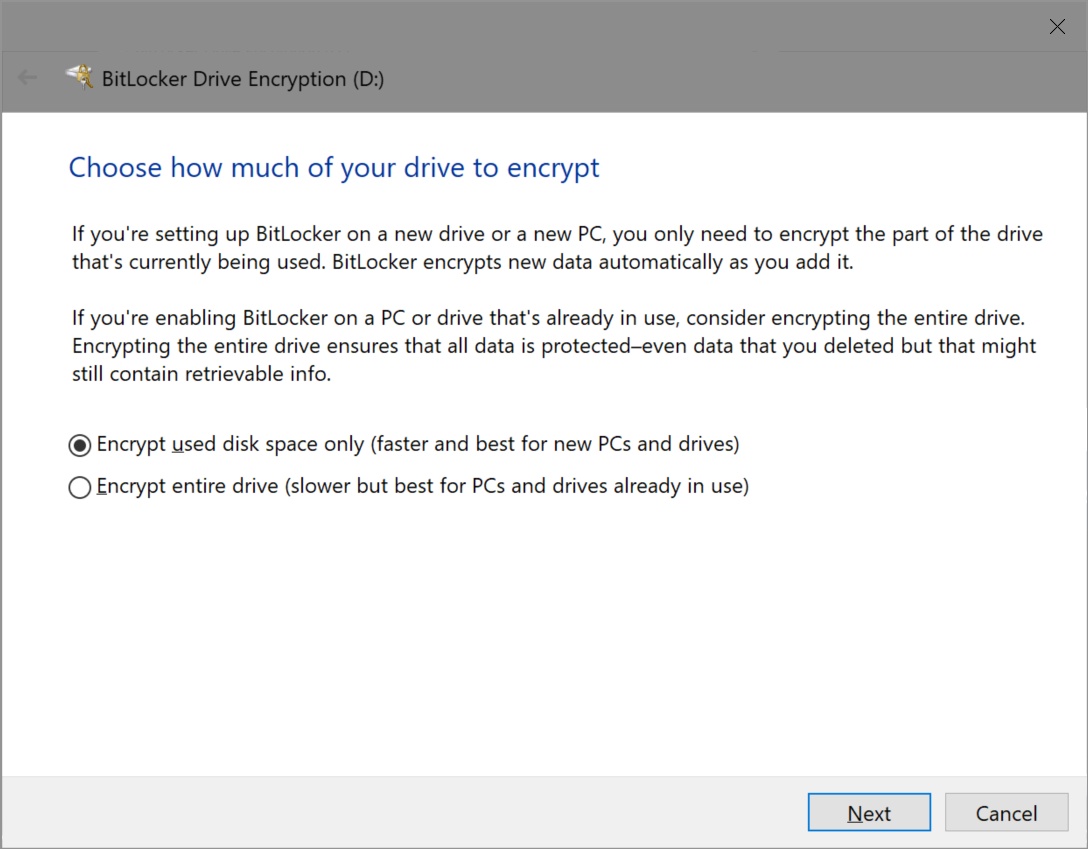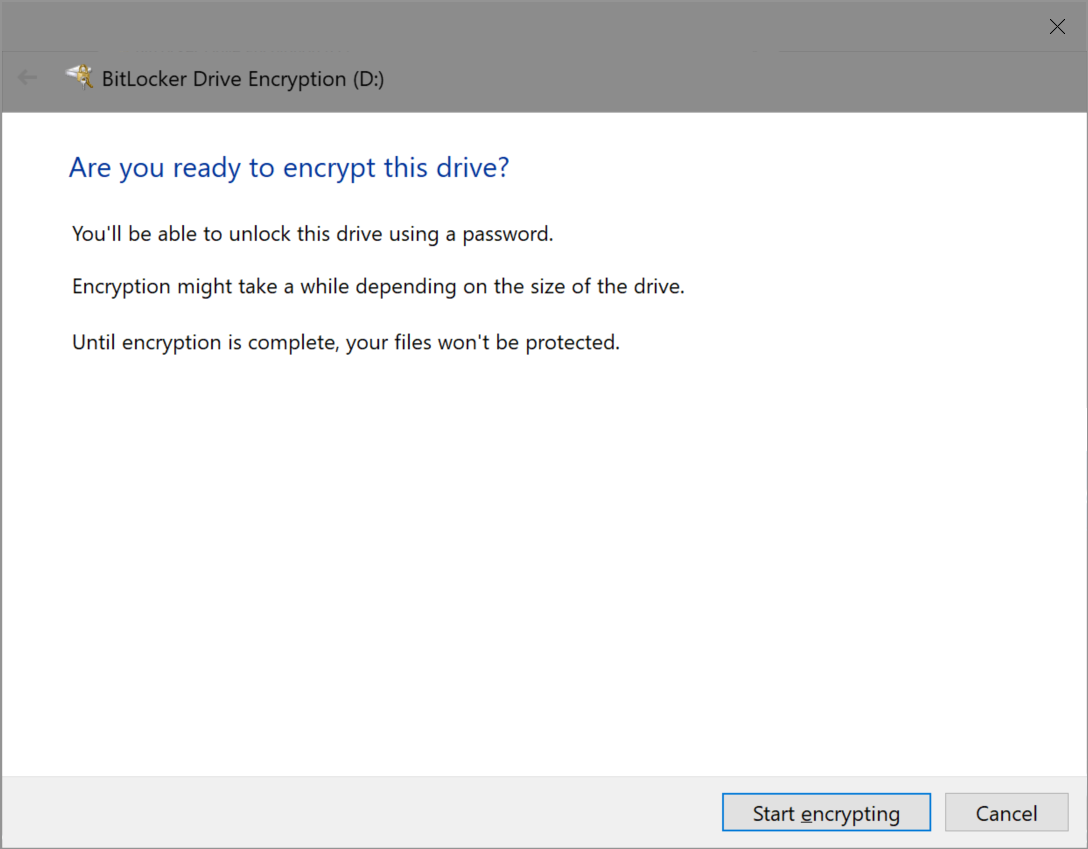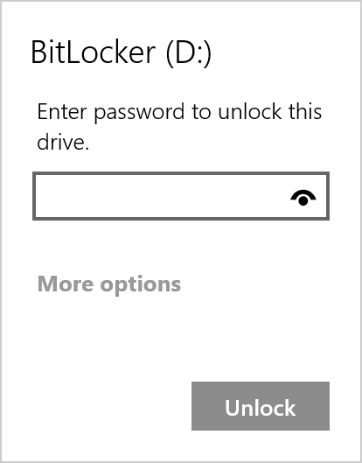When I joined ISC Software I was given a new laptop and associated peripherals which included a removable 1TB SSD. As this SSD travels with me, one of the first things I did was encrypt it with BitLocker.
When I joined ISC Software I was given a new laptop and associated peripherals which included a removable 1TB SSD. As this SSD travels with me, one of the first things I did was encrypt it with BitLocker.
To encrypt a drive with BitLocker, launch Windows Explorer, right click on the drive and select Turn BitLocker On. When the BitLocker Drive Encryption window appears, click Encrypt this drive using BitLocker Drive Encryption:
Mark Use a password to unlock the drive and enter and reenter the desired password:
As this is a new drive, mark Encrypt used disk space only and click Next:
When prompted, click Start encrypting:
Once encryption is finished, the encryoption utility will automatically close and a prompt to decrypt the drive will be displayed in the top right corner of the main display:
You will see the same prompt every time you plug the drive into a machine.
What should we write about next?
If there is a topic which fits the typical ones of this site, which you would like to see me write about, please use the form, below, to submit your idea.