 I do a lot of work in virtual machines and this work often involves using the web browser; this is usually just for web client, SSRS or other similar local pages, but even then Internet Explorer Enhanced Security Configuration will get in the way and need to be disabled.
I do a lot of work in virtual machines and this work often involves using the web browser; this is usually just for web client, SSRS or other similar local pages, but even then Internet Explorer Enhanced Security Configuration will get in the way and need to be disabled.
I never remember where the setting for this is, so I am posting here to make it easy to find in future. To change the setting, open Server Manager; in the left pane, click Local Server:
In the main section of the page, click the word ON next to IE Enhanced Security Configuration:
In the Internet Explorer Enhanced Security Configuration window, set both settings to Off (or perhaps only the Administators one depending on how you’re using the system) and click OK:
Close Server Manager and launch IE and the enhanced security mode will be disabled.
What should we write about next?
If there is a topic which fits the typical ones of this site, which you would like to see me write about, please use the form, below, to submit your idea.


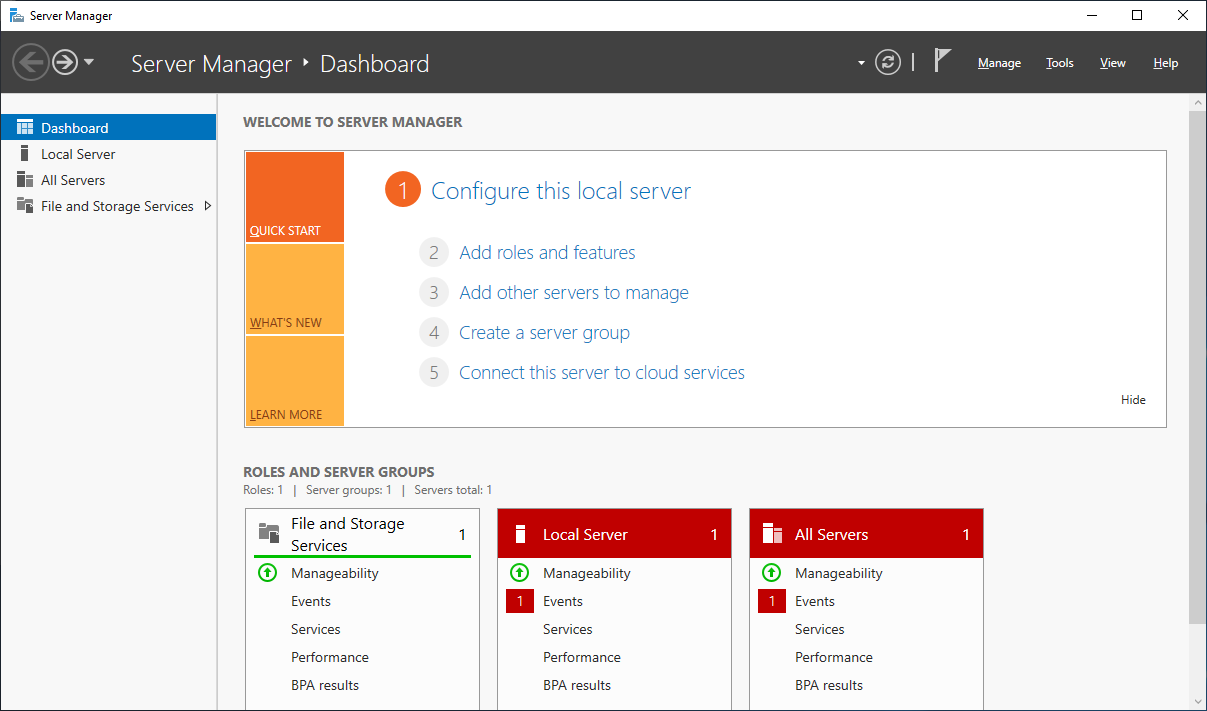
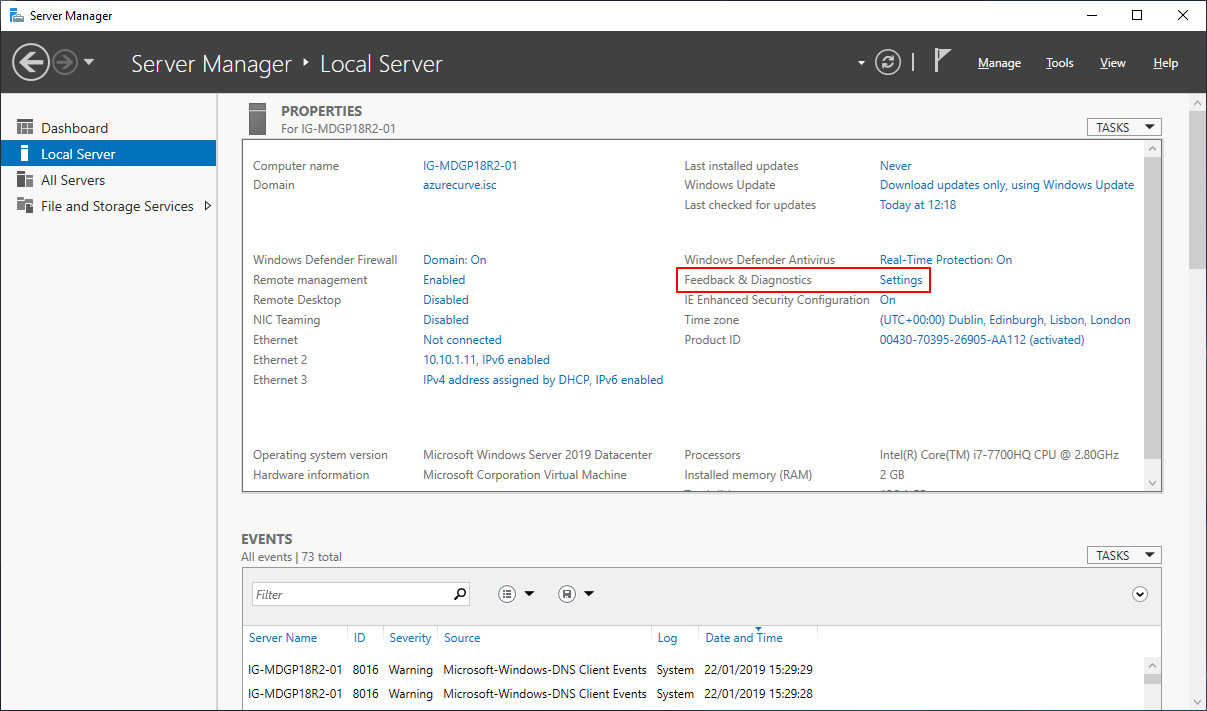
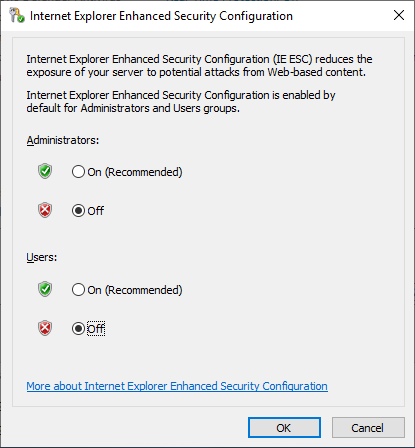



1 thought on “Disable IE Enhanced Security Configuration”