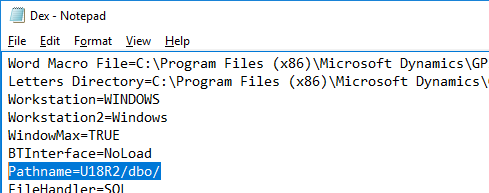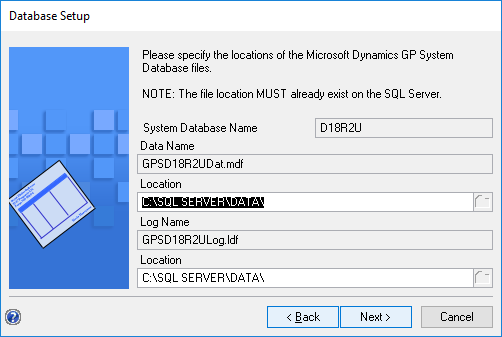I was installing a new VM to do some testing on and, after installing the Microsoft Dynamics GP, I ran GP Utilities and realised that I had an mistake in the system database name I had defined; the SQL Server I am using already had a deployment of Microsoft Dynamics GP 2018 R2 on it, so could not use my usual name of D18R2 and had to use an alternative.
I was installing a new VM to do some testing on and, after installing the Microsoft Dynamics GP, I ran GP Utilities and realised that I had an mistake in the system database name I had defined; the SQL Server I am using already had a deployment of Microsoft Dynamics GP 2018 R2 on it, so could not use my usual name of D18R2 and had to use an alternative.
I had decided to name the system database D18R2U and Fabrikam sample company as U18R2 as this demo VM was to be in US English. However, I named the system database U18R2.
I’ve never changed the system database used by a client before, but I remembered seeing a setting in the Dex.ini file:
I changed U18R2 to D18R2U and restarted GP Utilities and, when I reached the ,em>Database Setup step the amended System Database Name showed the new value of D18R2U:
What should we write about next?
If there is a topic which fits the typical ones of this site, which you would like to see me write about, please use the form, below, to submit your idea.