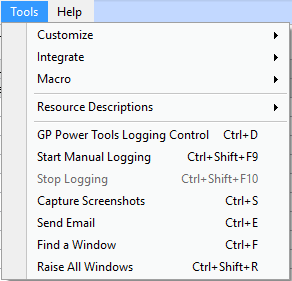This post is part of the GP Power Tools Build 26 & 27 New Features series in which I’m taking a look at the changes and new features since I last blogged about GP Power Tools.
This post is part of the GP Power Tools Build 26 & 27 New Features series in which I’m taking a look at the changes and new features since I last blogged about GP Power Tools.
One of the key changes to GP Power Tools, is that it is now directly distributed by WinthropDC rather than by a third party. The third party route was taken, I believe, as a quick way to market after David Musgrave licensed the code for the Support Debugging Tool in order to create GP Power Tools when he left Microsoft and founded WinthropDC.
If you purchased GP Poer Tools while it was being distributed by WinthropDC you should already have upgraded build 24, or later, to avoid licensing issues.
There have been multiple new features introduced across the two major builds of GP Power Tools. I’ve broken these new features down across two sub-series, which will be posted over the coming days.
Continue reading “GP Power Tools Build 26 & 27 New Features: Changes Since Last Series”
 This post is part of the New Features in GP Power Tools Build 27 sub-series of the GP Power Tools Build 26 & 27 New Features series in which I’m taking a look at the changes and new features since I last blogged about GP Power Tools.
This post is part of the New Features in GP Power Tools Build 27 sub-series of the GP Power Tools Build 26 & 27 New Features series in which I’m taking a look at the changes and new features since I last blogged about GP Power Tools.