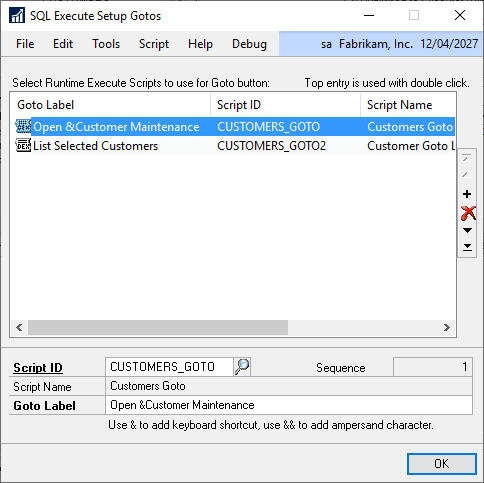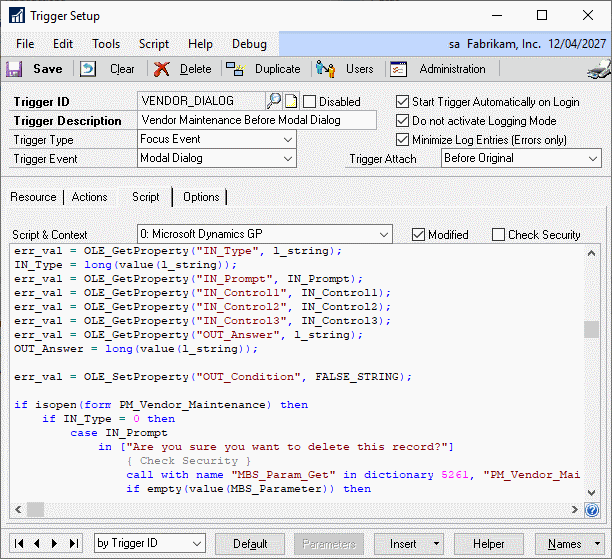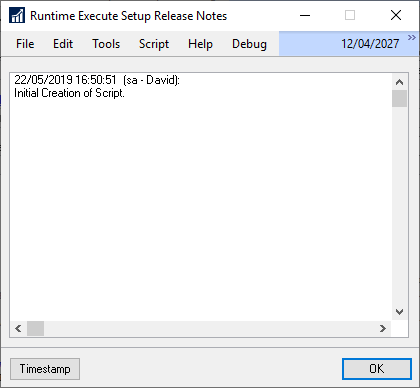This post is part of the New Features in GP Power Tools Build 27 sub-series of the GP Power Tools Build 26 & 27 New Features series in which I’m taking a look at the changes and new features since I last blogged about GP Power Tools.
This post is part of the New Features in GP Power Tools Build 27 sub-series of the GP Power Tools Build 26 & 27 New Features series in which I’m taking a look at the changes and new features since I last blogged about GP Power Tools.
The third area of new features I’m going to cover, is the Developer Tools module in which there are a number of new features:
- SQL GoTos
- Triggers against Modal Dialogs
- Triggers against Modal Dialogs
- Triggers can hide window before Windows Pre event
- Trigger support for Visual Studio Integration Toolkit (VSIT)
- Custom URL Drillbacks
- Release Notes
- Support larger data than 255 characters
- Lookup Positioning
SQL GoTos
SQL GoTos have been added so that additional tasks can be performed based on the selected records returned by the SQL Execute scripts:
Triggers against Modifier Added Fields
Triggers can now be registered against Modifier Added Fields; this combined with the existing ability to run scripts against these fields allows for business logic to be added without using Visual Basic for Applications (VBA) or Visual Studio Tools.
Triggers against Modal Dialogs
Triggers can also now be registered in GP Power Tools against modal dialogs, which isn’t possible using Dexterity. This new feature allows modal dialogs to be altered or automated simply and quickly:
Triggers can hide window before Windows Pre event
Triggers running before the Window Pre event can now hide the window, so you can automate the window without the users seeing it being driven.
Trigger support for Visual Studio Integration Toolkit (VSIT)
Added support for Visual Studio Integration Toolkit (VSIT) so that a trigger can be used to add custom application level menus into GP.
Custom URL Drillbacks
Added support for custom URL drill backs so you can add URLs to external documents and have them drill back into Microsoft Dynamics GP and perform any function you desire.
For example: dgpp://dgpb/?Db=&Srv=
Release Notes
Addition of Release Notes allows a version history to be recorded with the objects.
Support larger data than 255 characters
The Runtime Execute Custom Web Services and SQL Execute Query Result sets have been enhanced to support data larger than 255 characters.
Lookup Positioning
Lookup windows will now open next to the calling window.
| GP Power Tools Build 26 & 27 New Features: New in Build 27 |
|---|
| System Module Enhancements |
| Administrator Tools Module Enhancements |
| Developer Tools Module Enhancements |
| Database Tools Module Enhancements |