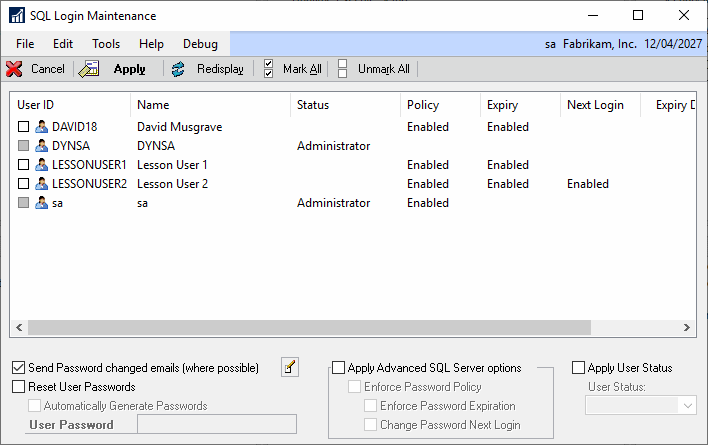This post is part of the New Features in GP Power Tools Build 27 sub-series of the GP Power Tools Build 26 & 27 New Features series in which I’m taking a look at the changes and new features since I last blogged about GP Power Tools.
This post is part of the New Features in GP Power Tools Build 27 sub-series of the GP Power Tools Build 26 & 27 New Features series in which I’m taking a look at the changes and new features since I last blogged about GP Power Tools.
The fourth area of new features I’m going to cover, is the Database Tools module in which there is one new feature:
SQL Login Maintenance window
A new SQL Log Maintenance window has been added which can be used to reset passwords or check/change the password policy settings.
When new passwords are entered or generated for users, the new password can be emailed to them:
One of the problems when new passwords are created is that you need to manually inform the user of the new password; a problem which this new feature resolves.
GP Power Tools Build 26 & 27 New Features
| GP Power Tools Build 26 & 27 New Features: New in Build 27 |
|---|
| System Module Enhancements |
| Administrator Tools Module Enhancements |
| Developer Tools Module Enhancements |
| Database Tools Module Enhancements |
What should we write about next?
If there is a topic which fits the typical ones of this site, which you would like to see me write about, please use the form, below, to submit your idea.