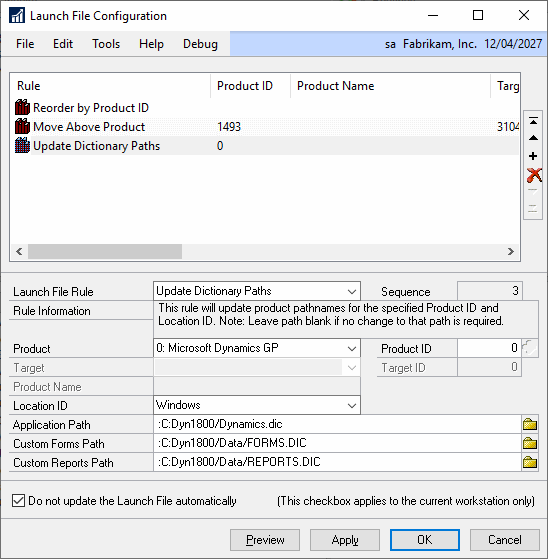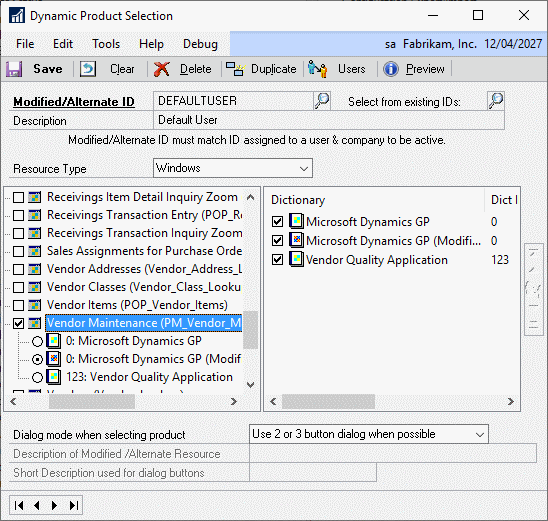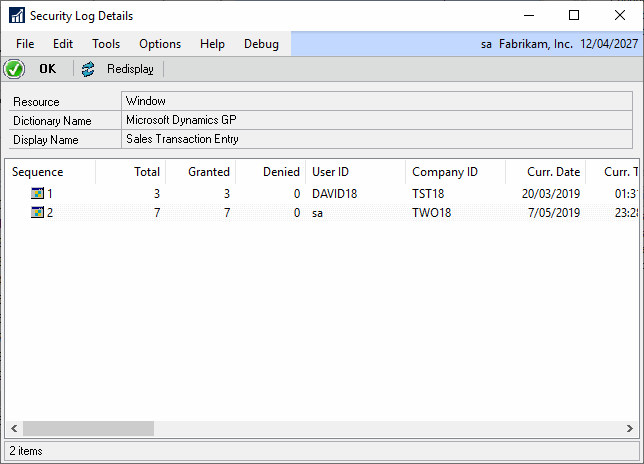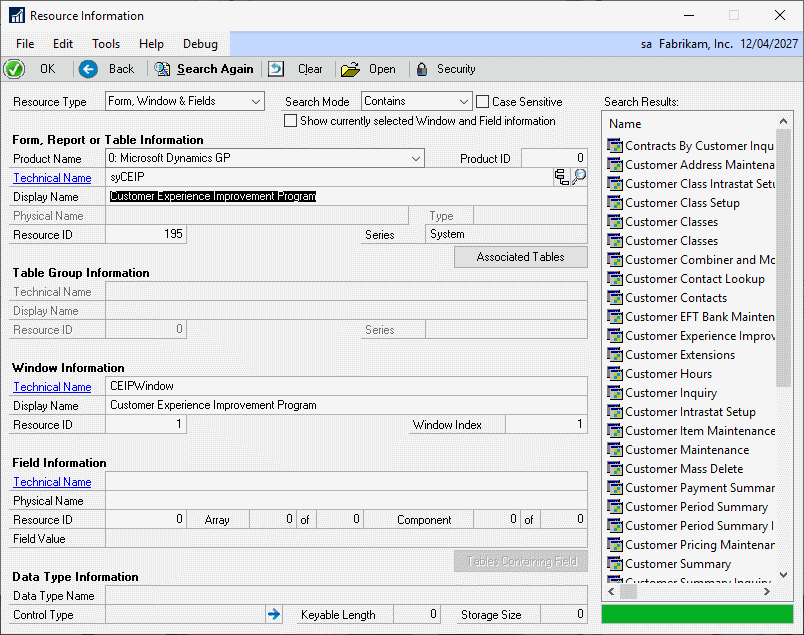This post is part of the New Features in GP Power Tools Build 27 sub-series of the GP Power Tools Build 26 & 27 New Features series in which I’m taking a look at the changes and new features since I last blogged about GP Power Tools.
This post is part of the New Features in GP Power Tools Build 27 sub-series of the GP Power Tools Build 26 & 27 New Features series in which I’m taking a look at the changes and new features since I last blogged about GP Power Tools.
The second area of new features I’m going to cover, is the Administrator Tools module in which there are a number of new features:
- Automatic Launch Configuration
- Dynamic Product Selection
- Security Log Details
- Resource Information search shows multiple results
- Hide Inactive Users in Security Information
Automatic Launch Configuration
This new feature allows te automatic updating of Launch files (usually called Dynamics.set) without the need to visit each workstation; rules can be created which target specific products for update:
A warning message will be displayed if the Launch file update fails.
This feature compliments the Dex.ini Configuration window. These two features mean you can accomplish most updates of changing parameters for the behaviour of Dynamics GP without manually updating each client.
Dynamic Product Selection
This new feature allows for real-time selection between multiple versions of a window (original, modified, alternative or modified alternate) when the window is opened:
The standard behaviour of Dynamics GP is that the window selected in Aternative/Modified Forms and Reports window (). This feature presents you with a selection dialog when opening a window which allows you to decide which version of the window should be opened.
Security Log Details
A new Security Log Details window has been added which allows you to review all user and company access for the selected security object:
This new window allows you to see who has accessed windows and how often; it will also show failed access attempts. Being able to see how often users have accessed windows can help you to more accurately configure security role access by seeing if certain windows are never used or if certain users are trying to access windows without success (this is possible via the hyperlinked windows such as Vendor Maintenance from Purchase Order Entry.
Resource Information search shows multiple results
The Resource Information window has been enhanced to return multiple results when searching; this means you can click directly on the required result rather than having to repeatedly click the Search Again button:
The addition of the mutiple results column makes this window much more usable. I have never been a fan of seeing one result and having to click a Search again/Next button as I usually find myself clicking rapidly to search and passing the result I wanted.
Hide Inactive Users in Security Information
The Security Information window has been enhanced to include an option to hide inactive users.
GP Power Tools Build 26 & 27 New Features
| GP Power Tools Build 26 & 27 New Features: New in Build 27 |
|---|
| System Module Enhancements |
| Administrator Tools Module Enhancements |
| Developer Tools Module Enhancements |
| Database Tools Module Enhancements |
What should we write about next?
If there is a topic which fits the typical ones of this site, which you would like to see me write about, please use the form, below, to submit your idea.