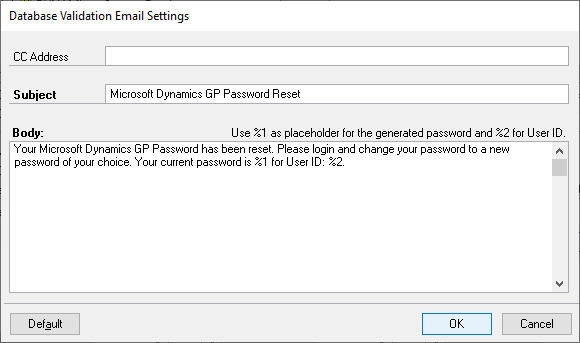This post is part of the New Features in GP Power Tools Build 26 sub-series of the GP Power Tools Build 26 & 27 New Features series in which I’m taking a look at the changes and new features since I last blogged about GP Power Tools.
This post is part of the New Features in GP Power Tools Build 26 sub-series of the GP Power Tools Build 26 & 27 New Features series in which I’m taking a look at the changes and new features since I last blogged about GP Power Tools.
The fourth area of new features I’m going to cover, is the Database Tools module in which there are a number of new features:
- New password length Database Validation
- Data Loss Check in Database Validation
- Database Validation Email Settings
- Database Validation Password Reset
New password length Database
The Database Validation tool has been enhanced to support Microsoft Dynamics GP’s new 21 character password length.
Data Loss Check in Database Validation
Database Validation has also been enhanced to check the maximum length of source data.
Database Validation Email Settings
Database Validation now has an Email Settings window to allow for the definition of the wording of the password reset notification emails:
Database Validation Password Reset
The final change is also in Database Validation where the Password Reset function has been enhanced to allow email of temporary passwords to users:
GP Power Tools Build 26 & 27 New Features
| GP Power Tools Build 26 & 27 New Features: New in Build 26 |
|---|
| System Module Enhancements |
| Administrator Tools Module Enhancements |
| Developer Tools Module Enhancements |
| Database Tools Module Enhancements |
What should we write about next?
If there is a topic which fits the typical ones of this site, which you would like to see me write about, please use the form, below, to submit your idea.