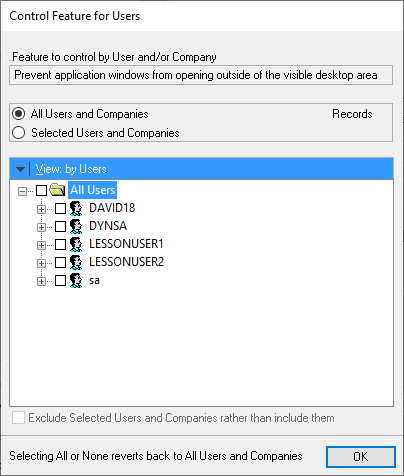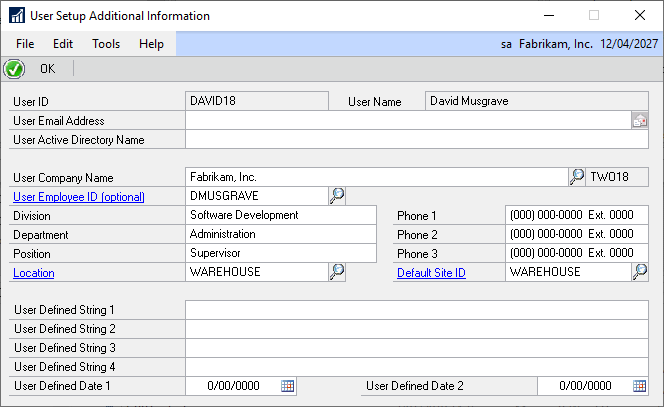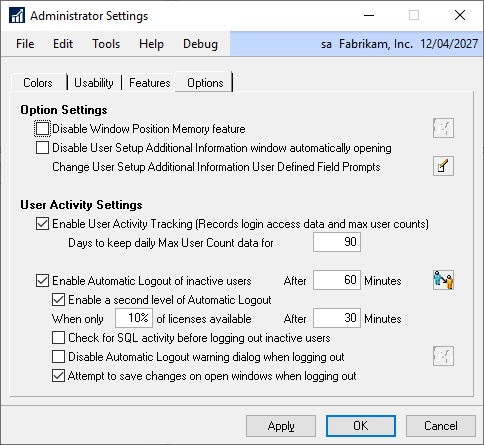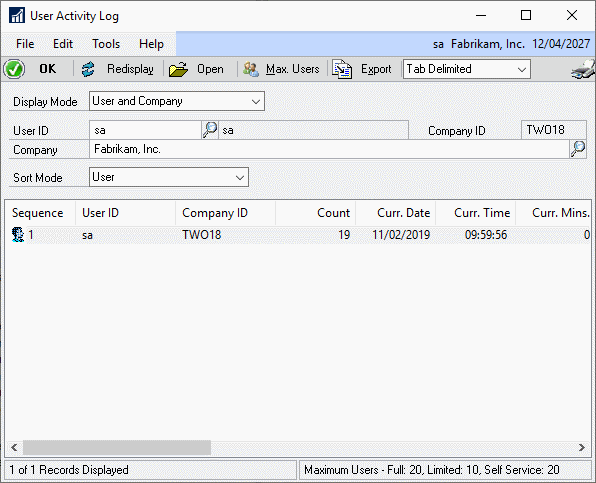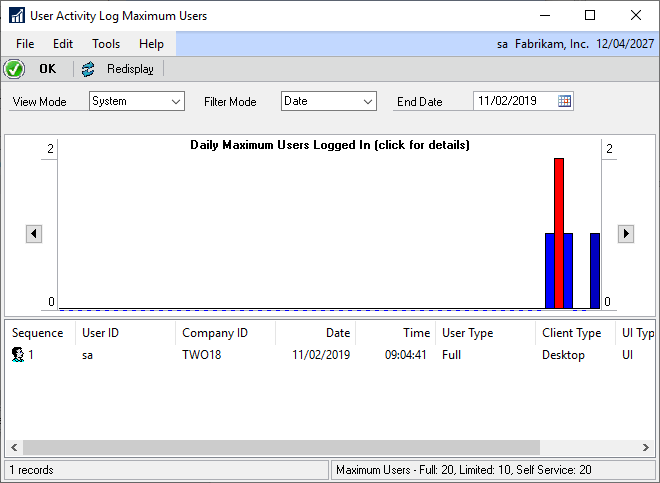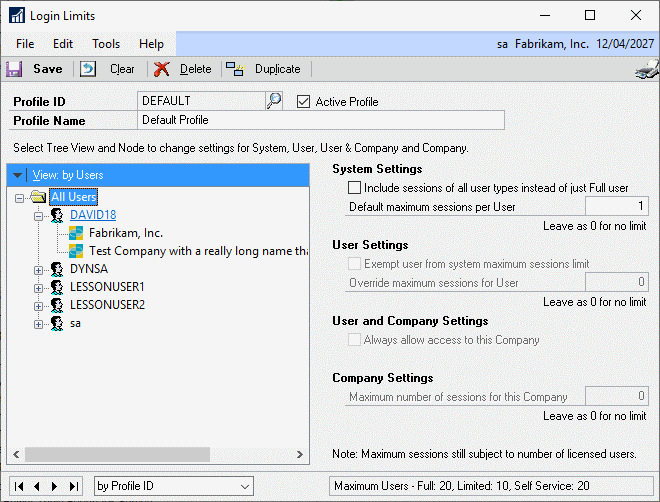This post is part of the New Features in GP Power Tools Build 26 sub-series of the GP Power Tools Build 26 & 27 New Features series in which I’m taking a look at the changes and new features since I last blogged about GP Power Tools.
This post is part of the New Features in GP Power Tools Build 26 sub-series of the GP Power Tools Build 26 & 27 New Features series in which I’m taking a look at the changes and new features since I last blogged about GP Power Tools.
The second area of new features I’m going to cover, is the Administrator Tools module in which there are a number of new features:
- Control Features by User/Company
- Dex.ini Configuration can open editor
- User Setup Additional Information
- Company Login Filter
- Window Position Memory
- Automatic Logout
- User Activity Log
- User Activity Log Maximum Users
- Login Limits
Control Features by User/Company
Many of the Administrator Settings can now be controlled either by user and/or by company:
More control is always useful so this is a welcome addition.
Dex.ini Configuration can open editor
The Dex.ini Configuration window can now open a Dex.ini settings file editor.
This should make things a little easier if you find something you want to tweak.
User Setup Additional Information
User Setup Additional Information is a new feature which allows additional information to be stored against a user including an email address and six user defined fields:
Company Login Filter
The Custom Login Filter has been enhanced to support custom user defined order for companies on the login window.
I can see this being of benefit to clients with a large umber of companies as it sometimes isn’t possible to order them just using the company name.
Window Position Memory
Window Position Memory now supports disabling the window position check for specific windows.
Automatic Logout
Automatic Lougout is a whole new feature which will log out inactive users and has anumber of configuration options:
I have a few clients running custom SQL Agent jobs to delete old sessions from SQL; this approach really isn’t a good one as it makes no distinction between a dead session and one in which a user is active, but logged in a while ago (possibly even the previous day).
The approach taken in GPPT is more proactive than this and will not be removing live sessions where the user is active.
User Activity Log
User Activity Log is another brand new feature which allows you to track user logons:
From the description this seems to be an enhanced version of the standard User Activity window. I’ll need to get hands on with it to understand better what it offers.
User Activity Log Maximum Users
User Activity Log Maximum Users tracks daily maximum session counts so you can easily see how close you are to maxing out your licences users:
This is again one which I have users running SQL agent jobs checking the number of entries in the User Activity (ACTIVITY) table; this new features gives a more dynamic, easier to access visual display of the maximum number of logged in users.
Login Limits
The final brand new feature is Login Limits which allows you to control how many sessions a user can log into and can also be used to limit how many logins there can be into a company:
Quite a few times when I’ve implemented Microsoft Dynamics GP, users have been used to logging in multiple times. On some systems this isn’t a problem, but Dynamics GP is licensed on a concurrent user basis where it can cause problems. Being able to control how many times a user can log in can prevent them using too many licences and preventing others from logging in.
This can also be used to ensure there are enough licences available for smaller companies in the implementation.
GP Power Tools Build 26 & 27 New Features
| GP Power Tools Build 26 & 27 New Features: New in Build 26 |
|---|
| System Module Enhancements |
| Administrator Tools Module Enhancements |
| Developer Tools Module Enhancements |
| Database Tools Module Enhancements |
What should we write about next?
If there is a topic which fits the typical ones of this site, which you would like to see me write about, please use the form, below, to submit your idea.