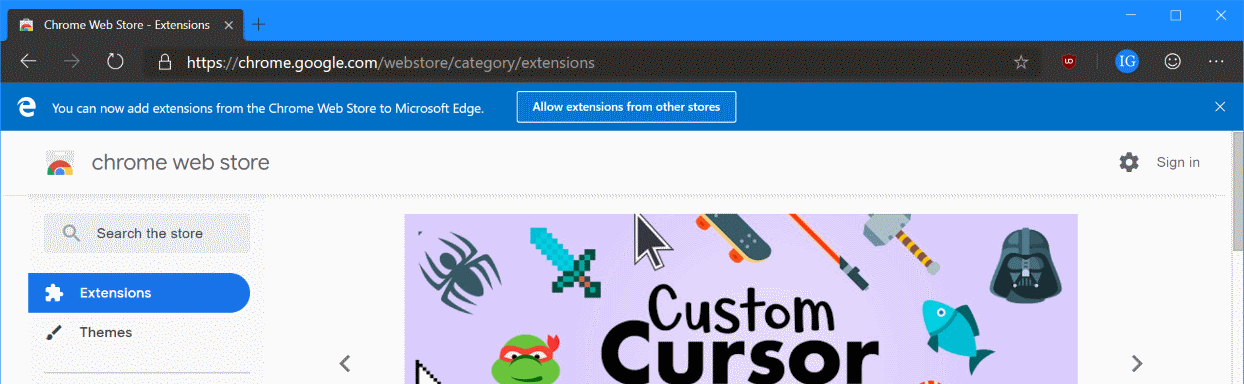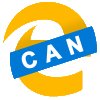 Microsoft have recently announced they are ditching the current version of their Edge browser in favour of a Chromium based browser. In this series, I am going to take a look at the Canary version of this new browser.
Microsoft have recently announced they are ditching the current version of their Edge browser in favour of a Chromium based browser. In this series, I am going to take a look at the Canary version of this new browser.
As mentioned in the last post, Microsoft have their own store for extensions, but Edge also supports the installation of extensions direct from the Google Play Store.
When in the Microsoft Store, a blue bar is displayed at the top of the screen; click the Allow extensions from other stores to enable download from the Google Play Store, or any other extension store:
Continue reading “Edge Canary: Add Extension From Chrome Play Store”