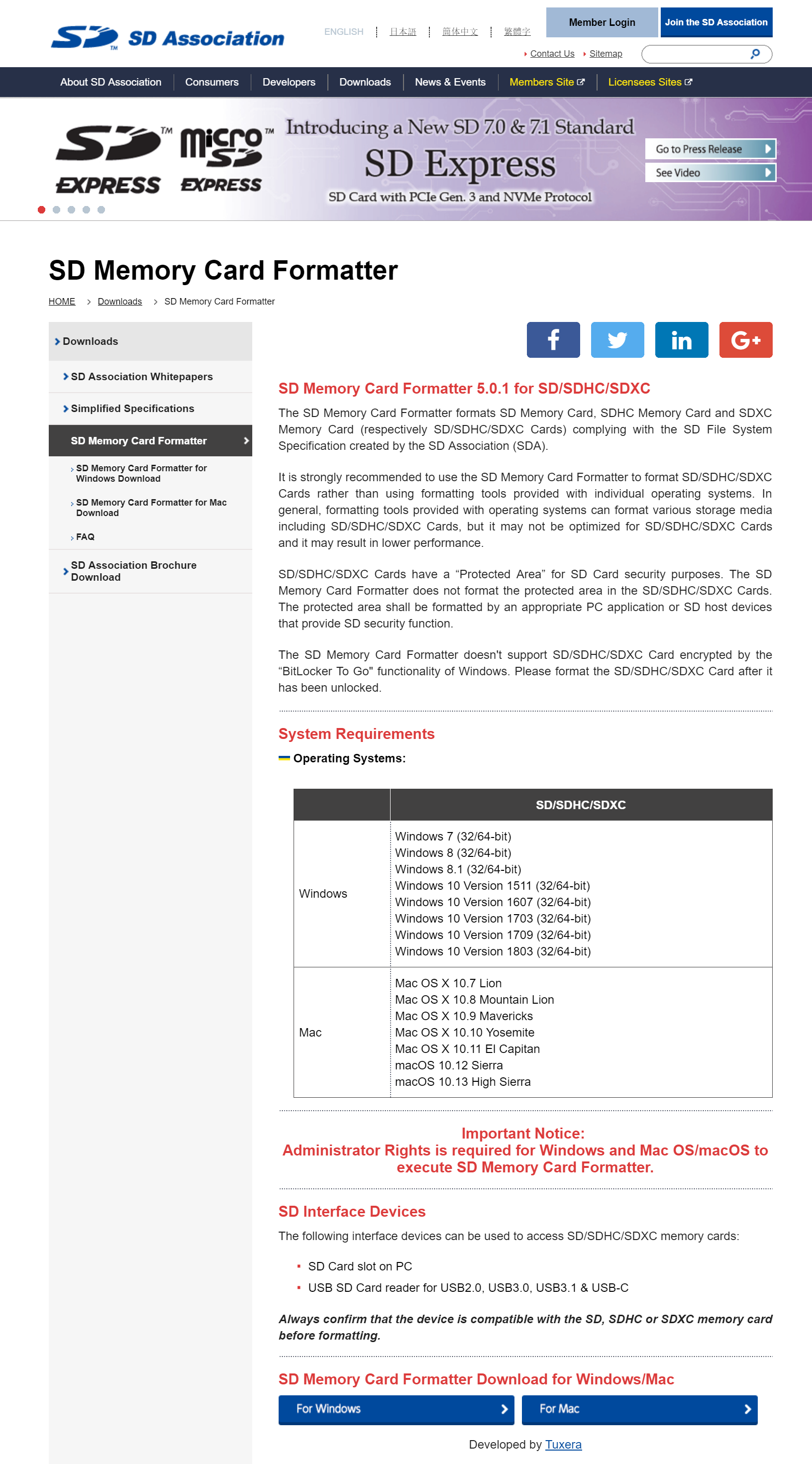This post is part of the series on preparing a new SD card to install a new Raspberry Pi operating system; this series is a sub-series of the Adventures with a Raspberry Pi.
This post is part of the series on preparing a new SD card to install a new Raspberry Pi operating system; this series is a sub-series of the Adventures with a Raspberry Pi.
I am using a large capacity micro-SD card for install the new OS and it is recommended to use the SD Memory Card Formatter from the SD Association.
You can download the tool from here. Scroll down to the bottom of the page and click the blue For Windows button.
The licence page will load; scroll down to the bottom of the page and click the Accept button and then select a download location.
In the next post, I’ll be installing the tool.
Adventures With A Raspberry Pi
What should we write about next?
If there is a topic which fits the typical ones of this site, which you would like to see me write about, please use the form, below, to submit your idea.