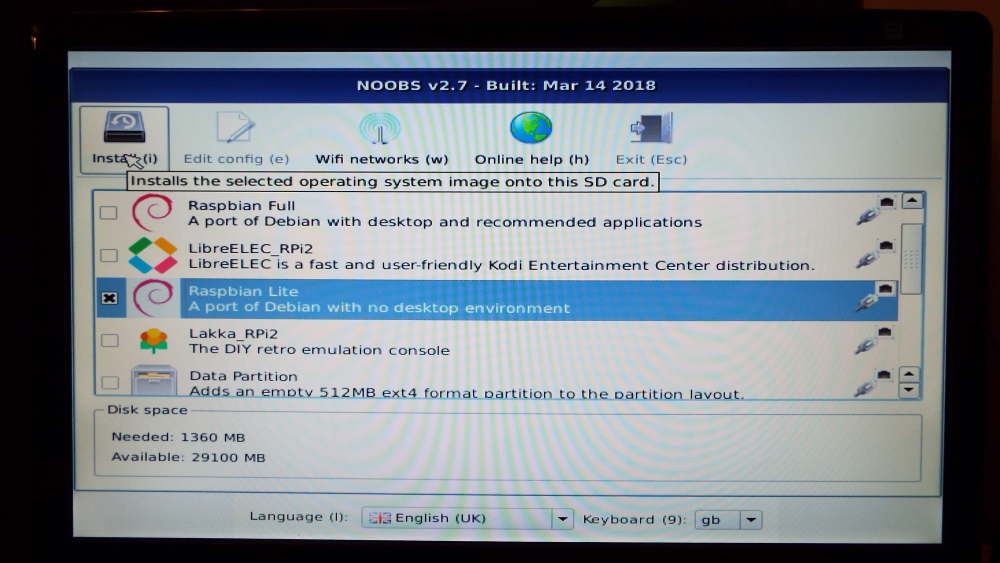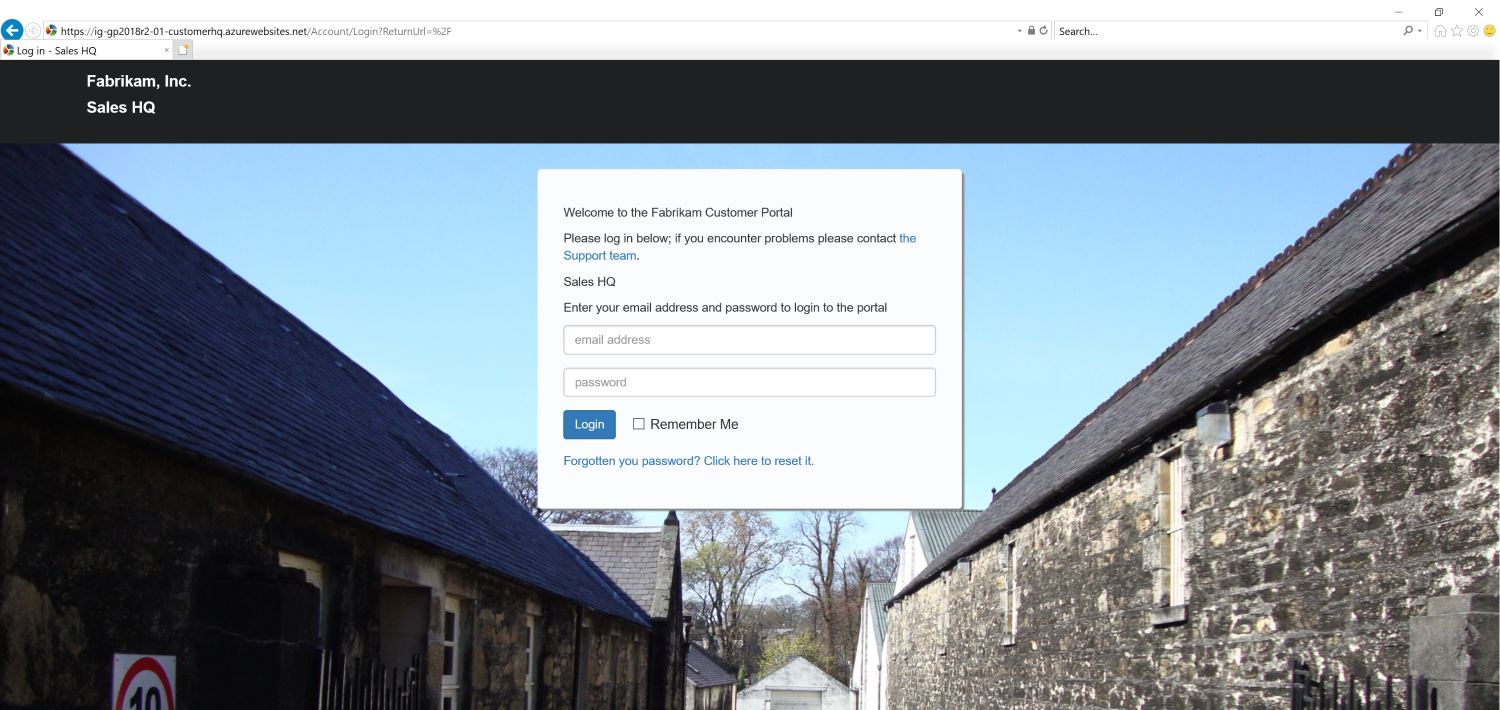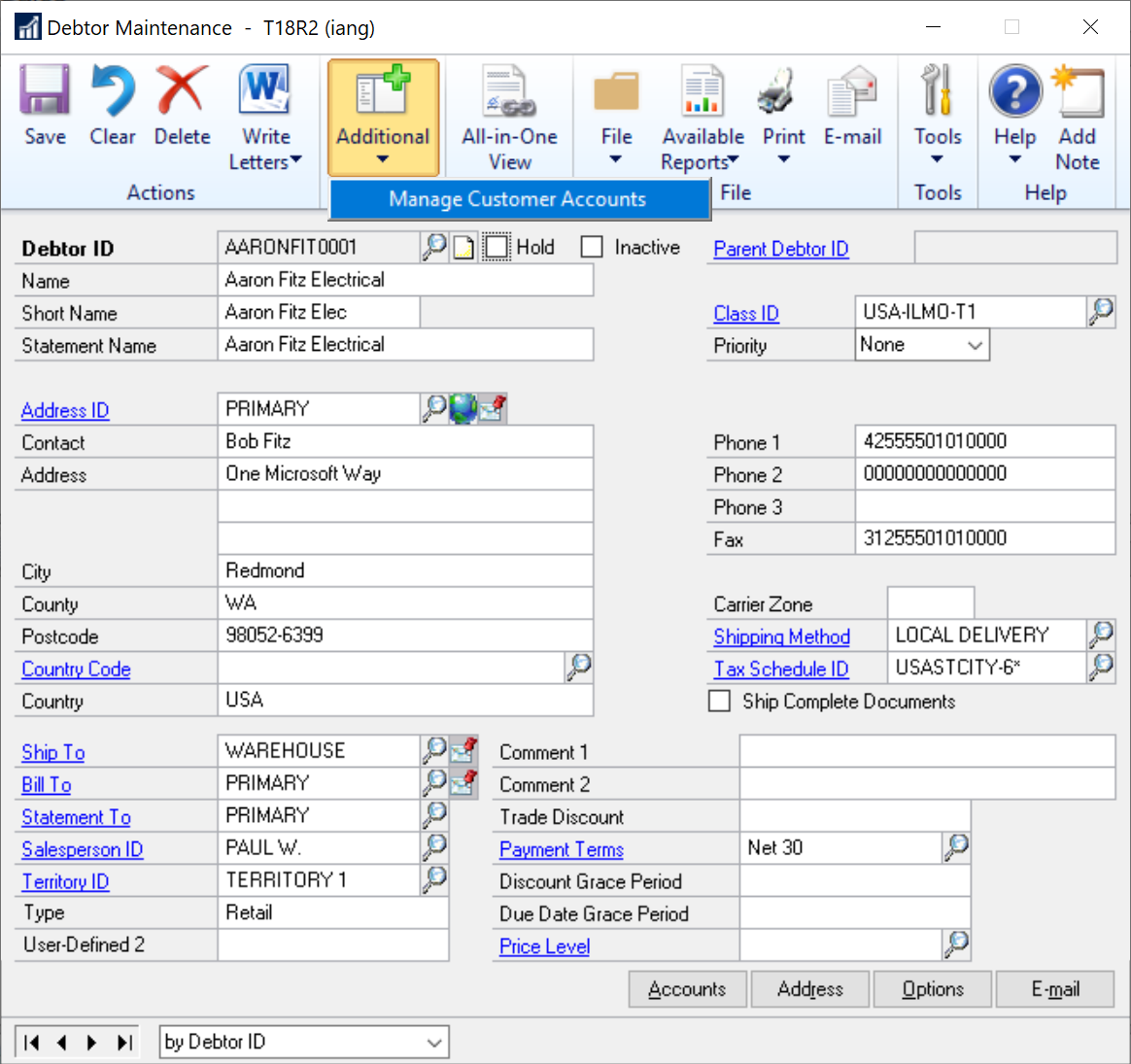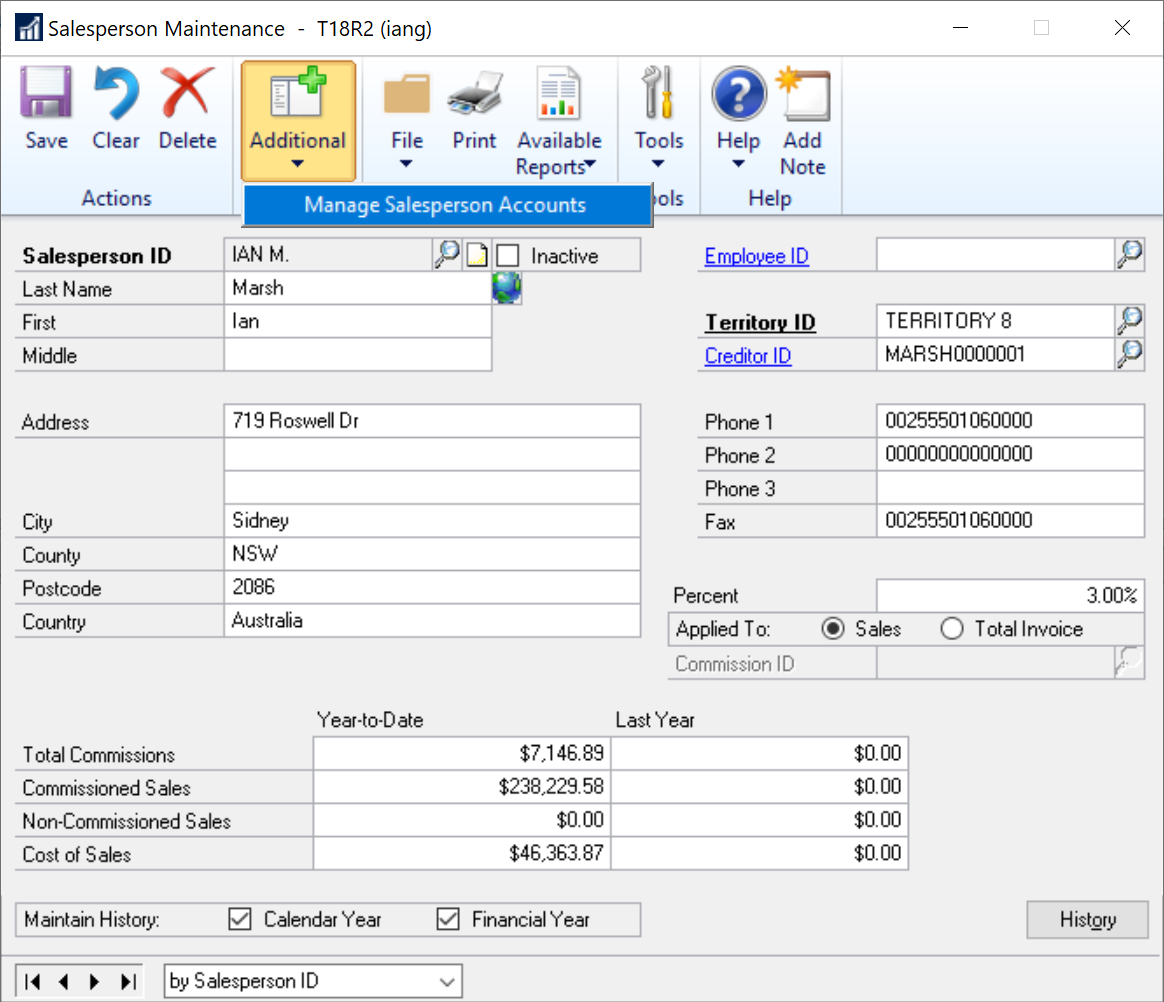This post is part of the series on building my new Raspberry Pi; this series is a sub-series of the Adventures with a Raspberry Pi.
This post is part of the series on building my new Raspberry Pi; this series is a sub-series of the Adventures with a Raspberry Pi.
With the Raspberry Pi built it is time to install the operating system.
The SD Card which arrives in the starter kit from Canakit is already loaded with NOOBS, which is an easy operating system installer which contains Raspbian and LibreELEC; it also provides a selection of alternative operating systems which are then downloaded from the internet and installed.
As I will be using the Raspberry Pi as a Pi-Hole, I will be using Raspbian Lite.
Start the Raspberry Pi and wait for NOOBS to start. Scroll down and mark the box next to Raspbian Lite and then click the Install button on the toolbar:
Continue reading “Building The Raspberry Pi: Install Operating System”