 This post is part of the series on Implementing SmartList Builder from eOne Solutions.
This post is part of the series on Implementing SmartList Builder from eOne Solutions.
The final element to readying SmartList Builder for use is to configure security so that users without the POWERUSER* role can access it. While this step isn’t absolutely necessary, I would encourage people not to over use the POWERUSER* role.
A better approach would be to create a Super User role instead. Both this role and standard user roles will need to have access to the SmartList Builder windows granting.
This is easy to do, as SmartList Builder ships with some default security tasks and a role:
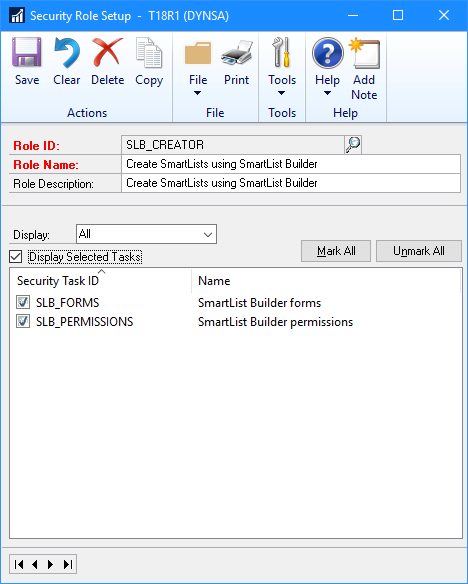
Assign this role to the relevant user or assign the tasks to existing roles and user will, next time they login, be able to access the SmartList Builder window.





1 thought on “Implementing SmartList Builder: Security”