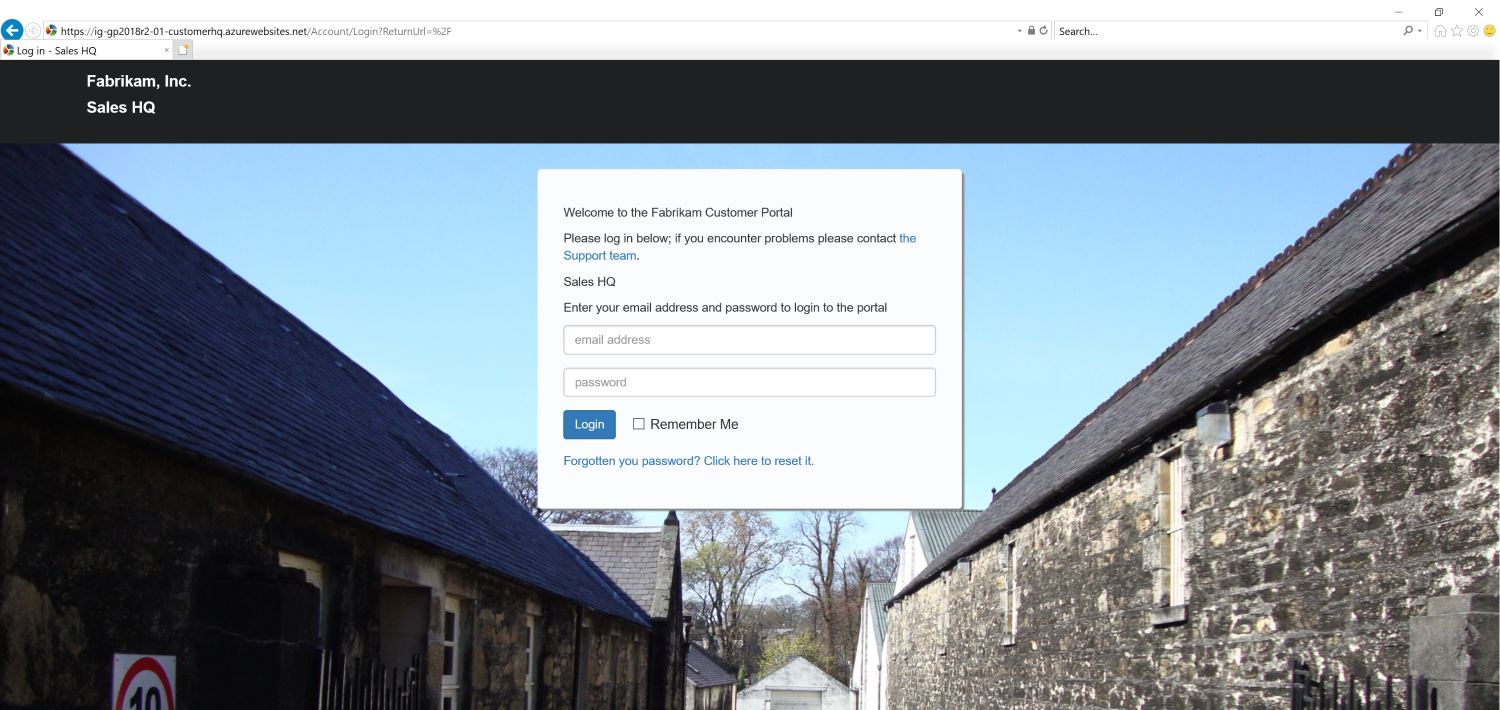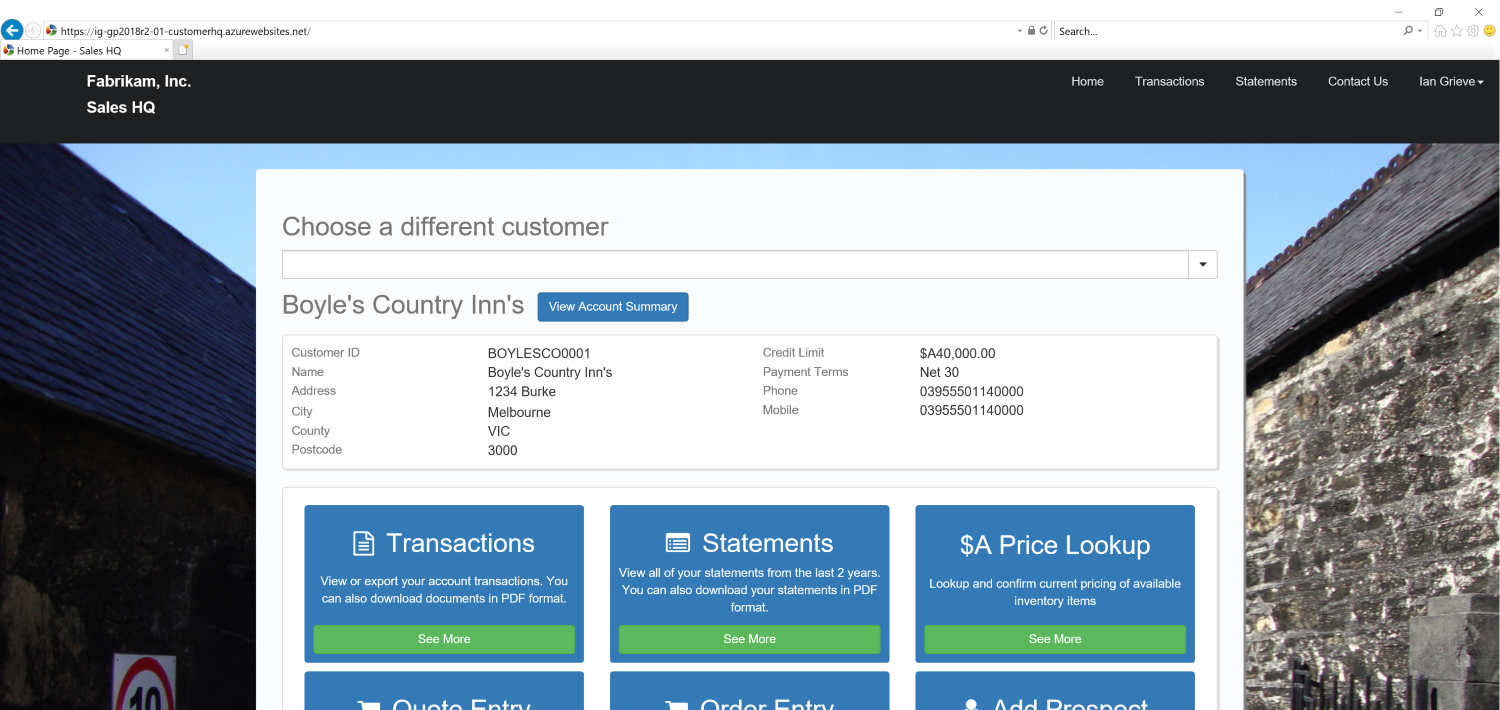This post is part of a series on Implementing SalesHQ Portal, which is one of the GP Elementz Portals from my new employer, ISC Software Solutions.
This post is part of a series on Implementing SalesHQ Portal, which is one of the GP Elementz Portals from my new employer, ISC Software Solutions.
Once I have SalesHQ deployed and salespeople and/or customers with access, I run a quick test to make sure I can log into the portal.
Navigate to the web address you supplied during the implementation (I didn’t use a custom address so have a default one). When the login page loads, enter the email address and password of one of the salesperson accounts you created:
If your login is successful, you’ll be logged in and be able to navigate the portal and see the customer accounts to which the salesperson has access:
With the SalesHQ portal successfully working, salespeople and customers can be provided with their credentials and start using it.
Click to show/hide the Implementing SalesHQ Portal Series Index
What should we write about next?
If there is a topic which fits the typical ones of this site, which you would like to see me write about, please use the form, below, to submit your idea.