 This post is part of the series on building my new Raspberry Pi; this series is a sub-series of the Adventures with a Raspberry Pi.
This post is part of the series on building my new Raspberry Pi; this series is a sub-series of the Adventures with a Raspberry Pi.
The build of the Raspberry PI kit is easily the easiest computer build I’ve done.
The starter kit from Canakit is contained within a small box (the separate SD Card in the photo was bought in addition to the one which arrived in the box):
Within the box are all of the components including power supply and HDMI cable:
The case is in the white box at the top of the picutre and the Raspberry Pi motherboard in the red box at the bottom left:
There are no screws required; the motherboard seats quite firmly into the bottom of the case:
The heatsinks have backing paper on them which you need to remove and then seat the heatsinks on the motherboard:
The middle section of the case then slots on top covering the motherboards, but leaving the heatsinks exposed:
The top of the case can now be fitted into place:
You can now insert the SD card into the Raspberry Pi and plug in the keyboard, mouse and monitor. Once done we can move onto installing the OS, which I will do in the next post.
Adventures With A Raspberry Pi
What should we write about next?
If there is a topic which fits the typical ones of this site, which you would like to see me write about, please use the form, below, to submit your idea.





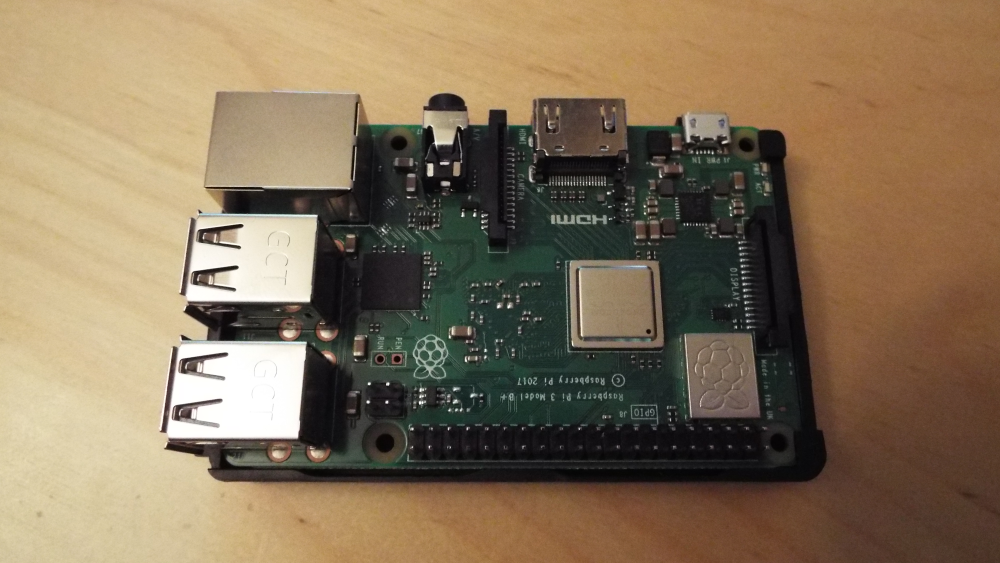
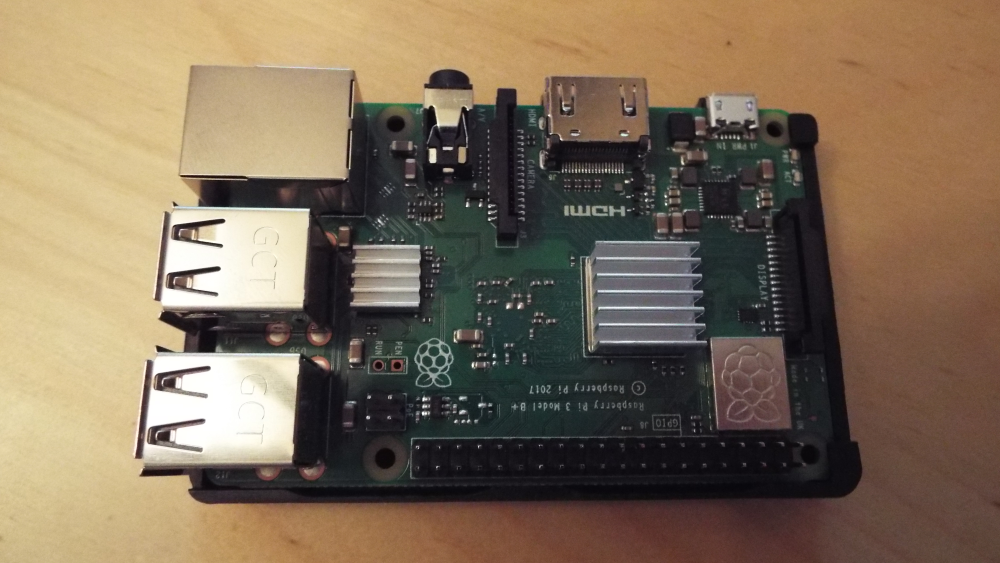
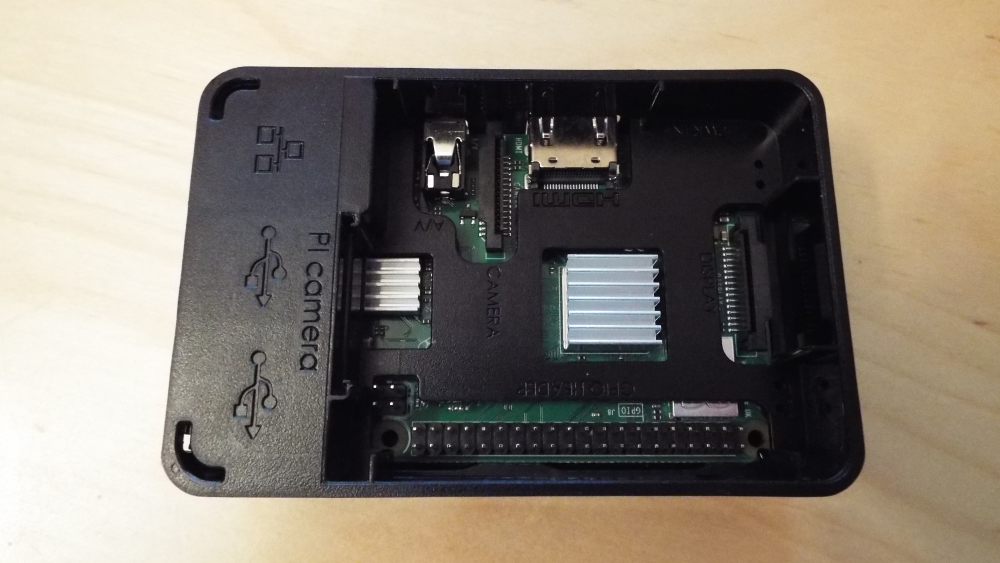




1 thought on “Building The Raspberry Pi: Raspberry Pi Build”