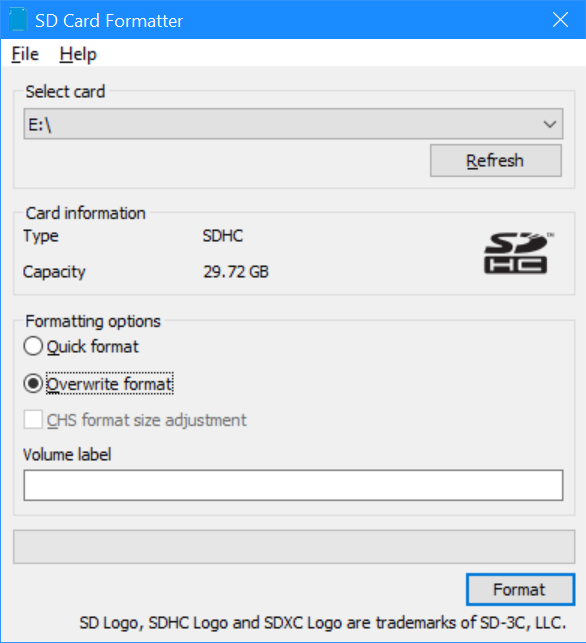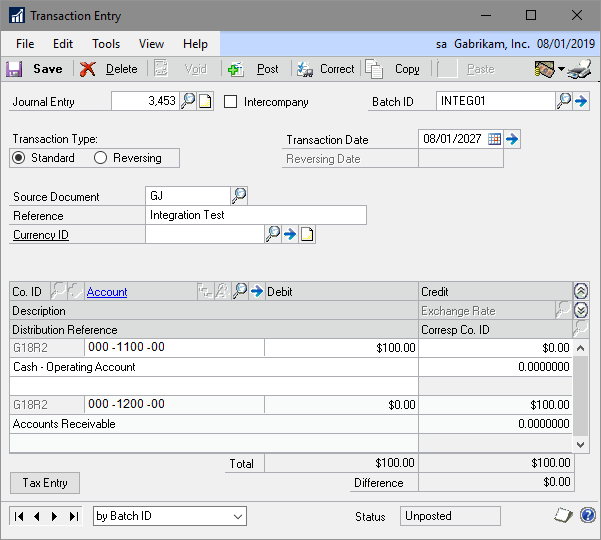This post is part of the series on preparing a new SD card to install a new Raspberry Pi operating system; this series is a sub-series of the Adventures with a Raspberry Pi.
This post is part of the series on preparing a new SD card to install a new Raspberry Pi operating system; this series is a sub-series of the Adventures with a Raspberry Pi.
With the SD Card Formatter Installed, it is time to format the SD card. Place the SD card into the card reader and launch SD Card Formatter from the Windows start menu.
Make sure the corrected card is selected and mark Overwrite Format and then click Next:
Continue reading “Prepare New SD Card For Raspberry Pi OS: Format SD Card”