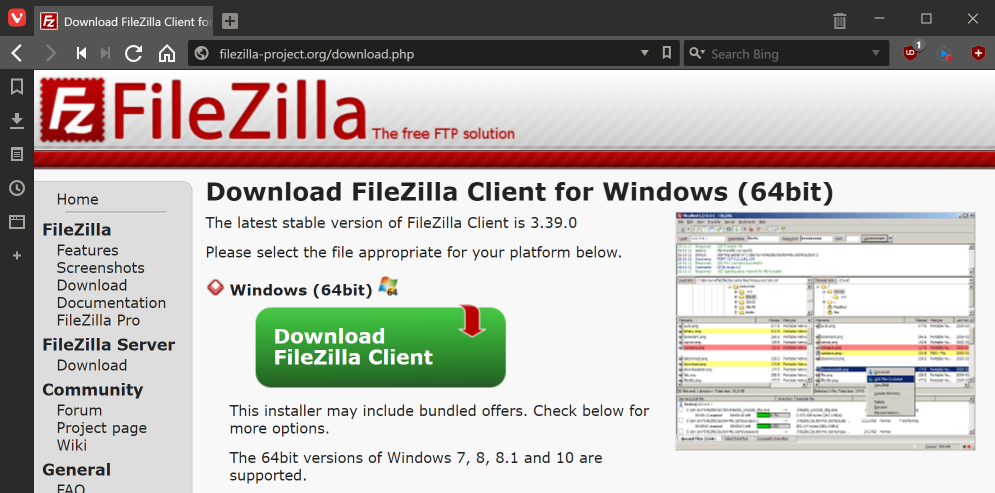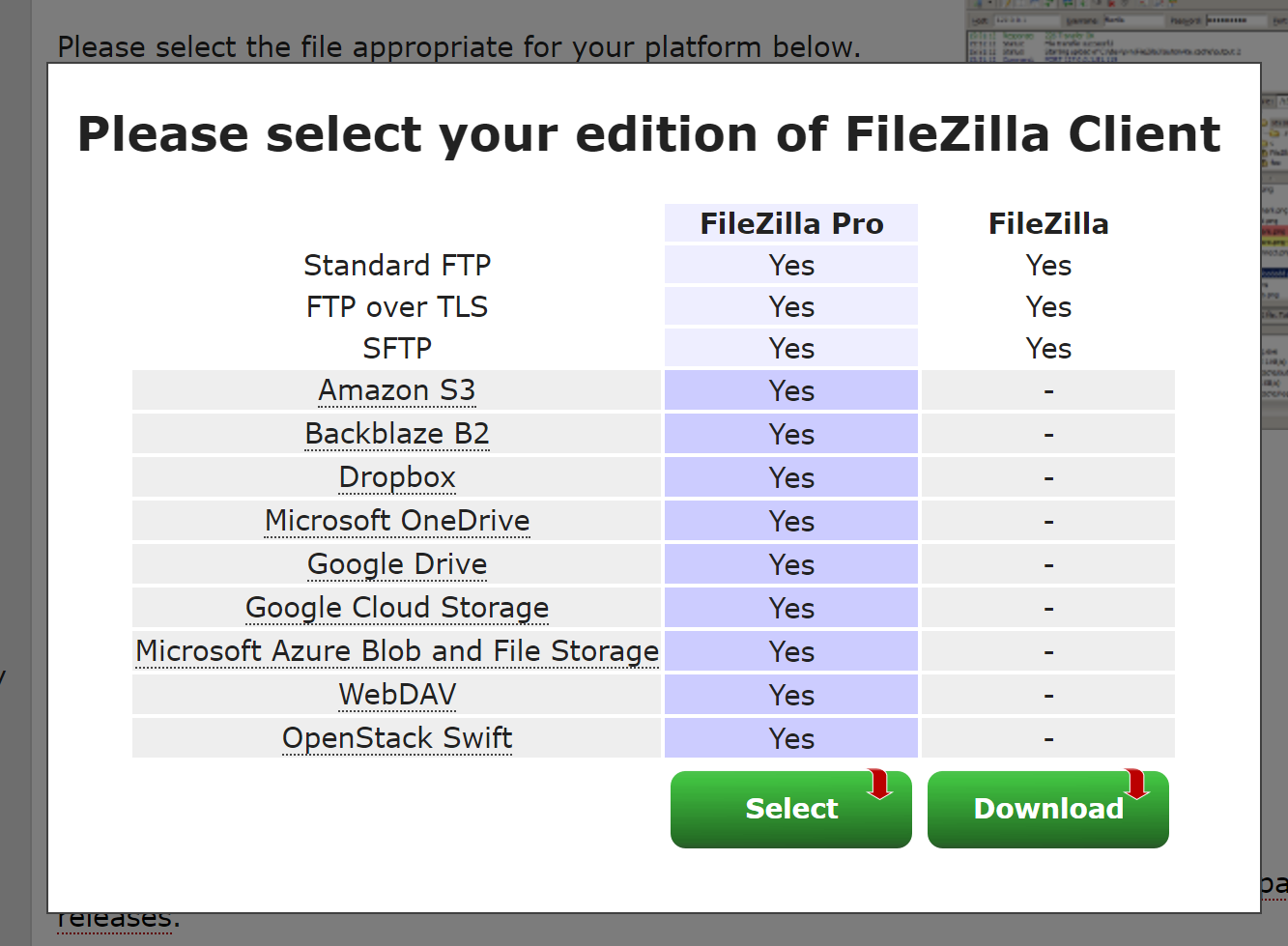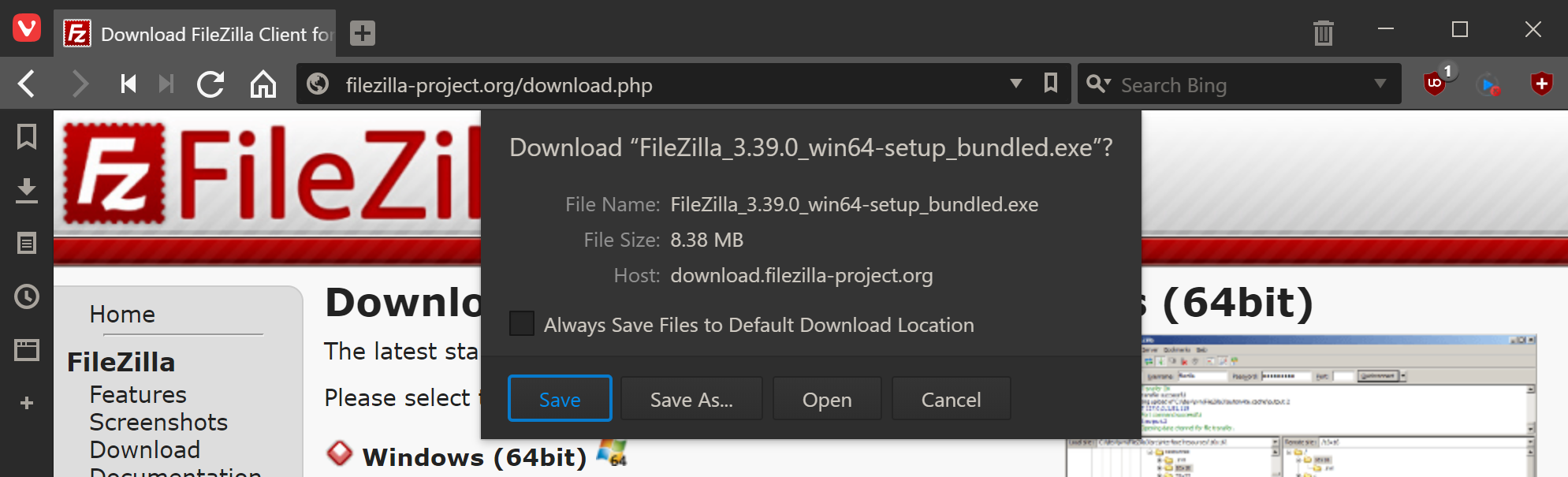This post is part of the Installing FileZilla Client series. FileZilla is a free software, cross-platform FTP application, consisting of FileZilla Client and FileZilla Server. Client binaries are available for Windows, Linux, and macOS; server binaries are available for Windows only. This series is taking a look only at the Windows FileZilla client.
This post is part of the Installing FileZilla Client series. FileZilla is a free software, cross-platform FTP application, consisting of FileZilla Client and FileZilla Server. Client binaries are available for Windows, Linux, and macOS; server binaries are available for Windows only. This series is taking a look only at the Windows FileZilla client.
FileZilla can be downloaded from the FileZilla Project website; click the big green Download FileZilla Client button:
There are two editions of FileZilla, but I am only using the standard version; click the Download button:
Either save or run the file when prompted:
What should we write about next?
If there is a topic which fits the typical ones of this site, which you would like to see me write about, please use the form, below, to submit your idea.