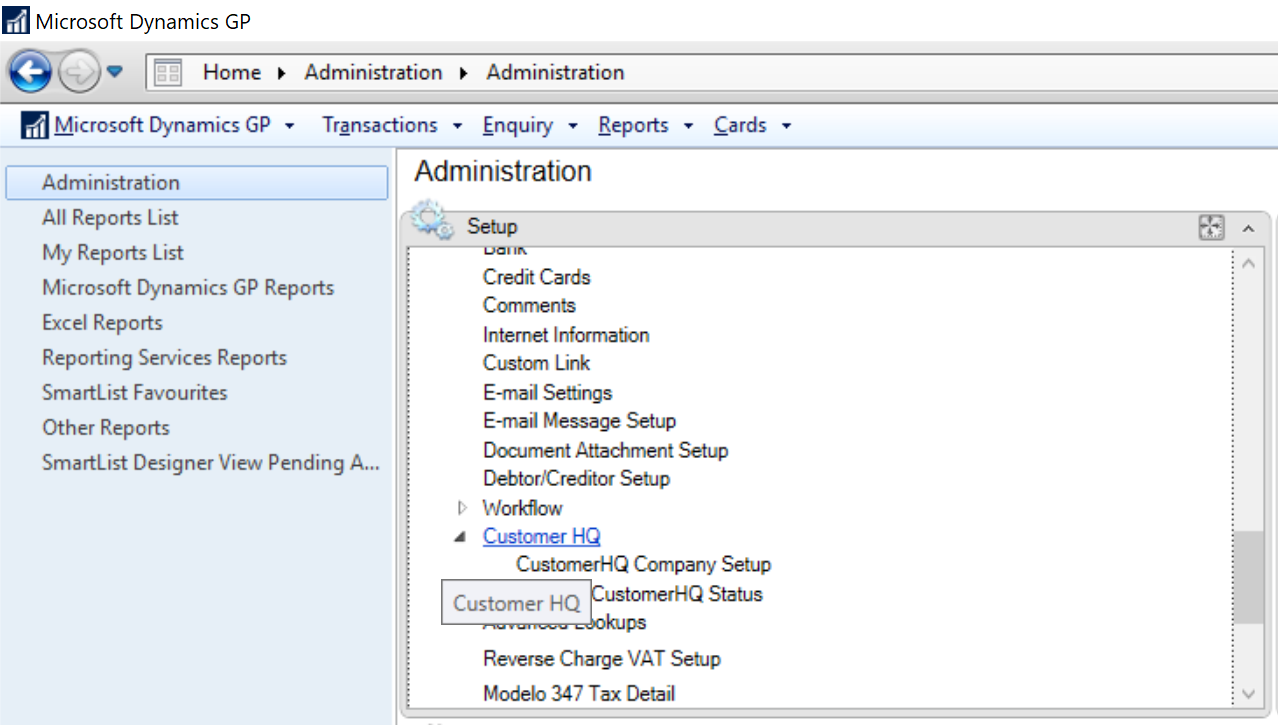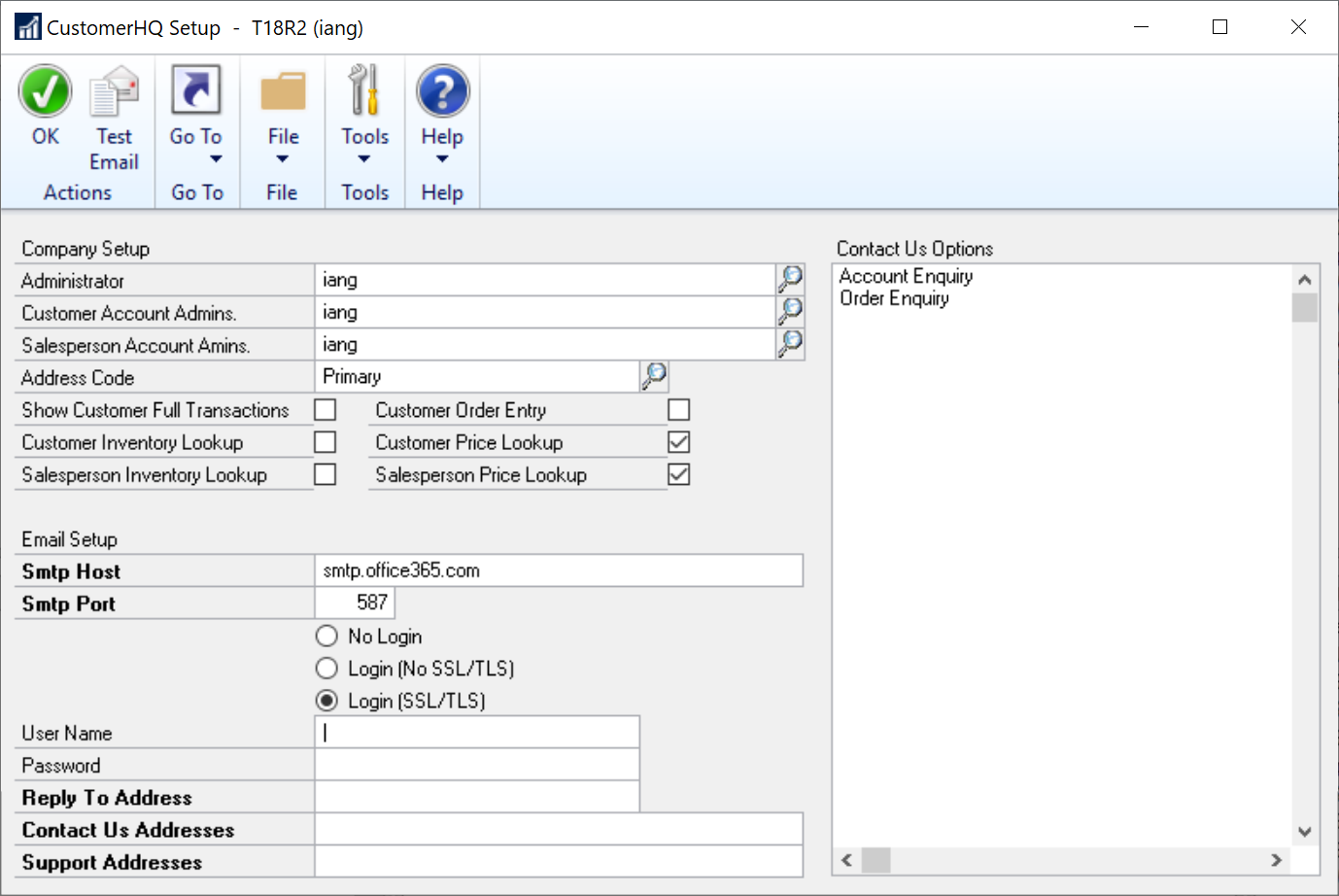This post is part of a series on Implementing SalesHQ Portal, which is one of the GP Elementz Portals from my new employer, ISC Software Solutions.
This post is part of a series on Implementing SalesHQ Portal, which is one of the GP Elementz Portals from my new employer, ISC Software Solutions.
After a company has been registered with SalesHQ and you logout and back in, the menu will update with the menu items for the SalesHQ configuration windows:
Open the CustomerHQ Setup window ().
There is a number of settings required in, or from sub-windows of, this window.
Key elements which need to be set in the Company Setup section are:
- Administrator is the list of users who can maintain this window.
- Customer Account Admins is the list of users who can configure customer accounts with access to the web portal.
- Salesperson Account admins is the list of people who can configure Salesperson access.
- Address Code allows you to define the address which should be used in SalesHQ.
- Checkboxes control what information is displayed/searchable and by whom.
- Setup Images allows you to define images to be used by the portal, such as a background or favicon
- Setup Reports allows you to configure reports to be available in the portal.
- Configure Properties allows you to define properties such as welcome or email messages or default document types.
- SOP User Defined Fields allows you to define which SOP user defined fields are available in the portal.
The Email Setup section provides the credentials for the SalesHQ to send emails.
The Contact Us Options section is a list of the options in the drop-down list on the SalesHQ portal Contact us page:
The Go To button gives access to four child windows:
Assistance will be provided by your consultant in configuring these values.
Click to show/hide the Implementing SalesHQ Portal Series Index
What should we write about next?
If there is a topic which fits the typical ones of this site, which you would like to see me write about, please use the form, below, to submit your idea.