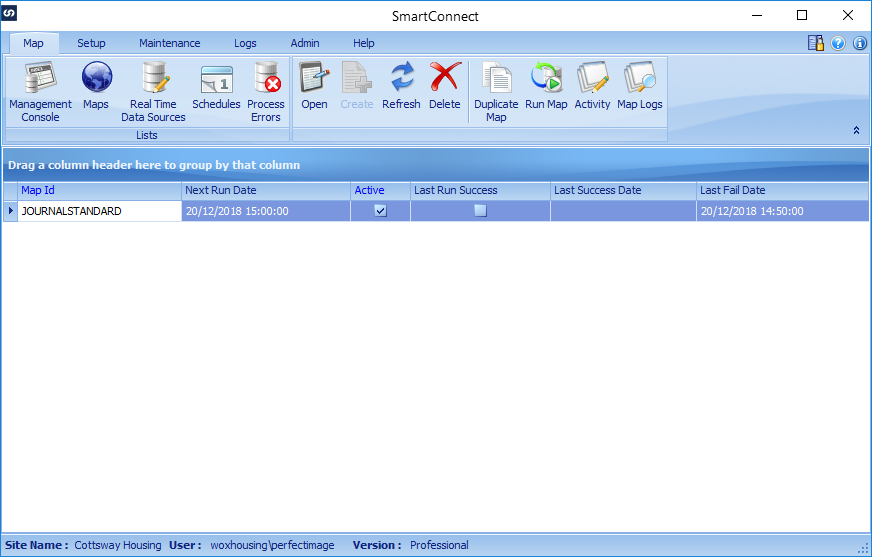This post is part of a series on creating a Journal – Standard integration using SmartConnect from eOne Solutions; I recently posted a series on Implementing SmartConnect.
This post is part of a series on creating a Journal – Standard integration using SmartConnect from eOne Solutions; I recently posted a series on Implementing SmartConnect.
The final error I received while creating the Journal – Standard map was when I scheduled the map to run automatically:
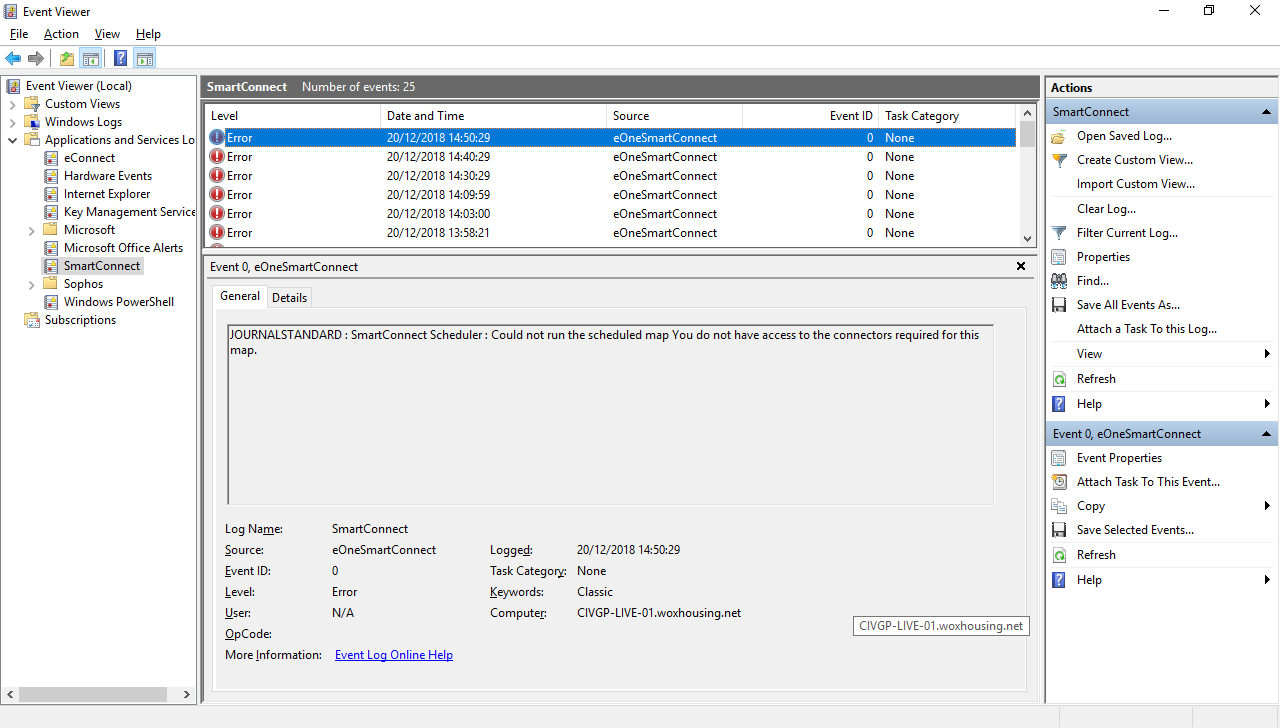
JOURNALSTANDARD : SmartConnect Scheduler : Could not run the scheduled map You do not have access to the connectors required for this map.
The resolution to this is very simple; load the Map Setup window and select the Options tab, and mark the ,em>Allow any user to run this map checkbox:
If you are going to schedule a map to run automatically, it is very important that you mark this checkbox when creating the map.