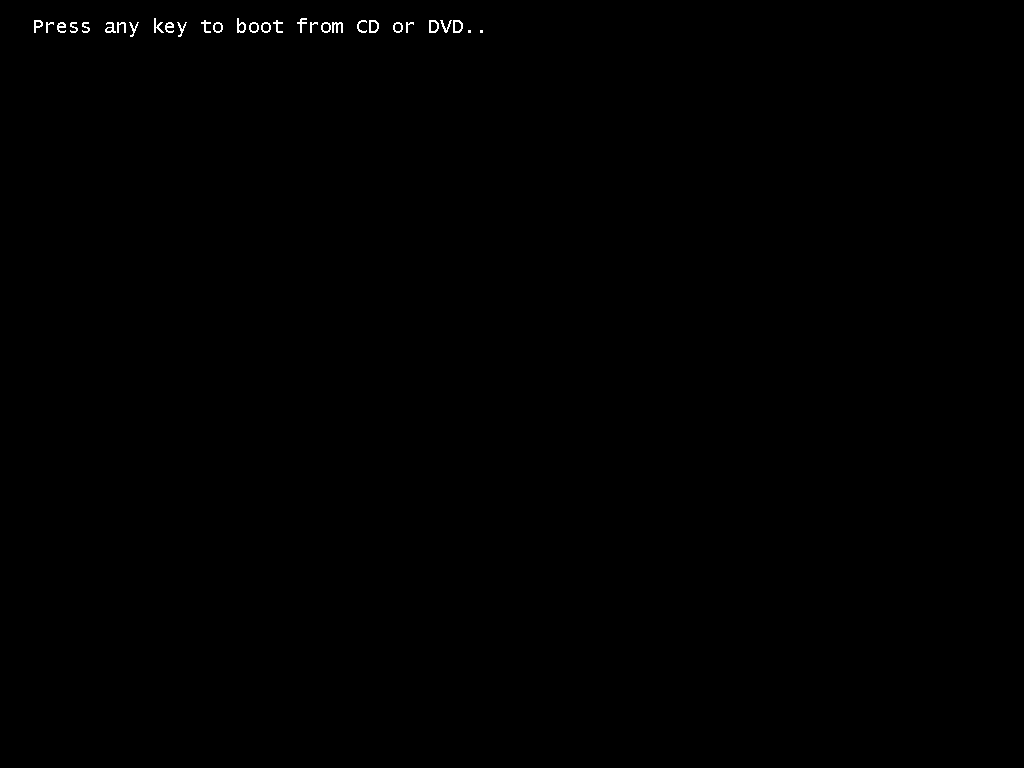The installation process of Windows has changed a lot over the years; when I started doing installs it was from a 3½ inch floppy disk, but these days it is from a bootable USB drive.
The installation process of Windows has changed a lot over the years; when I started doing installs it was from a 3½ inch floppy disk, but these days it is from a bootable USB drive.
I have previously posted about how to install Windows 8 and even the Windows 10 Technical Preview, but the current Windows 10 install is much different from both.
In this post, I am going to step through the installation of Windows 10 (1607 released on 13/02/2019). Once you have the media available to install, most likely using the US Tool I linked to above), ensure your computer, or virtual machine, is set to boot from the required device.
In this example, I am actually creating a virtual machine so have mounted the ISO in Hyper-V. When the VM is started, hit a key to boot from the mounted ISO: