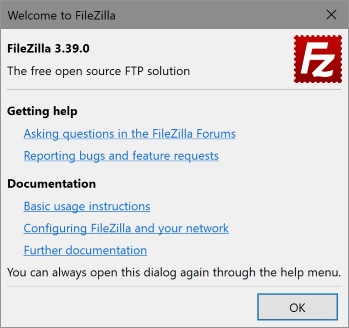ClassicPress v1 was released on 5th March 2019 and has now been shared onto Product Hunt, which is a website that lets users share and discover new products.
ClassicPress v1 was released on 5th March 2019 and has now been shared onto Product Hunt, which is a website that lets users share and discover new products.
Check it out and cast your vote!
I’ve decided to go all in on ClassicPress; I moved all my sites across to it a little while ago and have also created new versions of my plugins specially for it.
If you want to use ClassicPress I also have you covered with series on installing it and migrating to it.
For those who don’t know, ClassicPress is a hard fork of WordPress 4.9; the last version before the horrendous Gutenberg block editor was forced out by Automattic (WordPress.org is ostensibly a community-led open source project, but Gutenberg was decided upon and forced by Automattic without engaging with the community).
ClassicPress has a petitions site where the community can vote on what features are added to or changes made to ClassicPress. ClassicPress is intended to be a community-led project where no-one person can dictate changes; to this end additional directors have recently been added to the board.