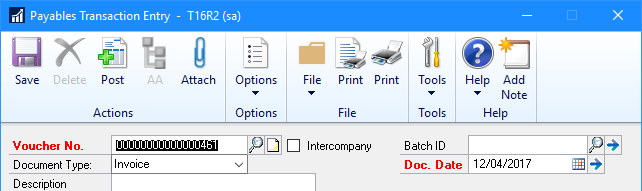This is part of the azurecurve ClassicPress Plugins which introduces the plugins I have available for ClassicPress.
This is part of the azurecurve ClassicPress Plugins which introduces the plugins I have available for ClassicPress.
The plugin I am going to cover in this post, is an existing one which has been brought up to coding standards; Toggle Show/Hide.
Functionality
The Toggle Show/Hide shortcode allows content to be hidden until the user clicks the link. Default settings for the toggles can be set via the plugins Settings page, although these can be overridden on any toggle by setting parameters.
Demo
The Toggle Show/Hide plugin is used in numerous places on this site; the Buy My Books section on the sidebar is probably the easiest place to see this in action.
Download
The plugin can be downloaded via my Development site.