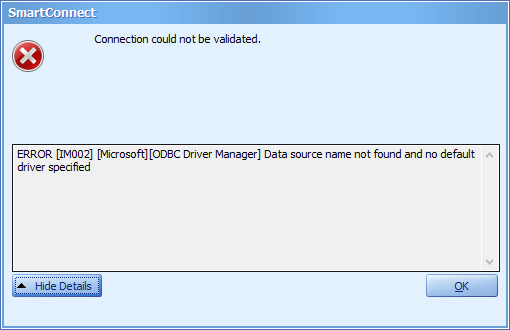This is part of the azurecurve ClassicPress Plugins which introduces the plugins I have available for ClassicPress.
This is part of the azurecurve ClassicPress Plugins which introduces the plugins I have available for ClassicPress.
The plugin I am going to cover in this post, is an existing one which has been brought up to coding standards; Shortcodes in Comments.
Functionality
By default shortcodes cannot be used in comments, the Shortcodes in Comments adds this functionality; it allows a whitelist of the shrtcodes which can be used in comments and installs with the default set of shortcodes used by the BBCode plugin.
Demo
BBCode is installed on this site, so leaving a comment using a bbcode shortcode will work.
Download
The plugin can be downloaded via my Development site.