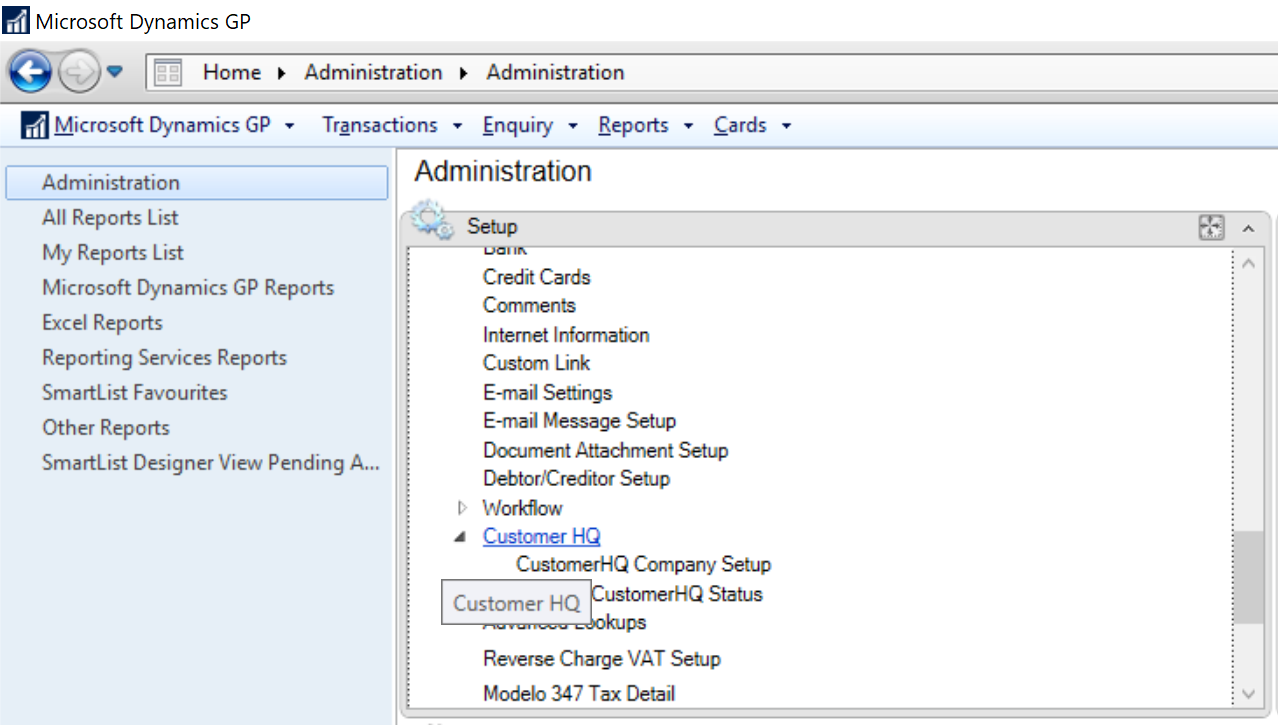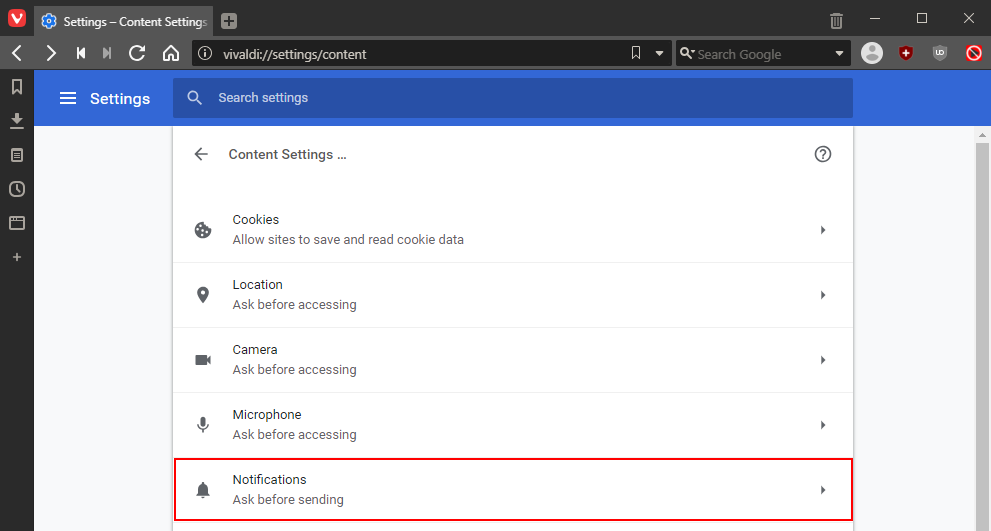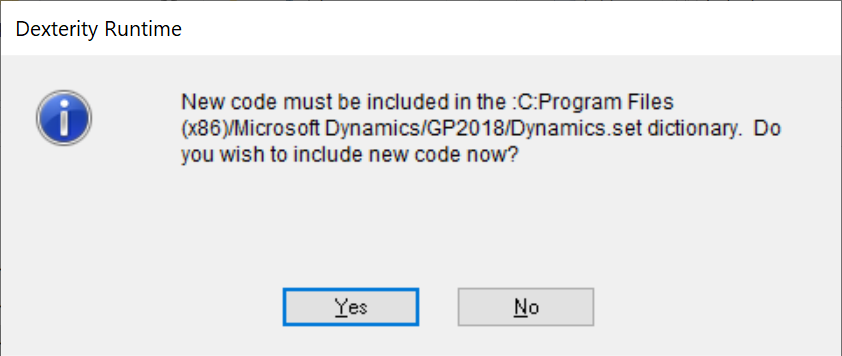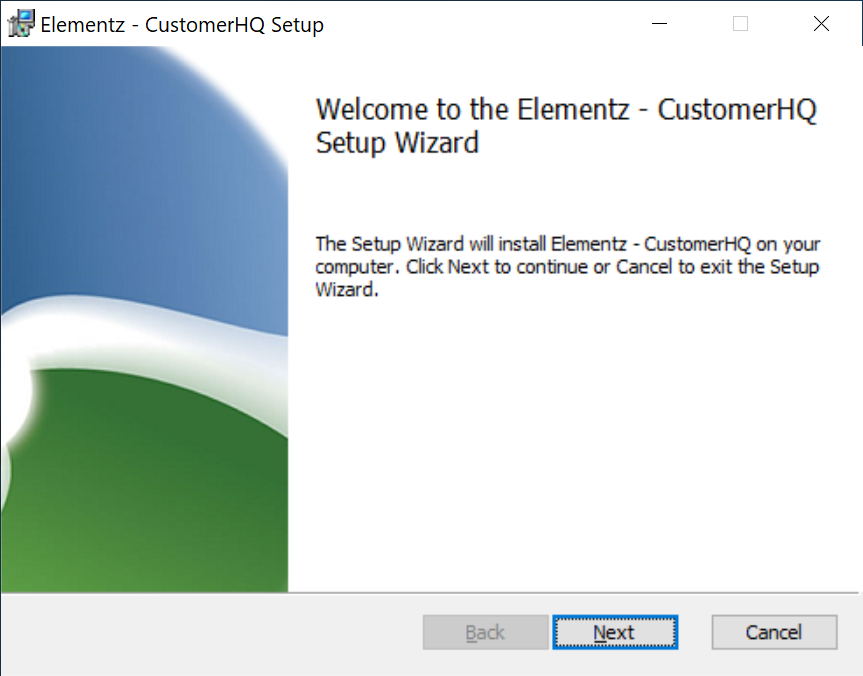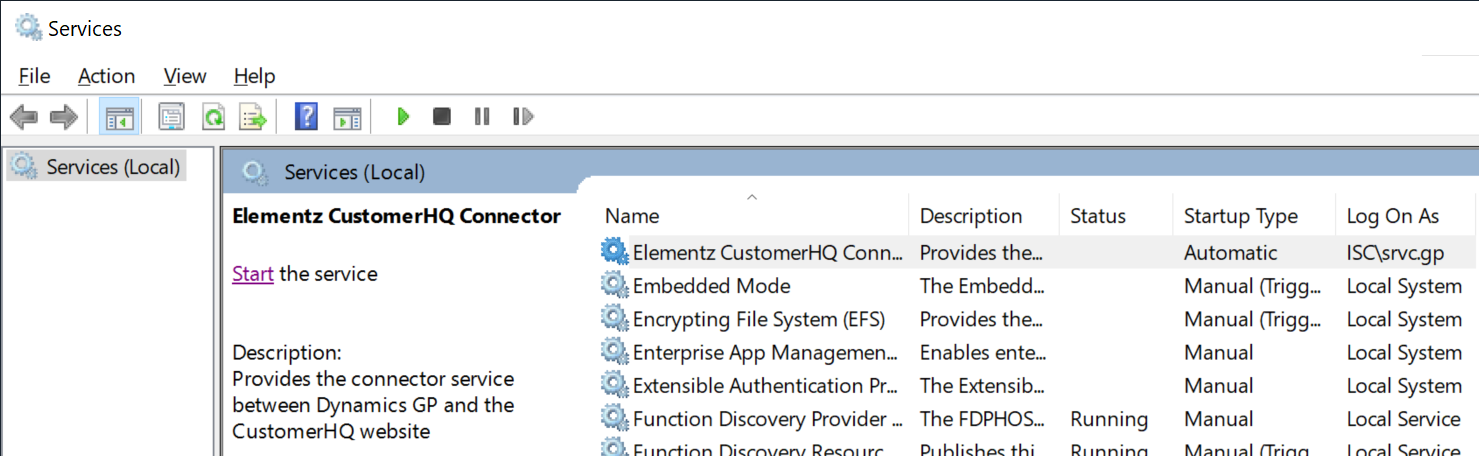I’ve looked at the Raspberry Pi a number of times over the years, but never bought one as I both lacked a convincing use case and have virtually zero experience with non-Windows operating systems. However, more recently, I have reached my limit with how intrusive online adverts have become and have finally bought a Raspberry Pi and installed Pi-Hole.
I’ve looked at the Raspberry Pi a number of times over the years, but never bought one as I both lacked a convincing use case and have virtually zero experience with non-Windows operating systems. However, more recently, I have reached my limit with how intrusive online adverts have become and have finally bought a Raspberry Pi and installed Pi-Hole.
I have a number of posts about my adventures with a Raspberry PI in which I am going to be looking at how to assemble and install the Raspberry PI as well as my experiences with Pi-Hole and probably some other software.
If you’re reading this post on azurecurve, this index will automatically update, otherwise you need to check back to the original post.
Continue reading “Adventures With A Raspberry Pi: Series Index”
 This series is a sub-series of the Adventures with a Raspberry Pi, which I am going to take a look at the building of my new Raspberry Pi.
This series is a sub-series of the Adventures with a Raspberry Pi, which I am going to take a look at the building of my new Raspberry Pi.