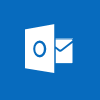 I’m currently setting up a new laptop and re-creating all of the shortcuts I am used to having, which includes shortcuts not only for Outlook itself, but also for the types of items. For example, I want to use the Run window and type
I’m currently setting up a new laptop and re-creating all of the shortcuts I am used to having, which includes shortcuts not only for Outlook itself, but also for the types of items. For example, I want to use the Run window and type EMAIL and have a new email window open.
Creating the shortcuts is straight forward, but you need to know the command line parameters:
Appointment:
/c ipm.appointment
Contact:
/c ipm.contact
Email:
/c ipm.note
Note:
/c ipm.stickynote
Task:
/c ipm.task
I wish the email one was email instead of note as I never remember it on first attempt.
What should we write about next?
If there is a topic which fits the typical ones of this site, which you would like to see me write about, please use the form, below, to submit your idea.





2 thoughts on “Shortcut Command Line Parameters For Outlook Email, Appointments, etc.”