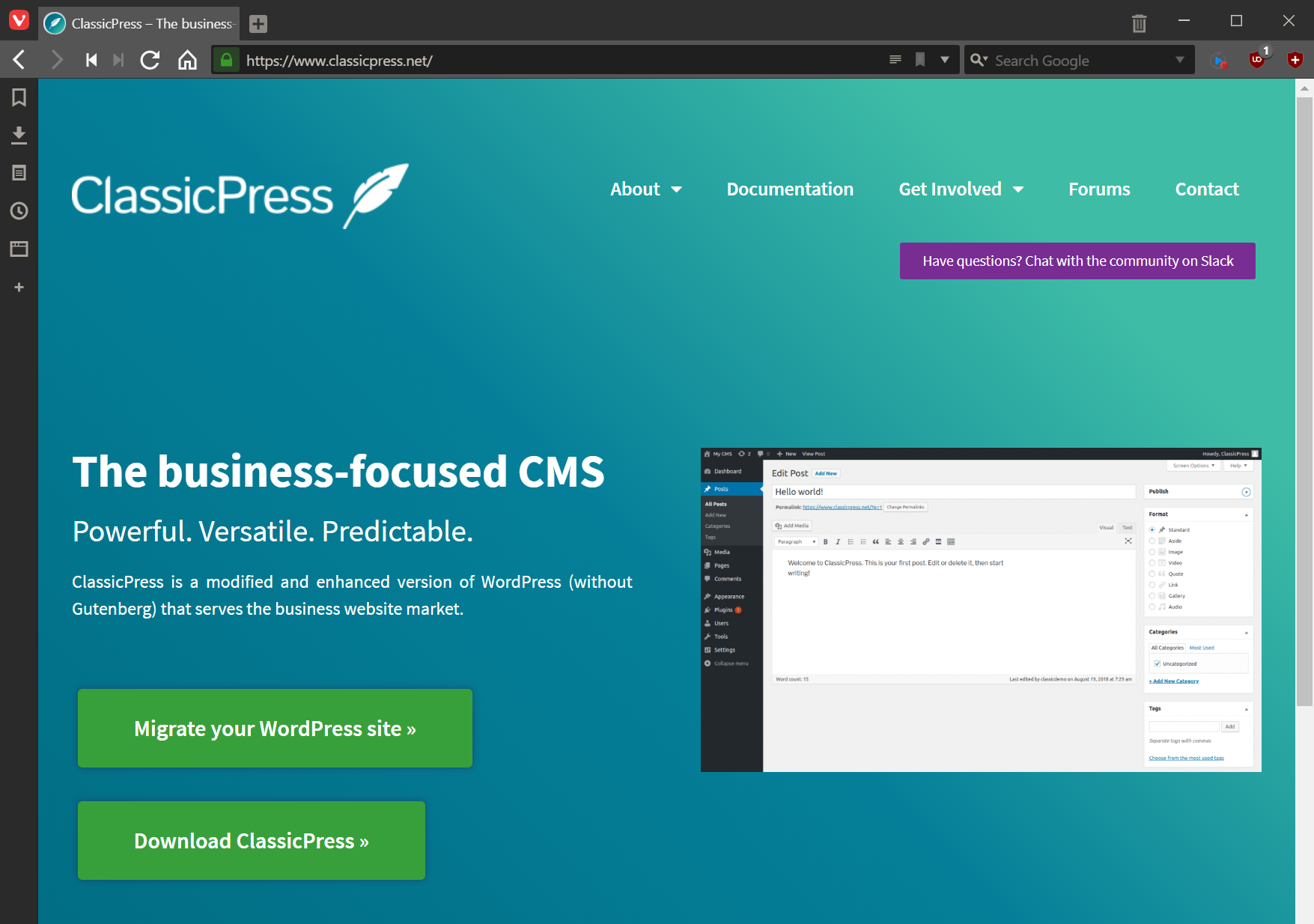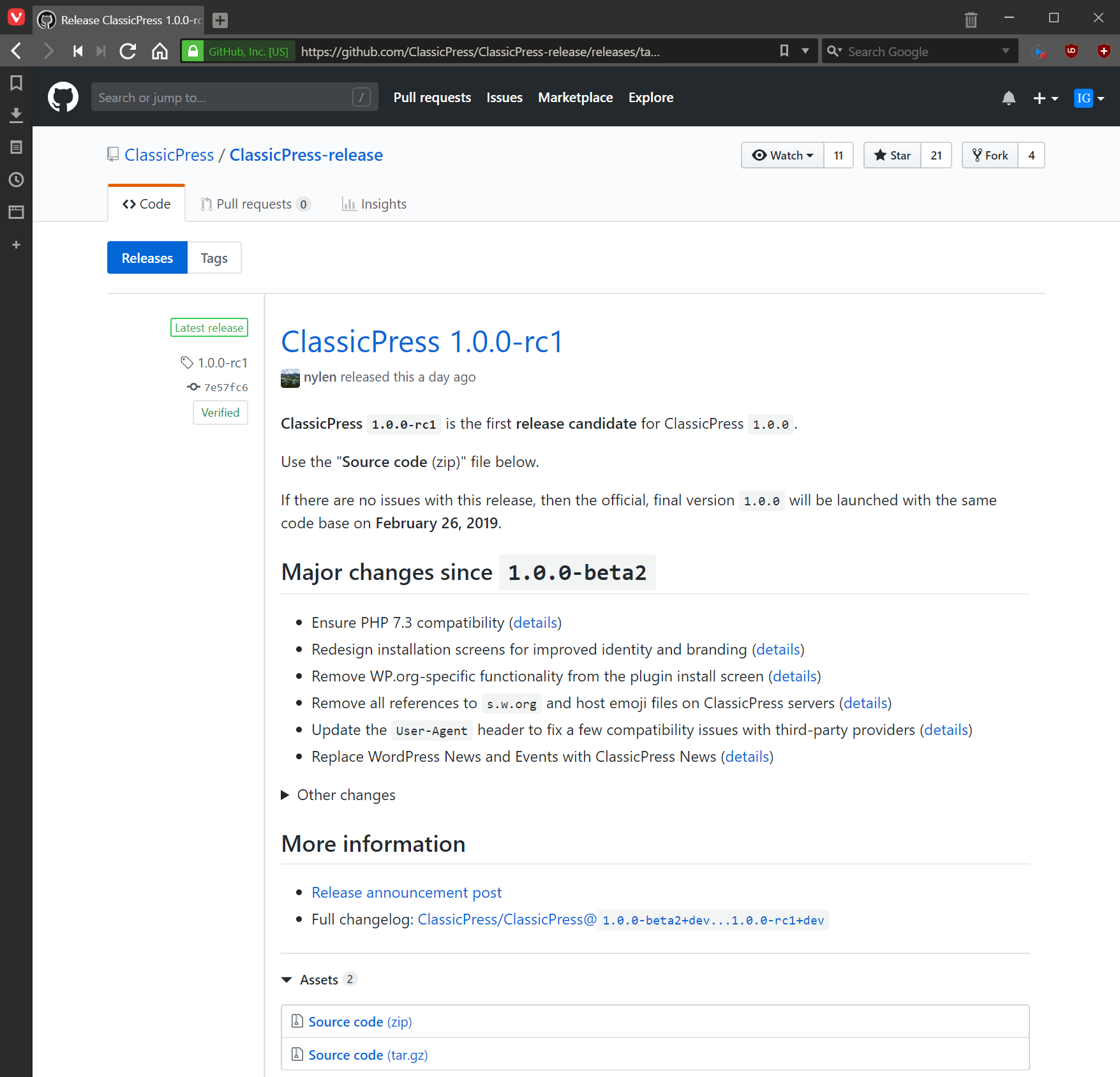This post is part of the series on Installing ClassicPress; ClassicPress is an open source fork of WordPress which aims to target the business market or those looking for a CMS with a focus on security, stability and flexibility.
This post is part of the series on Installing ClassicPress; ClassicPress is an open source fork of WordPress which aims to target the business market or those looking for a CMS with a focus on security, stability and flexibility.
To download ClassicPress, visit their website and click the green Download ClassicPress button:
Click the Download ClassicPress link on the download page:
This will take you to the GitHub release download page. Under the Assets label, click the Source Code (zip) link and click Save:
With the file downloaded we’re ready to perform the installation, which I will cover in the next post in this series.
What should we write about next?
If there is a topic which fits the typical ones of this site, which you would like to see me write about, please use the form, below, to submit your idea.