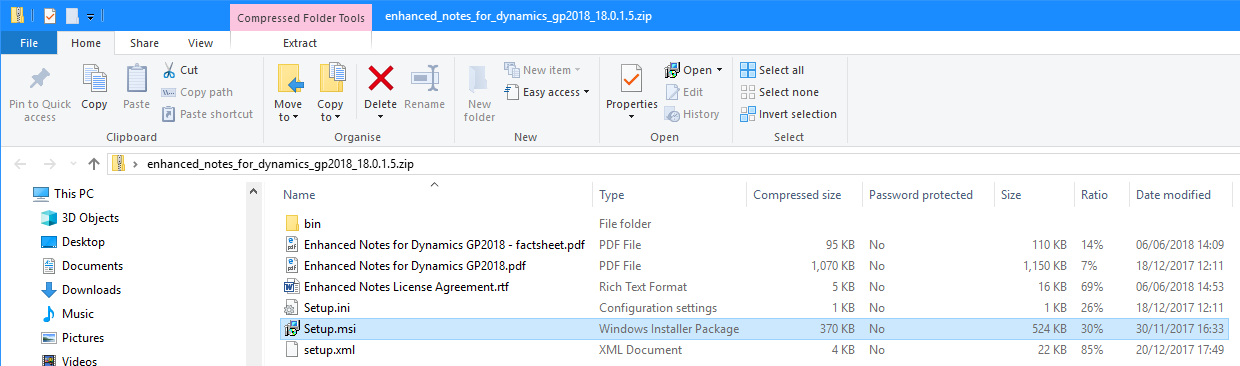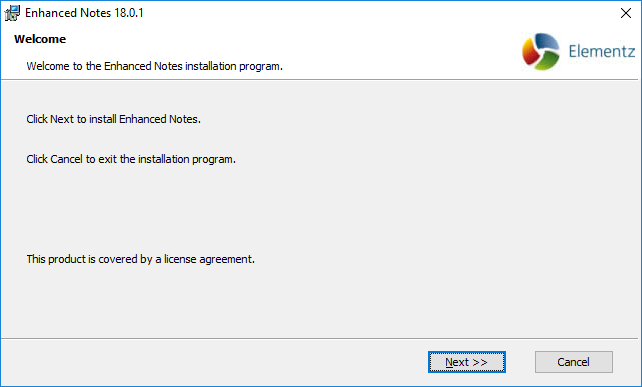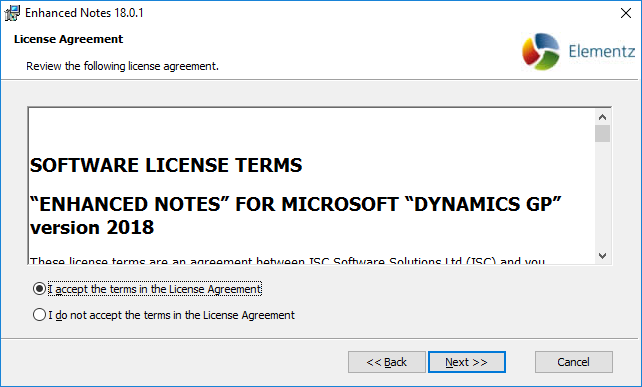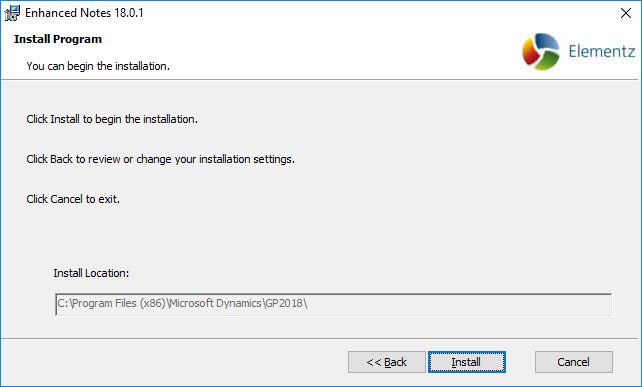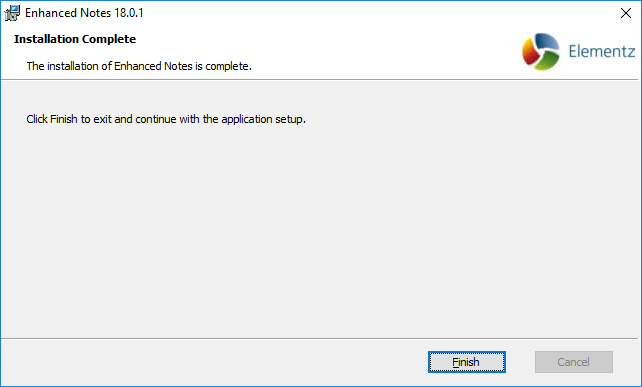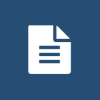 This post is part of a series on Implementing Enhanced Notes from ISC Software Solutions.
This post is part of a series on Implementing Enhanced Notes from ISC Software Solutions.
When you’ve download the software from the link on the free trial email, extract the files from the zip and run the Setup.msi:
On the Welcome step, click Next:
Accept the terms of the License Agreement and click Next:
Check the Install Location and click Install to begin the installation:
Once the installation is complete, click Finish to close the installer:
The client installation will need to be repeated on all client machines.
Have an enquiry for ISC Software Solutions?
If you’re interested in speaking to ISC Software about consultancy, upgrades, implementation, development, GP Elementz add-ons or portals, or anything else, you can use the form below.
[contact-form-7 id=”1054434″ title=”ISC Enquiry”]
[contact-form-7 id=”1054434″ title=”ISC Enquiry”]
What should we write about next?
If there is a topic which fits the typical ones of this site, which you would like to see me write about, please use the form, below, to submit your idea.
Looking for support or consultancy with Microsoft Dynamics GP?
I no longer work with Microsoft Dynamics GP, but the last company I worked for was ISC Software in the UK; if you’re looking for support or consultancy services with Microsoft Dynamics GP you can contact them here.