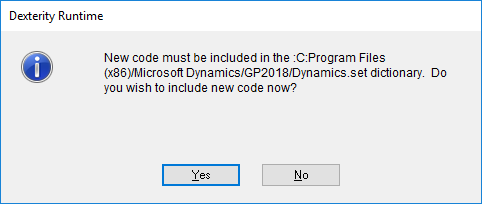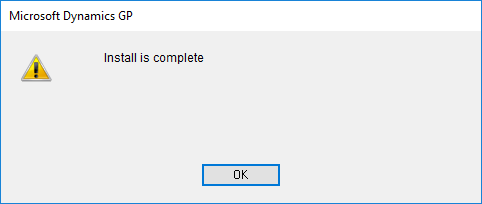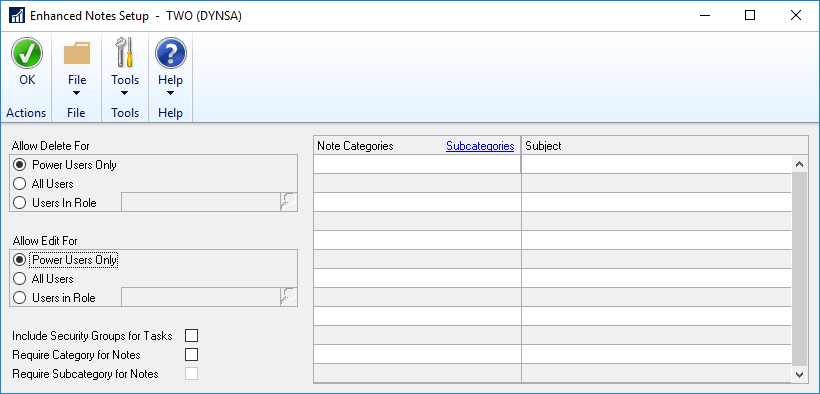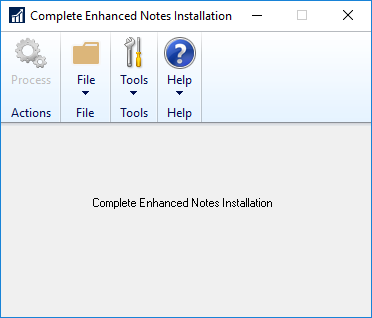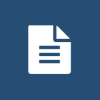 This post is part of a series on Implementing Enhanced Notes from ISC Software Solutions.
This post is part of a series on Implementing Enhanced Notes from ISC Software Solutions.
Once Enhanced Notes has been installed, you need to start Microsoft Dynamics GP as an administrator as new code needs to be included:
As the client launches and you log into a company, you will be prompted with a dialog asking to complete the installation; click Yes to proceed:
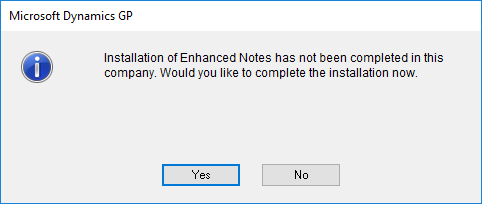
Installation of Enhanced Notes has not been completed in this company. Would you like to complete the installation now?
A second confirmation dialog will then display; click Yes to proceed:
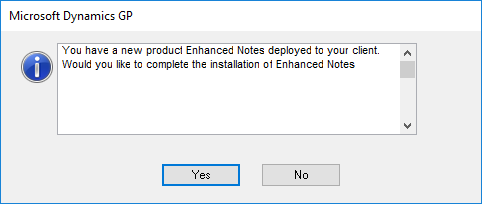
You have a new product Enhanced Notes deployed to your client. Would you like to complete the installation of Enhanced Notes
Once the install is complete, click OK on the confirmation dialog:
The Enhanced Notes Setup window will automatically be displayed; if you are not the person who will be configuring the new module, close the window (I’ll cover this in the next post):
Close the Complete Enhanced Notes Installation window:
You will need to log into each Dynamics GP Company to deploy the Enhanced Notes module to them.
You will need to launch all Microsoft Dynamics GP client using ,em>Run as Administrator to include new code, but the deployment in this post will only need to be done once per company.
Have an enquiry for ISC Software Solutions?
[contact-form-7 id=”1054434″ title=”ISC Enquiry”]
What should we write about next?
If there is a topic which fits the typical ones of this site, which you would like to see me write about, please use the form, below, to submit your idea.