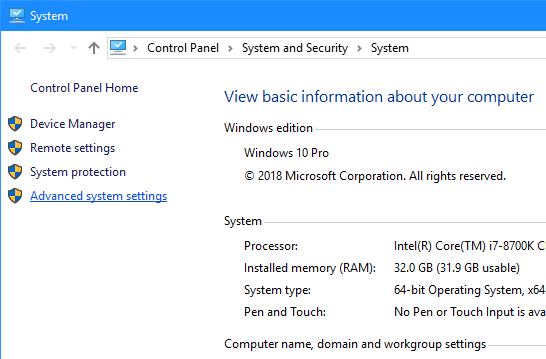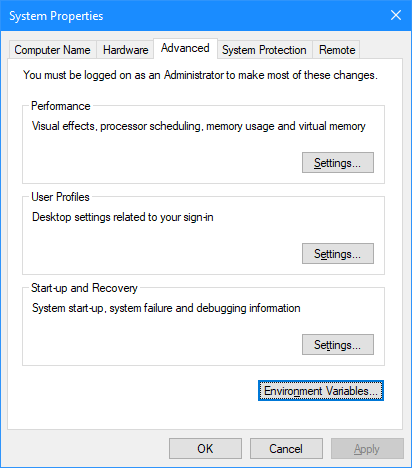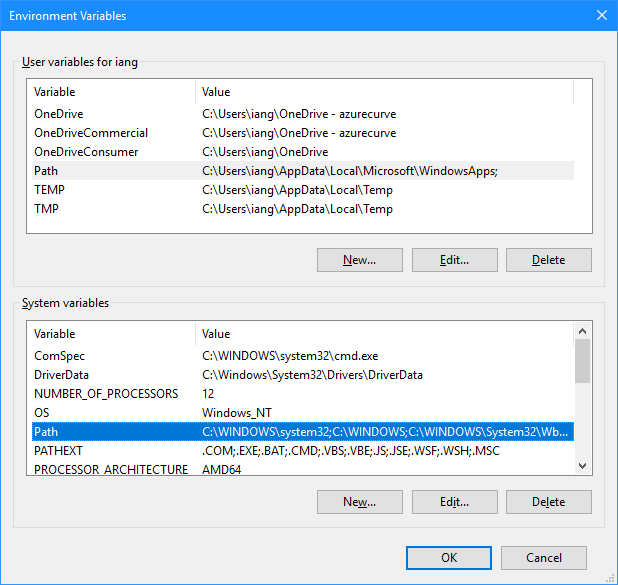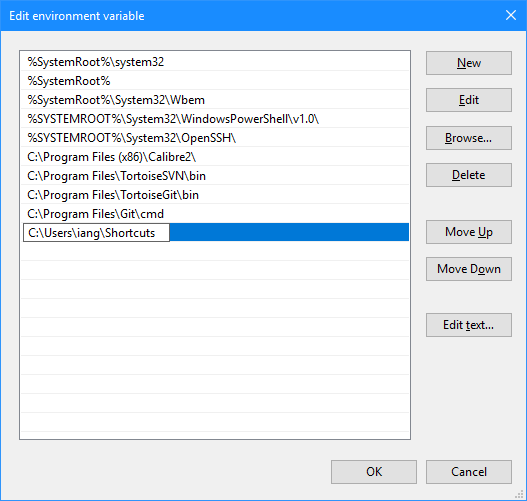Windows allows you to use commands as shortcuts in the Run prompt (such as calc to launch calculator). I typically use a lot of shortcuts to launch apps or open files I use a lot, but don;t want to drop a lot of shortcuts in any of the standard folders from which Windows allows shortcuts to be used.
Windows allows you to use commands as shortcuts in the Run prompt (such as calc to launch calculator). I typically use a lot of shortcuts to launch apps or open files I use a lot, but don;t want to drop a lot of shortcuts in any of the standard folders from which Windows allows shortcuts to be used.
Fortunately, you can add additional folders to use for shortcuts. To add a new folder, open the System window (Win+Pause|Break) and click on Advacned system settings<:
In the popup System Properties window, click the Environment Variables button:
in the Use vaiables for {username} section, select Path. In System variables select Path and click the Edit button:
Click New and type the path to use. Click OK to save the changes:
Click OK twice more to close the preceding windows; shortcuts can now be created and run from the custom path.
What should we write about next?
If there is a topic which fits the typical ones of this site, which you would like to see me write about, please use the form, below, to submit your idea.