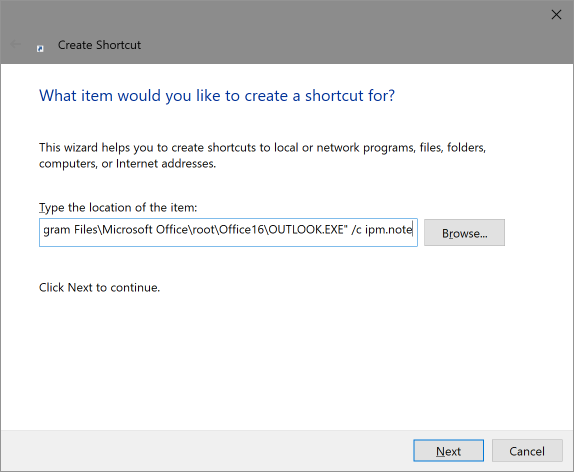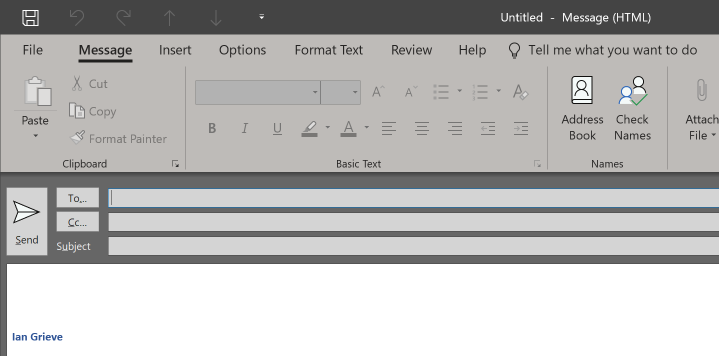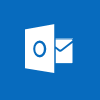 Earlier this month I did a post on command line parameters to create an Outlook item (such as an email or appointment). In that post I mentioned it was easy to create a shortcut for them, but realised afterwards, that it might be beneficial to cover creating the shortcut.
Earlier this month I did a post on command line parameters to create an Outlook item (such as an email or appointment). In that post I mentioned it was easy to create a shortcut for them, but realised afterwards, that it might be beneficial to cover creating the shortcut.
To create a shortcut, right click on the Windows desktop, and click on New » Shortcut:
Browse and find the location of OUTLOOK.EXE, which is, for Office 365, C:\Program Files\Microsoft Office\root\Office16\.
Add /c ipm.note to the end of the path and click Next:
Enter a name for the shortcut and click Next:
With the shortcut created, clicking it, will create a new email:
I’ve added this shortcut to a folder which I’ve made available in the Run window for easy access.
What should we write about next?
If there is a topic which fits the typical ones of this site, which you would like to see me write about, please use the form, below, to submit your idea.