 I’ve Started using Dark Modes on lots of applications and websites, when available (such as on Outlook.com and here on azurecurve|Ramblings of a Dynamics GP Consultant. One of the applications I wanted to do this on was Notepad++, but I struggled to find the themes section to make the change.
I’ve Started using Dark Modes on lots of applications and websites, when available (such as on Outlook.com and here on azurecurve|Ramblings of a Dynamics GP Consultant. One of the applications I wanted to do this on was Notepad++, but I struggled to find the themes section to make the change.
The problem was that I suffered from a bit of tunnel vision when looking for the option. I was looking for themes, when I should have been looking for styles; specifically the Style Configurator:
At the top of the Style Configurator, there is a Select Theme dropdown list at the top of the window with twenty-something themes available by default:
You can edit the theme if necessary and then click Save & Close. Notepad++ will now display using the selected theme:
What should we write about next?
If there is a topic which fits the typical ones of this site, which you would like to see me write about, please use the form, below, to submit your idea.


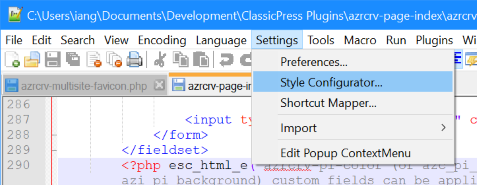
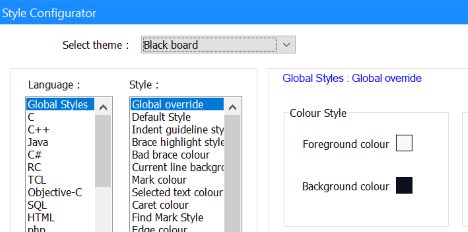
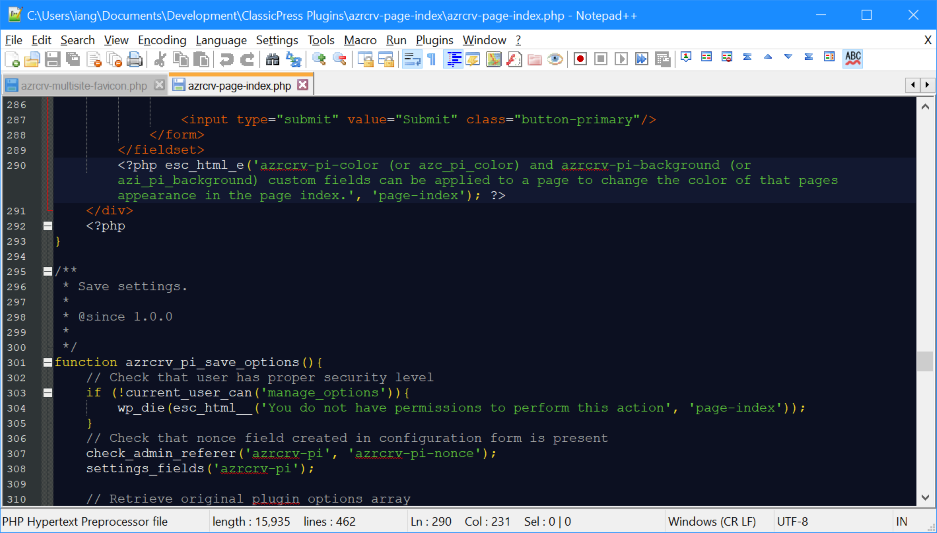



1 thought on “Changing Themes in Notepad++”