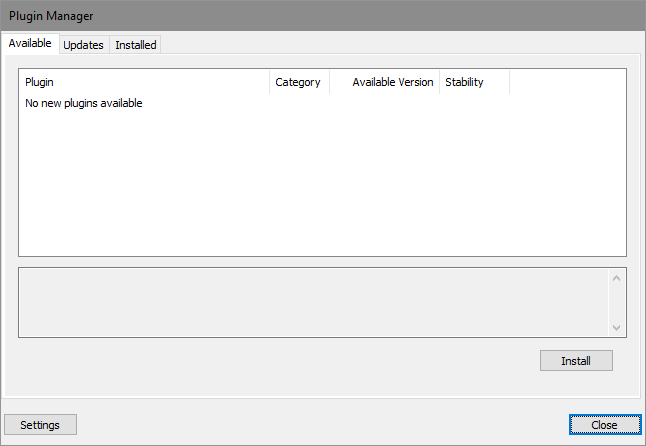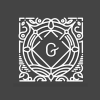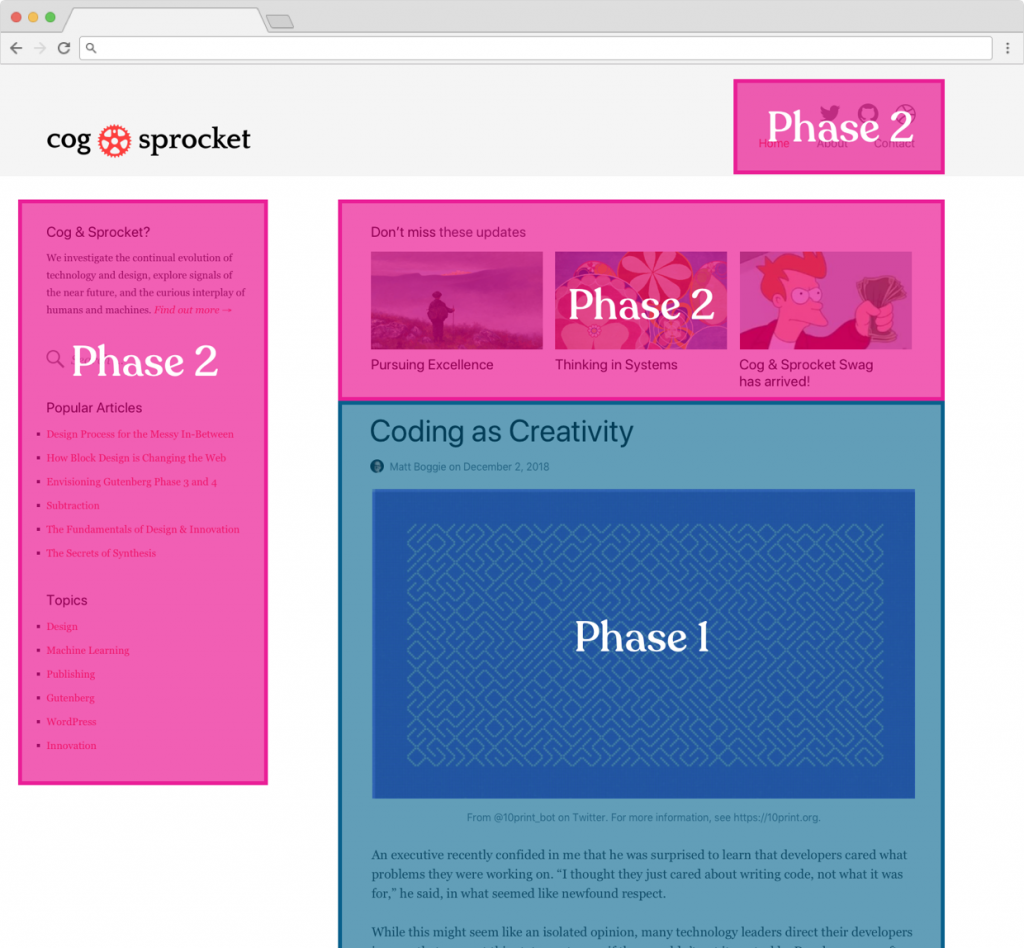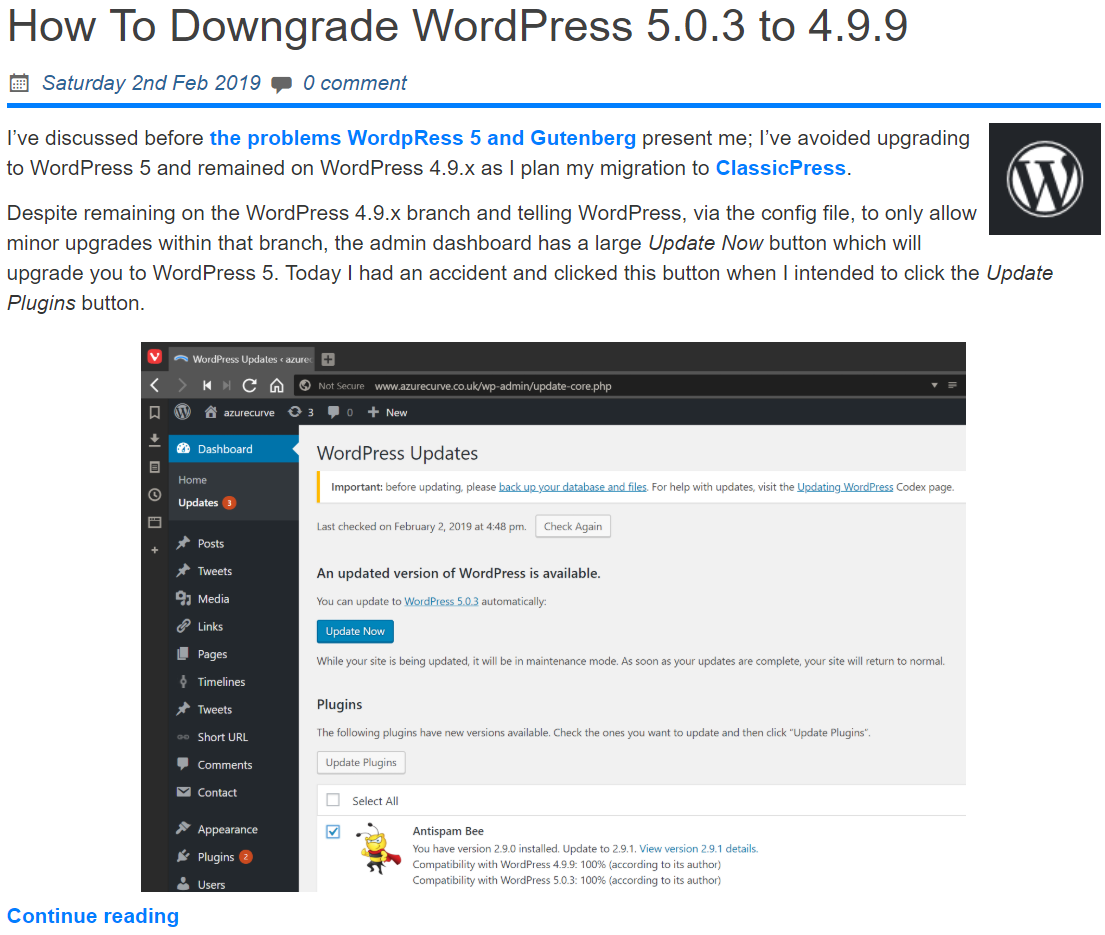This post is part of the series on Implementing SmartConnect, an integration tool from eOne Solutions, which can take data from any source and integrate it into Microsoft Dynamics GP (and other systems such as Microsoft Dynamics CRM or Sales Force amongst others). It has a drag and drop interface to make creating integrations quick and easy for all users rather than just developers (as many integration tools target).
This post is part of the series on Implementing SmartConnect, an integration tool from eOne Solutions, which can take data from any source and integrate it into Microsoft Dynamics GP (and other systems such as Microsoft Dynamics CRM or Sales Force amongst others). It has a drag and drop interface to make creating integrations quick and easy for all users rather than just developers (as many integration tools target).
For providing clients with integrations, we’ve typically used Integration Manager, which is part of the Customisation Pack. Having recently taken a look at SmartConnect from eOne Solutions, I rapidly came to the conclusion that while Integrating Manager is easy to use and integrations are relatively simple to create, it lacks a lot of the features of SmartConnect.
| Feature | Integration Manager | SmartConnect |
|---|---|---|
| Easy to create integrations | ||
| Schedule Integrations to run automatically | ||
| Use Excel XLSX as a data source | ||
| Connect to almost any datasource | ||
| Integrate to any eConnect node | ||
| Integrate with custom eConnect nodes | ||
| Extend integrations programatically | ||
| Chain integrations to run one after the other | ||
| Schedule export of data to other systems | ||
| Robust when integrating large datasets |