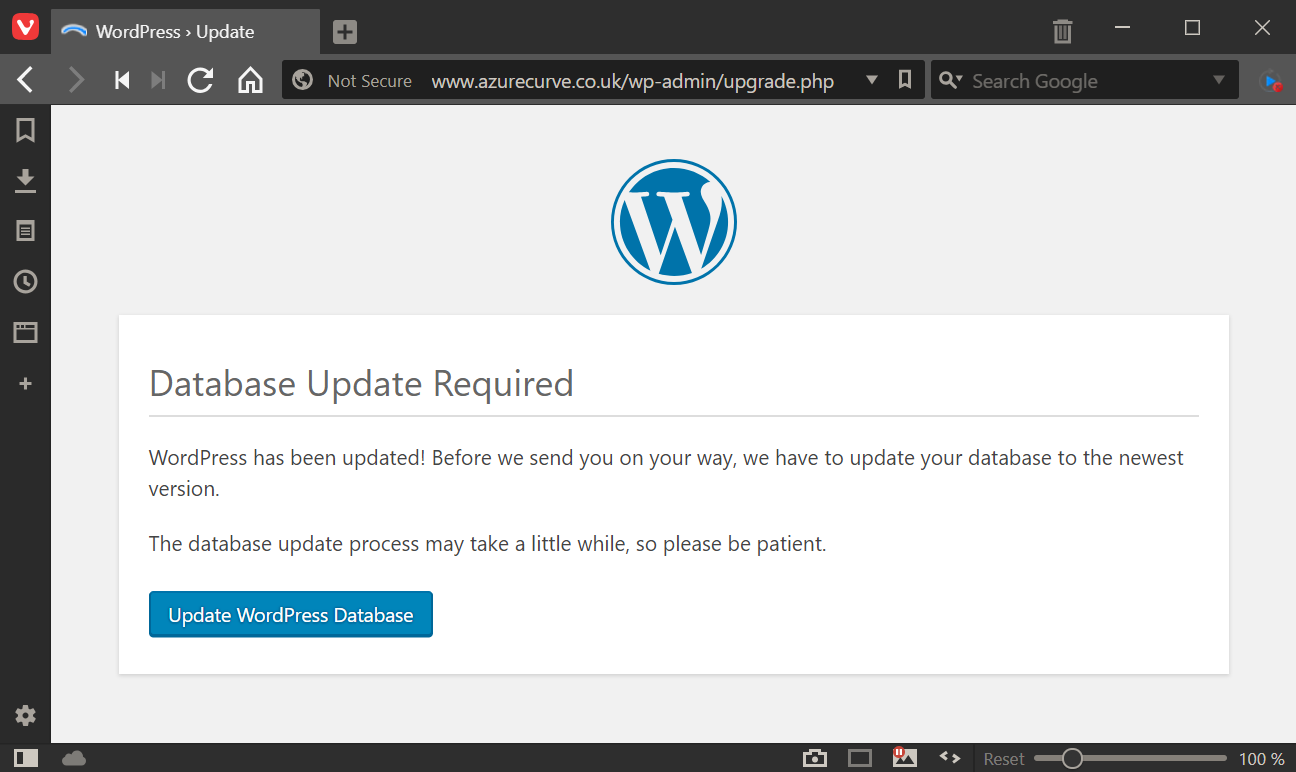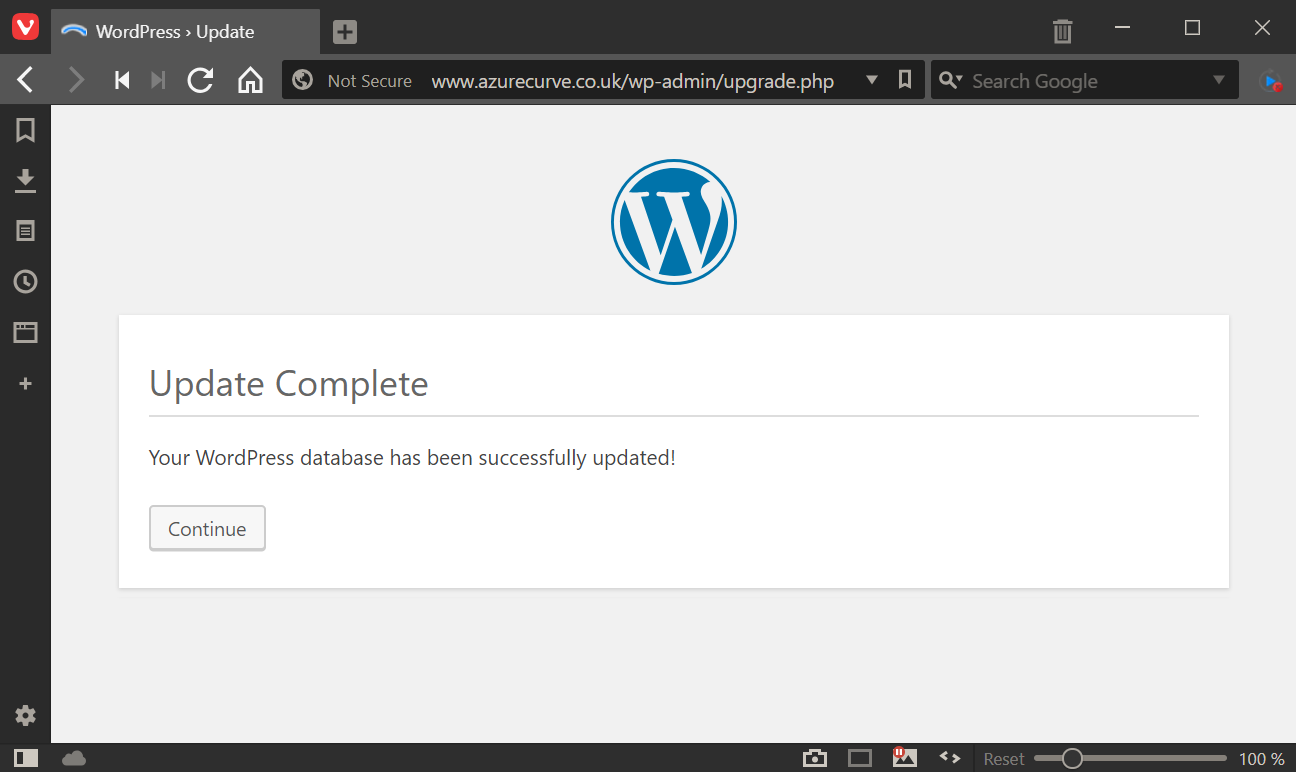I’ve discussed before the problems WordpRess 5 and Gutenberg present me; I’ve avoided upgrading to WordPress 5 and remained on Wordpress 4.9.x as I plan my migration to ClassicPress.
I’ve discussed before the problems WordpRess 5 and Gutenberg present me; I’ve avoided upgrading to WordPress 5 and remained on Wordpress 4.9.x as I plan my migration to ClassicPress.
Despite remaining on the WordPress 4.9.x branch and telling WordPress, via the config file, to only allow minor upgrades within that branch, the admin dashboard has a large Update Now button which will upgrade you to WordPress 5. Today I had an accident and clicked this button when I intended to click the Update Plugins button.
I did this when slightly distracted. Once the upgrade process has started you can’t stop it; you have to wait until the upgrade finishes and then downgrade.
Fortunately the process of downgrading is fairly straightforward; however, before starting, make sure you have a good backup of your database and all of the files.
- Most guides on downgrading WordPress tell you to deactivate all plugins before you do so, but I forgot to do this and suffered no ill effects.
- Delete the wp-admin and wp-includes folders.
- Download the no-content zip file for the version of WordPress to which you want to downgrade (such as http://wordpress.org/wordpress-4.9.9-no-content.zip).
- Extract the content of the above zip and upload to your site (overwrite the files in the site’s root folder as you do so).
- Log into the admin dashboard.
- When prompted for a database update, click Update WordPress Database
Once the database update is complete, click Continue and your site should be back to the downgraded version.
What should we write about next?
If there is a topic which fits the typical ones of this site, which you would like to see me write about, please use the form, below, to submit your idea.