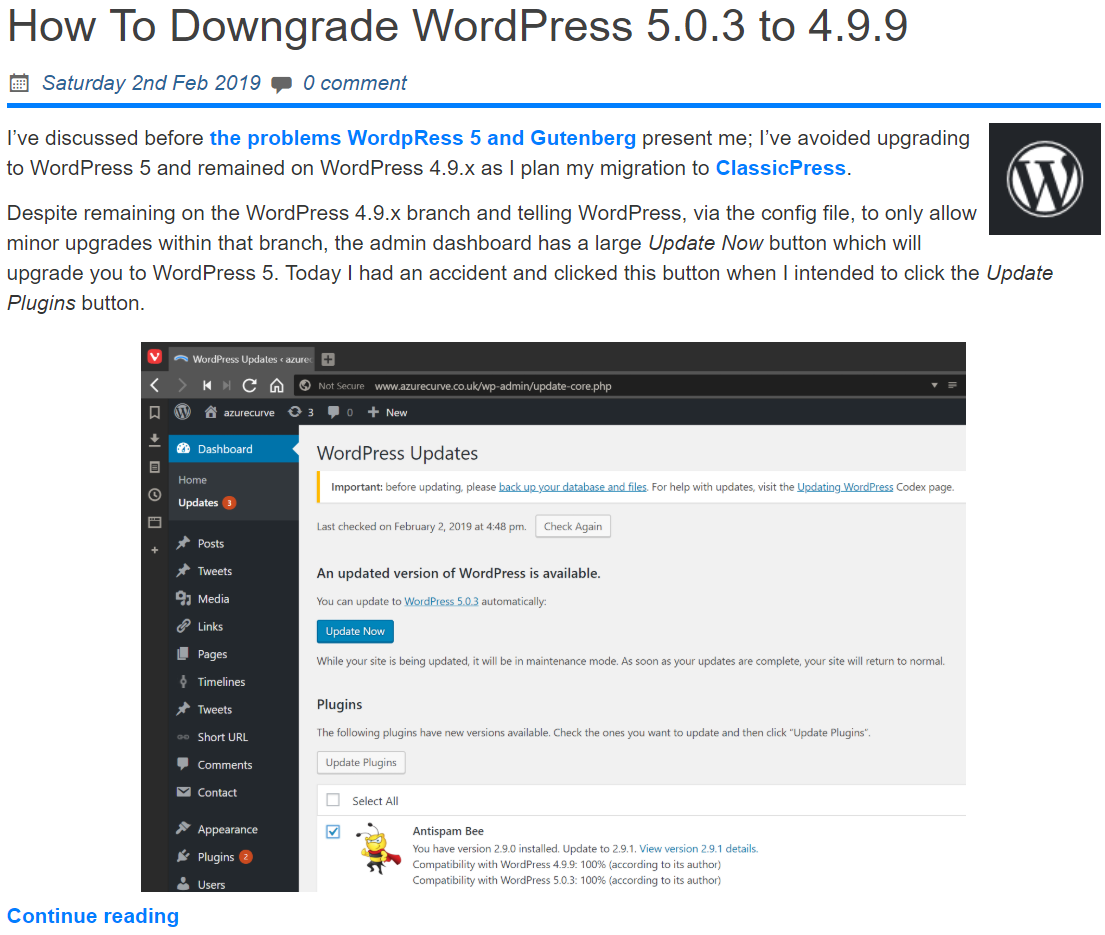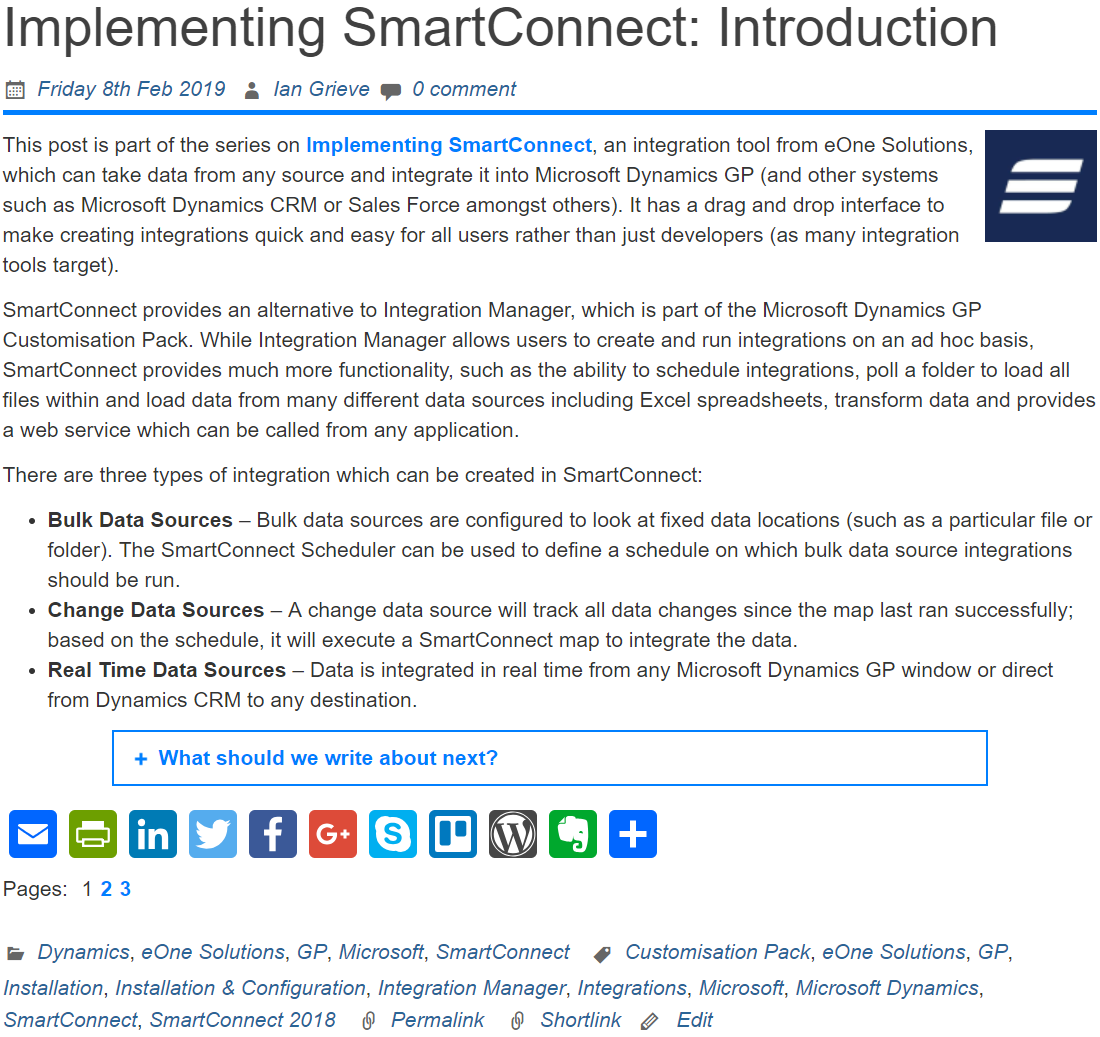Adding page breaks to a blog post came up in discussion the other day, where someone thought it was done by adding
Adding page breaks to a blog post came up in discussion the other day, where someone thought it was done by adding <!--more--> to a post.
However this tag is actually used to add a break to a post in the blog index or archive pages, resulting in something that looks like this:
As you’ll see at the bottom of the post in the index, there is a Continue link which will open the whole blog article.
To get a page break in a blog post, you can use the <!--nextpage--> tag which will break the post into pages and add pagination to the bottom of the post:
ClassicPress,WordPress,Content Management Systems