 The steps to remove/unlink a Microsoft Account, including associated Microsoft Store, from a PC are actually quite simple, but I had to do a search to find them. Writing them down will help me to remember in future.
The steps to remove/unlink a Microsoft Account, including associated Microsoft Store, from a PC are actually quite simple, but I had to do a search to find them. Writing them down will help me to remember in future.
To unlink a Microsoft Account, open the Manage your account window from the Windows Start menu:
Click on the Email & app accounts tab in the navigation pane (these first two steps can be simplified by typing ms-settings:emailandaccounts in a Run prompt).
Click the Microsoft Account to remove and, when this section opens, click the Remove button:
When the popup confirmation box appears, click Yes to proceed:
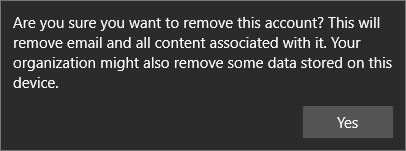
Are you sure you want to remove this account? This will remove email and all content associated with it. Your organization might also remvoe some data stored on this device.
There are no second changes; once you’ve clicked Yes on the previous dialog, the account will be removed:
You can add the account back if required, or another Microsoft Account, by clicking the Add a Microsoft account link.
What should we write about next?
If there is a topic which fits the typical ones of this site, which you would like to see me write about, please use the form, below, to submit your idea.


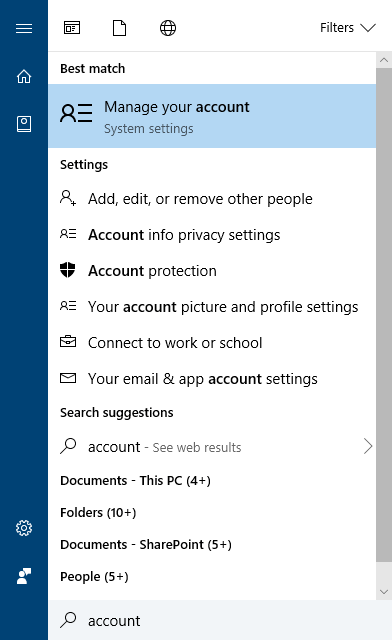
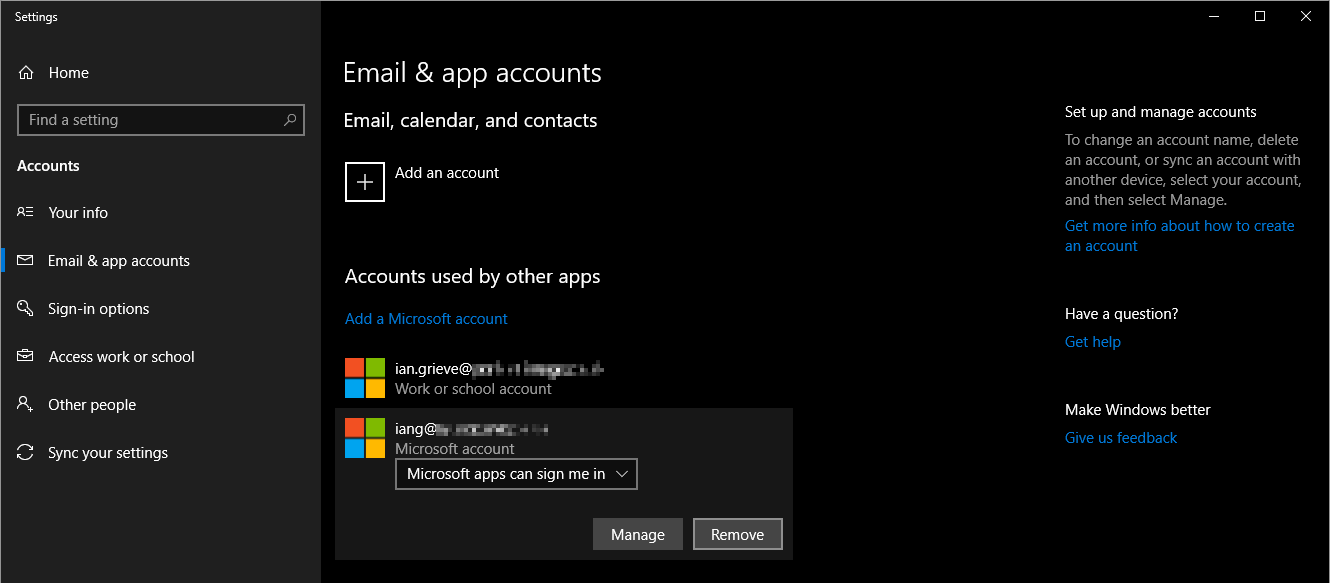
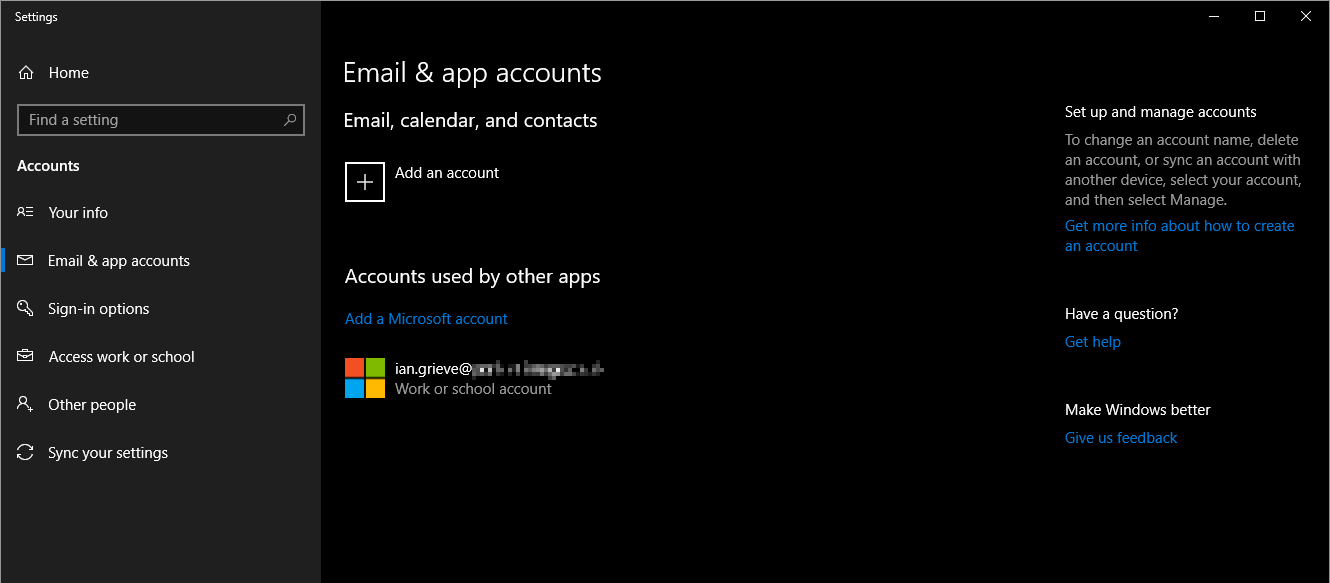



I know and can recommend a very efficient and trustworthy hacker. I got his email address on Quora , he is a very nice and he has helped me a couple of times even helped me recover stolen funds in my Coinbase account at a very affordable price. he offers a top notch service and I am really glad I contacted him. He’s the right person you need to talk to if you want to retrieve your stolen crypto currencies & bitcoin accounts, deleted/old texts, call logs ,emails ,photos and also hack any of your spouse’s social network account Facebook, twitter, Instagram, messenger chats, snapchat, reddit, telegram, tinder and WhatsApp, He offers a legit and wide range of hacking services. His charges are affordable and reliable, This is my way of showing appreciation for a job well done. contact him for help via address below..
Email : Leonardomitnickhacking@gmail.com Or whatsapp him via +1 305 440 5462