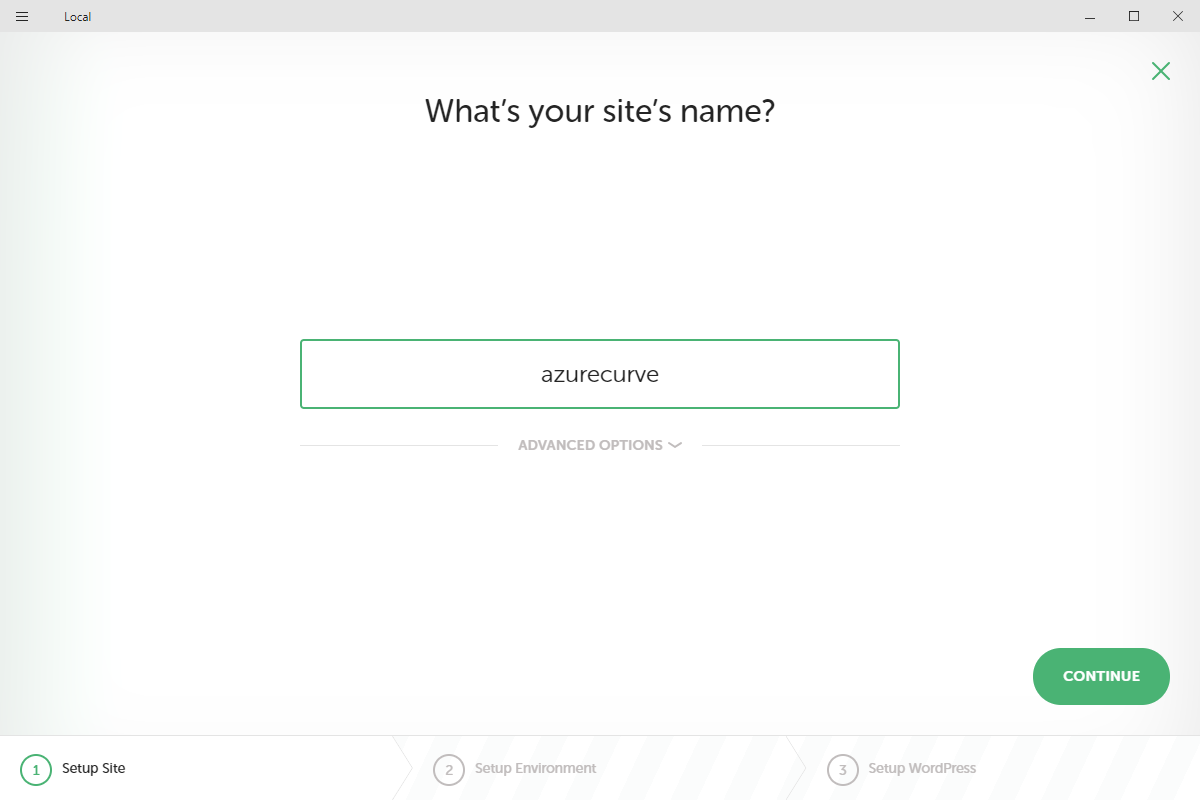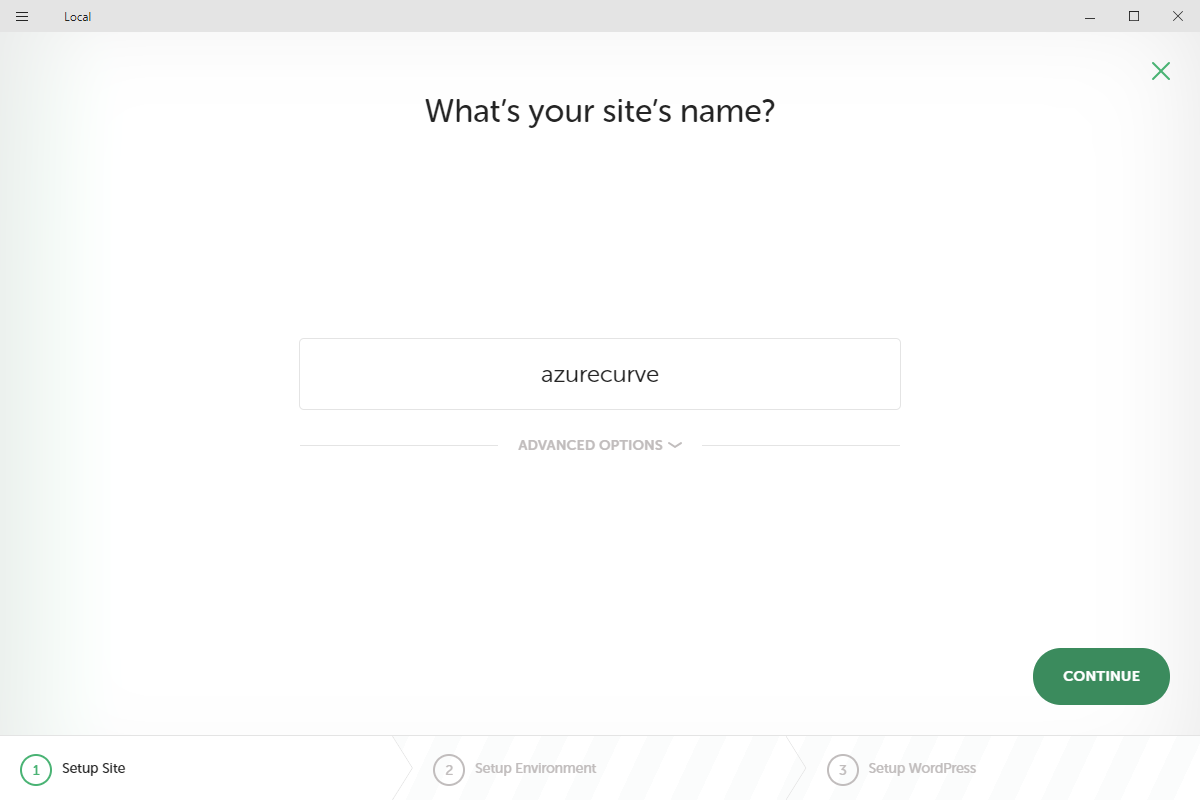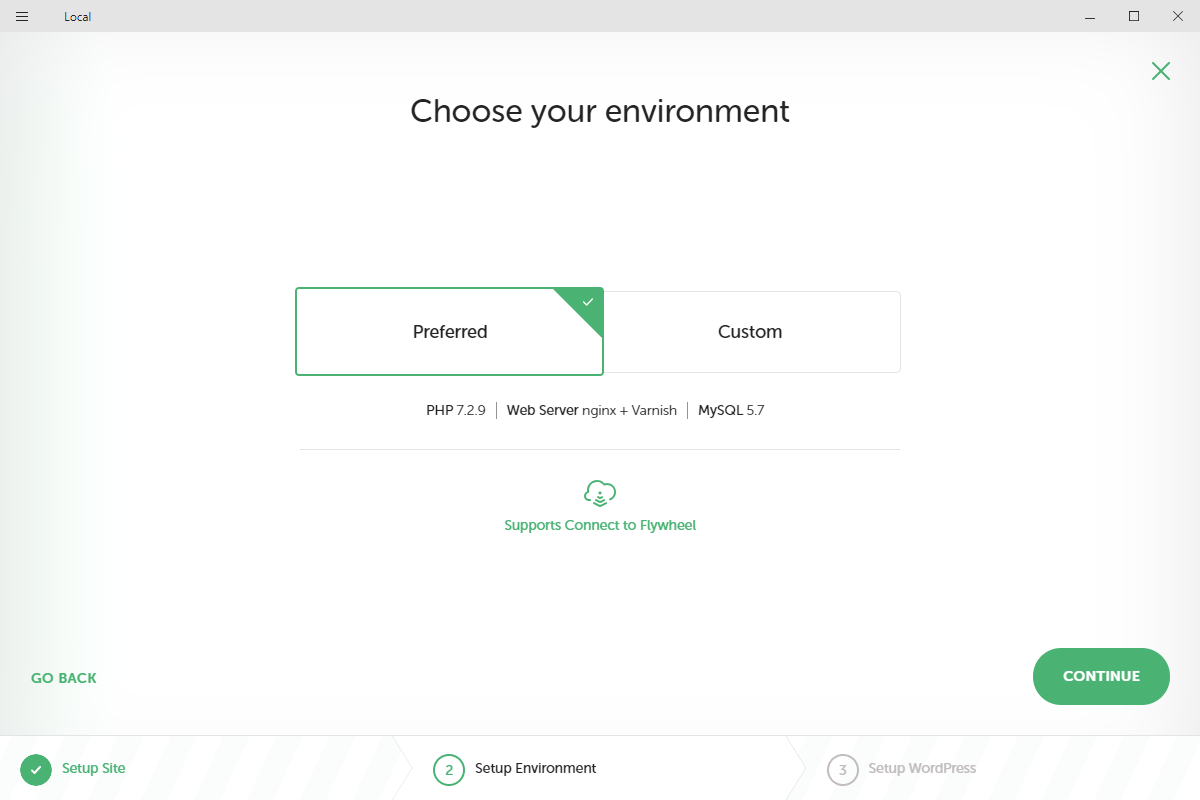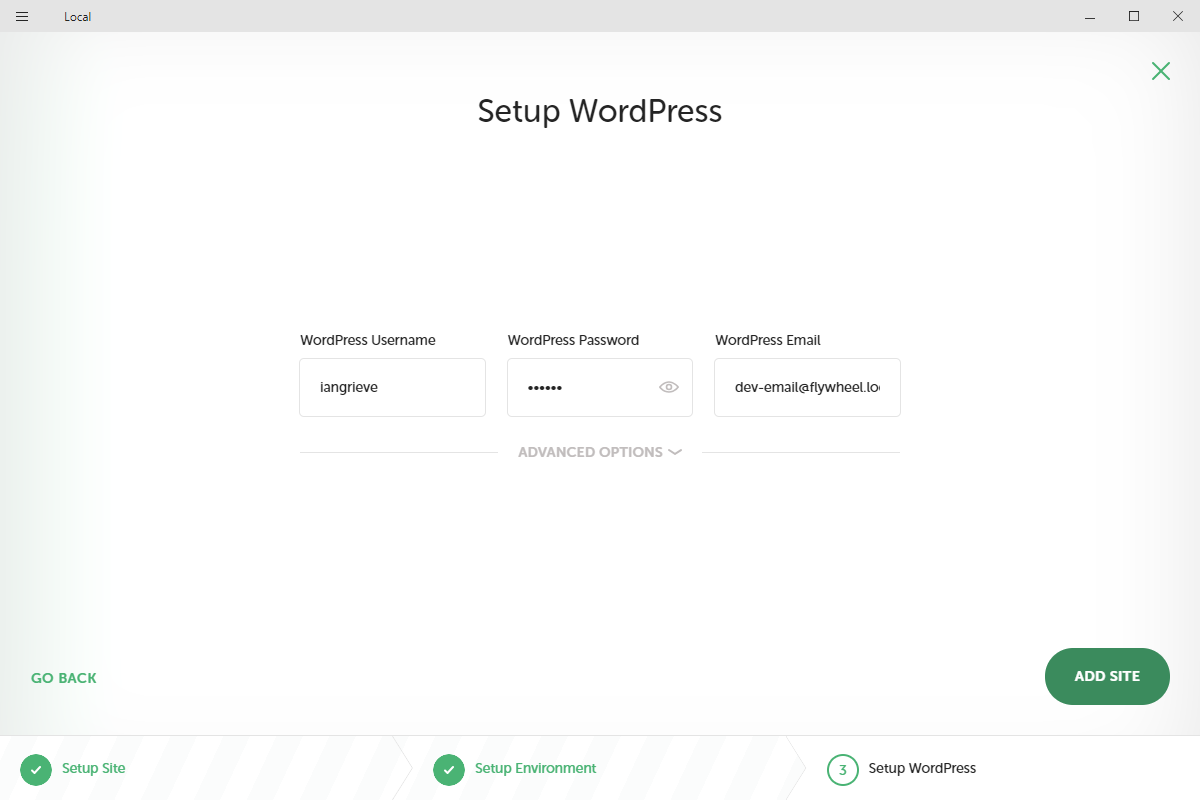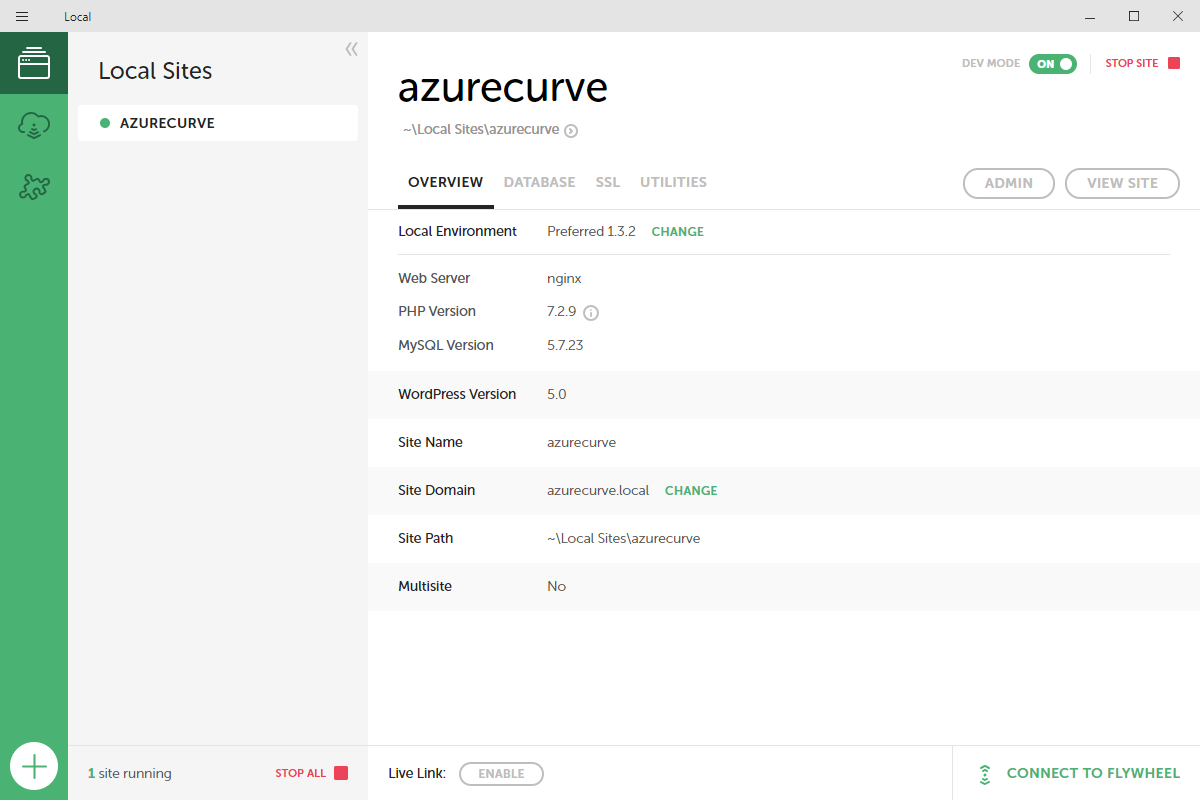This post is part of the series on Local by Flywheel.
This post is part of the series on Local by Flywheel.
Once Local by Flywheel is installed, starting the application will show a page with a large green Create a new site button; click this button :
Enter the name of the site to create in the available field; click Continue
You can click Custom to select versions of PHP, web server and so on, but I am happy to go with the defaults so have left this option set to Preferred; click Continue to proceed:
Enter the WordPress Username, WordPress Password and WordPress Email and click Add Site:
The installation may take a few minutes to complete, after which you’ll be deposited to a screen showing an overview of the new site
Click to show/hide the Local by Flywheel Series Index
What should we write about next?
If there is a topic which fits the typical ones of this site, which you would like to see me write about, please use the form, below, to submit your idea.